
Category All / Macro / Micro
Species Unspecified / Any
Size 972 x 2900px
File Size 2.19 MB
My idea behind this pic!
Step 1: Sketch
Step 2: Inking
Step 3: Background gradient
Step 4: Colouring
Step 5: Shading & Textures
Step 6: Uhh... EXTRA shading and textures I guess!... and maybe a few added details here and there.
Step 7: A tinge of a transparent lime-greenish sort of colour over the image for a spooky effect.
Step 1: Sketch
Step 2: Inking
Step 3: Background gradient
Step 4: Colouring
Step 5: Shading & Textures
Step 6: Uhh... EXTRA shading and textures I guess!... and maybe a few added details here and there.
Step 7: A tinge of a transparent lime-greenish sort of colour over the image for a spooky effect.
Manga Studio 5 and Paint Tool SAI both have nice smoothing for doing digital inks, and some amount of vector art support if you need that for larger curves. If you need something more... free... then FireAlpaca isn't terrible. A lot of inking is training your hand, but good tools can definitely make it much easier.
If you want to practice old school traditional inks then taking an extra fine point marker to the pictures in an old magazine is pretty alright practice. Try to go fast and make your lines with a single stroke when possible.
If you want to practice old school traditional inks then taking an extra fine point marker to the pictures in an old magazine is pretty alright practice. Try to go fast and make your lines with a single stroke when possible.

 FA+
FA+








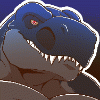







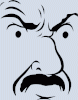







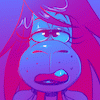




Comments