
Yes, i know - just A6.
But it much better, than my old graphire 4.
But it much better, than my old graphire 4.
Category Photography / Human
Species Unspecified / Any
Size 960 x 720px
File Size 116.7 kB
If you want a really good value paint program to use with a pressure sensitive tablet, I highly recommend artrage:
http://www.artrage.com
It takes a little getting used to since it simulates a real canvas and is not your typical digital painting program. But it's only $25 for the full version and is used by artists such as Adam Wan.
http://www.artrage.com
It takes a little getting used to since it simulates a real canvas and is not your typical digital painting program. But it's only $25 for the full version and is used by artists such as Adam Wan.
That depends on the program itself as well. You can always go to your Control Panel and check your Tablet settings to see if the feature is on or not. A program like Paint does not support this feature.
Make sure you don't have multiple Art programs open since this can screw up the pressure sensitivity ( might be just a driver bug though ).
Make sure you don't have multiple Art programs open since this can screw up the pressure sensitivity ( might be just a driver bug though ).
oh, the wacom intuos 3... you did a great choice with that! i have the A5 and trust me, the bigger is not always better. i have to move my whole arm to get from one side of the screen to the other... but for me it's just right. the A6 is quite nice too... nice and small and damn accurate
It's like mine only smaller - http://timosprey.deviantart.com/art.....ablet-70732581
No, you can use tablet with any program. It's like a mouse - it works with everything (instead of some games..)
Imho, the best program for making lineart and coloring up - it's Pain Tool SAI
http://sai.detstwo.com/sai/
Imho, the best program for making lineart and coloring up - it's Pain Tool SAI
http://sai.detstwo.com/sai/

 FA+
FA+



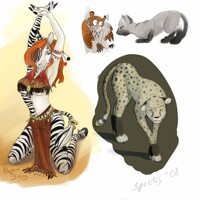





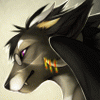



























Comments