![Click to change the View [tutorial] :: 2016 SHADING TUTORIAL ::](http://d.furaffinity.net/art/mrsenpai/1451433343/1451433329.mrsenpai_tutorial_-_shading.png)
[tutorial] :: 2016 SHADING TUTORIAL ::
♛
ฅ^•ﻌ•^ฅ
if you have any questions/comments please let me know :'D
- other sites im on -
ToyHou.se - Tumblr (furry art) - Tumblr (human art) - YouTube
art - me
character - me/gabrielrose
♛
ฅ^•ﻌ•^ฅ
Category Artwork (Digital) / All
Species Unspecified / Any
Size 1000 x 2916px
File Size 1.24 MB
Excuse me for a moment while I bug your brains out. So when you shade, you shade in greyscale, on the same layer as the original grey, right? And I know you said you didn't really have any formula for step five, but I was wondering if you have any kind of tips for how to pick the colors you use in it? Like, are they just variations of the main color?
This is super interesting and helpful, so thanks for the tutorial!
This is super interesting and helpful, so thanks for the tutorial!
Yup, I lock the transparency and shade on the grey layer. For colors, if it's something with a not important background I'd use colors relating to the character. I used red tones in the above image. For other ones though, if it has an important background I'd select colors and tones from there. So you may end up having a more saturated image (color wise) with deep blues for a city at nighttime, or a highly saturated image with bright shades of yellow or orange on a sunny beach day.
Hopefully that helps ;v;
Hopefully that helps ;v;
this may be the best soft shading tutorial i have seen EVER <3
edit the only thing I'd recomment is to not use grey for shading BUT I think with editing and color magic in the end you slap some color on the shading layer.
plain grey shading looks boring as hell but it is easier to layout and craft the shading in a greyscale layer at least for me.
edit the only thing I'd recomment is to not use grey for shading BUT I think with editing and color magic in the end you slap some color on the shading layer.
plain grey shading looks boring as hell but it is easier to layout and craft the shading in a greyscale layer at least for me.

 FA+
FA+
![[c] :: snek ::](http://t.furaffinity.net/18678413@200-1451869713.jpg)
![[c] :: 2016 ::](http://t.furaffinity.net/18671957@200-1451756537.jpg)
![[c] :: lil beep chibis batch 8 ::](http://t.furaffinity.net/18671642@200-1451754965.jpg)
![[c] :: wisps ::](http://t.furaffinity.net/18629531@200-1451289101.jpg)
![[g] :: red is all i need ::](http://t.furaffinity.net/18627575@200-1451272108.jpg)
![[p] :: there are two assholes in this picture ::](http://t.furaffinity.net/18575998@200-1450748703.jpg)


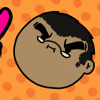






Comments