
Wip of a goat. Any crits to make him better?
Category Artwork (Digital) / All
Species Unspecified / Any
Size 759 x 791px
File Size 78 kB
Listed in Folders
Lovely, however you asked for critique so here is my attempt.
Well the head and body appear to be separate objects (probably for the ease of animation I suppose,)... might want to blend those together a bit more so there is no noticeable edge when they are softened..(If your using blender you could Boolean them together and then smooth out the neck a bit.)
The horns kind of just come out of the head.. there is a bit of a lip where they come out of the skin but I'd suggest exaggerating that a bit more..
The horns have a nice shape but I'd recommend adding some texture to the final, maybe find horns that look similar and modify your horns to look a bit more organic.. add some chips and growth formations to make it look more biological. Also Real horns don't actually get that sharp.. they are sharp, but a bit of a dullness at the very end.
Maybe play around with soft body physics on the ears, make it so they are stuck to the head and will deform, but will maintain their volume..
I'd recommend increasing the level of detail on the head a bit.. so you can get some of those crease areas properly addressed like the nose. Or make the nose separate and a bit higher detailed. that would do wonders, trust me.. I hate having to lower my vertex count just to make the model render-able and then finding that the nose and other areas are too low detail.. they are focal points so I'd be sure to make sure they look great.. also as a separate object you can increase the gloss of the nose to make it look a bit wet like some species have.
To quickly add detail to your model go into dynamic topology, constant detail, and then set the detail down to like 5 or less and then click .. I think its detail flood fill.. don't quote me.. then just set your smoothing brush to like .1 or .15 and go over your model.. play around a bit and get those creases really nice.. you can always Decimate or flood fill to lower detail later.
Its a lovely sculpt and better than most of my work. Nice job overall.
I hope My advice helps... or in the very least isn't annoying..
Well the head and body appear to be separate objects (probably for the ease of animation I suppose,)... might want to blend those together a bit more so there is no noticeable edge when they are softened..(If your using blender you could Boolean them together and then smooth out the neck a bit.)
The horns kind of just come out of the head.. there is a bit of a lip where they come out of the skin but I'd suggest exaggerating that a bit more..
The horns have a nice shape but I'd recommend adding some texture to the final, maybe find horns that look similar and modify your horns to look a bit more organic.. add some chips and growth formations to make it look more biological. Also Real horns don't actually get that sharp.. they are sharp, but a bit of a dullness at the very end.
Maybe play around with soft body physics on the ears, make it so they are stuck to the head and will deform, but will maintain their volume..
I'd recommend increasing the level of detail on the head a bit.. so you can get some of those crease areas properly addressed like the nose. Or make the nose separate and a bit higher detailed. that would do wonders, trust me.. I hate having to lower my vertex count just to make the model render-able and then finding that the nose and other areas are too low detail.. they are focal points so I'd be sure to make sure they look great.. also as a separate object you can increase the gloss of the nose to make it look a bit wet like some species have.
To quickly add detail to your model go into dynamic topology, constant detail, and then set the detail down to like 5 or less and then click .. I think its detail flood fill.. don't quote me.. then just set your smoothing brush to like .1 or .15 and go over your model.. play around a bit and get those creases really nice.. you can always Decimate or flood fill to lower detail later.
Its a lovely sculpt and better than most of my work. Nice job overall.
I hope My advice helps... or in the very least isn't annoying..

 FA+
FA+
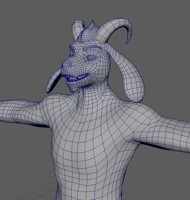







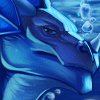


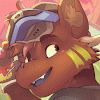









Comments