
This started out as a doodle I did out of boredom, It was originally going to be really simple line art, but somehow I kept going till it was a complete picture.
Category All / All
Species Wolf
Size 1024 x 984px
File Size 688.5 kB
i can't believe you did this! i looked at it and thought some older different artist did it! this is so good! i think the reason i didn't automatically think it was you is because it's so simple, compared to the crazy jampacked detailed odds and ends you usually put in your pics. very nice! all of the sunspots from the tree(s) and on the water are very nice.
Now that I'm actually drawing I think I know what you mean, it might look good to others but I constantly see problems with it and I'm not sure if I'm imagining it or not x3
I still think she is a very lovely lady, the lighting and coloring make her fur look soft and her expression is just awesome
I still think she is a very lovely lady, the lighting and coloring make her fur look soft and her expression is just awesome
Haha, well I wont point out all the problems with it for your sake :) I want you to like it. I just like to think I could make it much better if I were to fix it up. But Its best I don't, I should leave what I've made alone as testaments to my progress...and for the sake of progress as well. Your favorite thing may be the big furry girl in the picture, but mine is the wood fence in the background.
I'm not going to lie, she is the main attraction but the details you put in your background makes it stand out even more, that's one thing I really love about your work and I try to show people some of it cause you are one hell of an artist xD
I hope maybe after years of doing art I can come up with something half as awesome as this and I'd be pleased :D
I hope maybe after years of doing art I can come up with something half as awesome as this and I'd be pleased :D
Dawww thank you ^___^ I felt the way you did many years ago when looking at lots of the popular artists out there. Actually I felt that way about almost any artist out there but all I knew is I wanted to get as good as them and so every time I drew something, I put all my effort into making it the best I could and every time I drew something, I learned a new technique or idea or method and that always carried over and stacked into the next picture. I think you'll notice a pretty steady but large jump in progression over my relatively short gallery.
But still I can't look at my own art objectively, especially when I work on one too long or past the point of frustration and disgust at the sight of it O___O
But still I can't look at my own art objectively, especially when I work on one too long or past the point of frustration and disgust at the sight of it O___O
Well I can see you are someone with a passion and you've learned well, I hope I can do the same myself x3
I just gotta get a tablet though, I don't think my art will improve significantly if I edit it on photoshop and mess
the lineart up to where it just looks shabby and my sketches aren't that well made and I don't have a scanner ;^;
Anyhow you are one artist that is quite an inspiration, I hope you keep up your stuff dude :D
I just gotta get a tablet though, I don't think my art will improve significantly if I edit it on photoshop and mess
the lineart up to where it just looks shabby and my sketches aren't that well made and I don't have a scanner ;^;
Anyhow you are one artist that is quite an inspiration, I hope you keep up your stuff dude :D
okes but if I do become annoying just let me know ok xD
I did want to know how you go about with the lighting and shading though, what
I normally did was make another layer and just added the shade like that but another
artist suggested it would be easy to make a layer completely shaded and erased parts
of the layer where there should be light since there is more shade in pics that light normally ^^
Also for a pic like this, how many layers do you use on it?
I did want to know how you go about with the lighting and shading though, what
I normally did was make another layer and just added the shade like that but another
artist suggested it would be easy to make a layer completely shaded and erased parts
of the layer where there should be light since there is more shade in pics that light normally ^^
Also for a pic like this, how many layers do you use on it?
Did you notice I made a comment on one of your drawings with some detailed tips on photoshop?
The way I usually go about shading is that I first start with a base layer. So this is just a flat color that defines the overall shape. Once I have that, I select it with the marching ants and get out my pen pressure brush (see my comment for details). From there I make a new layers and start blending in a darker shade. I do a lot of paint - Alt + Sample - paint in order for everything to come together smoothly. You can also start things off by copying the base layer and lightly burning the edges with a large soft brush to get a jump start on the 3D shape of the object or character.
One of the biggest things that will trip you up is trying to go from scratch to completed detail. You will get awful results that way. You want to do everything messy and somewhat organized disorder. You are trying to define the shape in a very rough draft. When you are satisfied with your rough design, you can give it a second pass smoothing out everything and following the guide set by your rough draft. You can keep going back over and smoothing things out, detailing and refining.
Doing this, you will get a much more organic and consistent picture.
Also this picture has a good deal of layers, mine usually have around 100 layers.
The way I usually go about shading is that I first start with a base layer. So this is just a flat color that defines the overall shape. Once I have that, I select it with the marching ants and get out my pen pressure brush (see my comment for details). From there I make a new layers and start blending in a darker shade. I do a lot of paint - Alt + Sample - paint in order for everything to come together smoothly. You can also start things off by copying the base layer and lightly burning the edges with a large soft brush to get a jump start on the 3D shape of the object or character.
One of the biggest things that will trip you up is trying to go from scratch to completed detail. You will get awful results that way. You want to do everything messy and somewhat organized disorder. You are trying to define the shape in a very rough draft. When you are satisfied with your rough design, you can give it a second pass smoothing out everything and following the guide set by your rough draft. You can keep going back over and smoothing things out, detailing and refining.
Doing this, you will get a much more organic and consistent picture.
Also this picture has a good deal of layers, mine usually have around 100 layers.
Wow man thanks for the tips and 100 layers? :O
Well I can see why it would take you a while to make a pic but then again
you can rush awesomeness x3
I guess for now I'll try to have at least 15 to 20 layers since I'm still quite new to photoshop
and what not and I'm still going to figure out what those additional layers should be call
and define exactly what they do xD
Well I can see why it would take you a while to make a pic but then again
you can rush awesomeness x3
I guess for now I'll try to have at least 15 to 20 layers since I'm still quite new to photoshop
and what not and I'm still going to figure out what those additional layers should be call
and define exactly what they do xD

 FA+
FA+












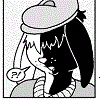

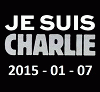











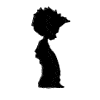

Comments