
Hey guys, again, thank you so much for the help last week, I had a clear enough head today to finally get some of my research done and whip up this mock-up for http://chromophile.net (which isn't set up yet, but you can see a small preview at my friend socks-the-fox's website HERE!
I'm gonna be running a lot of previews by my twitter if you want to follow the progress, as I will be asking a lot of the community so that I have the best website possible for myself and visitors :) So far it's been coming along great from what I had earlier today.
Anyways, please if you can, critique the shit out of this, or just point out something small, anything that will help me get a good eye for this design. :)
I'm gonna be running a lot of previews by my twitter if you want to follow the progress, as I will be asking a lot of the community so that I have the best website possible for myself and visitors :) So far it's been coming along great from what I had earlier today.
Anyways, please if you can, critique the shit out of this, or just point out something small, anything that will help me get a good eye for this design. :)
Category All / All
Species Unspecified / Any
Size 1280 x 581px
File Size 119.9 kB
The typeface is hard to read. It looks like it's for print and isn't web safe. Try looking up web safe typefaces. If you have Adobe CC, you have access to a whole bunch of typefaces you can use at no extra cost. I would avoid using dafont.com because most of those aren't professional typefaces and the kerning is usually really bad. Other than that, I think you have a good color scheme set up!
Another thing I noticed, the overlap on the left side with the image doesn't look intentional. I think you either need to make the brush overlap more, or not at all. It creates and area of tension.
Try to avoid center type when you can. It's usually a last minute decision, and there's a ton of other ways to resolve that.
One more thing, for websites, do not use tabs to separate paragraphs. Double space the text between paragraphs. Tabs are another one of those things that works for print, but not web.
Try to avoid center type when you can. It's usually a last minute decision, and there's a ton of other ways to resolve that.
One more thing, for websites, do not use tabs to separate paragraphs. Double space the text between paragraphs. Tabs are another one of those things that works for print, but not web.
As someone who is in this field professionally and going to school to get my degree in it I wuld be more than happy to point out some things.
1- on the side navigation, there is a good space between home and the paragraph text but very little space in between the paragraph text and the years.
2- There is quite a lot of "white space" over on the right and it looks really out of place compared to the other portions of the website. I would suggest either putting something there or rounding out that rainbow box you have so it's a vertical rectangle, instead of having it be open on the bottom and side.
3- I also agree with junga about the type face, but be careful when downloading and using web safe fonts. If you have to download it don't use it because then your script will look pretty on your computer because you downloaded it but no one else will have that.
4-With the paragraph issue it is more one os continuity. Half of your page is tabbed in and half of it isn't. Chose one of those styles and make it consistent throughout the entire website.
5-Also a note on centered text. It looks good as it is because the nav bar and title are also centered, but if you were to left align the text and keep the nav bar where it is, it would look a little less fluid.
If you have any questions or would like some more help, I would be more than happy to. It's great practice for when I get another job.
1- on the side navigation, there is a good space between home and the paragraph text but very little space in between the paragraph text and the years.
2- There is quite a lot of "white space" over on the right and it looks really out of place compared to the other portions of the website. I would suggest either putting something there or rounding out that rainbow box you have so it's a vertical rectangle, instead of having it be open on the bottom and side.
3- I also agree with junga about the type face, but be careful when downloading and using web safe fonts. If you have to download it don't use it because then your script will look pretty on your computer because you downloaded it but no one else will have that.
4-With the paragraph issue it is more one os continuity. Half of your page is tabbed in and half of it isn't. Chose one of those styles and make it consistent throughout the entire website.
5-Also a note on centered text. It looks good as it is because the nav bar and title are also centered, but if you were to left align the text and keep the nav bar where it is, it would look a little less fluid.
If you have any questions or would like some more help, I would be more than happy to. It's great practice for when I get another job.
Signal boost. Everything you said is true!
I personally found the side navigation hard to read (centered text in narrow space), nav bars should be simple like the one across the top of the page, IMHO. It's like there are two navigation sections, one on top, one on side. I like the top one and think it's pretty, why does it have competition?
I personally found the side navigation hard to read (centered text in narrow space), nav bars should be simple like the one across the top of the page, IMHO. It's like there are two navigation sections, one on top, one on side. I like the top one and think it's pretty, why does it have competition?
I don't have a degree in this field or anything, but just from a potential user's point of view:
Drop downs can be very frustrating to use, not very user friendly IMO (perfect example- think how aggravating it is trying to get to where you can edit your profile info on the "My FA" drop down menu at the top of this very page).
They're keeping stuff away from your users that they might be more inclined to notice if it wasn't tucked away and hidden from view in a menu. You have to purposely hover over them to even see what's available almost like it's a secret until you find out there's more when you scroll over them. It's also easy to click the wrong thing if you have too many next to eachother and fall off the side of one and land on another. And they kind of get in the way visually- like if you unintentionally scroll over and open one all of a sudden there's some extra crap in front of the screen. It's a very pretty page, why ugly it up with boxes popping up out of thin air blocking the view?
I like the idea of the side bar, specific to what tab you're on. If you click on a gallery tab, the menu at the side will help break down the gallery by year. On the about tab it will break it up into different sections about your work or site or interests or whatever. The one across the top is the main menu visible at all times, and the one at the side is a sub menu for that specific section you're in. I actually think it's a very simple system and the less muddied up it becomes the better. All your options are right in front of you, no searching around through hidden menus to even see what options are available
Drop downs can be very frustrating to use, not very user friendly IMO (perfect example- think how aggravating it is trying to get to where you can edit your profile info on the "My FA" drop down menu at the top of this very page).
They're keeping stuff away from your users that they might be more inclined to notice if it wasn't tucked away and hidden from view in a menu. You have to purposely hover over them to even see what's available almost like it's a secret until you find out there's more when you scroll over them. It's also easy to click the wrong thing if you have too many next to eachother and fall off the side of one and land on another. And they kind of get in the way visually- like if you unintentionally scroll over and open one all of a sudden there's some extra crap in front of the screen. It's a very pretty page, why ugly it up with boxes popping up out of thin air blocking the view?
I like the idea of the side bar, specific to what tab you're on. If you click on a gallery tab, the menu at the side will help break down the gallery by year. On the about tab it will break it up into different sections about your work or site or interests or whatever. The one across the top is the main menu visible at all times, and the one at the side is a sub menu for that specific section you're in. I actually think it's a very simple system and the less muddied up it becomes the better. All your options are right in front of you, no searching around through hidden menus to even see what options are available
I see what people mean about the centered text in the narrow space being hard to read. But if I understand your intention with that side bar correctly there isn't normally going to be a lot of text over there that needs to be read, right? I believe that sentence is just there as an example to explain to people what you'd be using that section for... it normally would only have short one or two word selections. A perfect example is the years. It's not hard to read because there are no complete sentences over there that need to be read, just a simple list of years to be clicked. One on each line. Not hard to read in list format, the only thing making it weird is that there is a full sentence there at the moment. That confusing looking/ hard to read sentence is there only as a test for the time being...
It might be wise to add drop-down menus under the navigation bar. It could potentially serve as it's own navigation menu, since people will see it every time they mouse over it. It could also let you use more of the page instead of having a bar on the side specifically for navigation.

 FA+
FA+










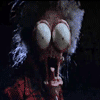













Comments