
The lighting in the changing room was bright and ugly, but it illuminated the two of them pretty well as Sylvie tossed aside her shirt.
"There is no way that this year we're going to lose," she said. "Sarah Kendall is so going down when she sees these costumes. We're going totally mythological on her this time.
"I really like the spots on mine, but I think yours definitely looked better on you," she added. "It matches your hair better. It's a shame they didn't have any colors that match natural redheads like myself, but then what could match this gorgeous hair? But these spots are wicked cool. I heard Sarah's going as that girl from the Matrix this year, whats-her-name. No way she's going to beat me as a centaur."
"Um — " said Taryn.
"Would you quit your complaining? You complain too much. You look fine, okay? You looked fine when you were putting it on, and you look fine now. That weirdo geekoid you call your boyfriend — oh, I'm sorry, you're not actually boyfriend and girlfriend because you two idiots would never admit such a thing — Josh will love it when he sees you at the party tomorrow, so quit worrying. You're gonna be walking around in nothing but a bikini top made of leaves, so why wouldn't he?"
"Um — " said Taryn.
"These costumes are awfully baggy, though, and it's a shame they're not more form-fitting, but they're at a great price, and even if I don't win, which I will, but even if I don't win, you'll win instead, and either way, Sarah will lose! Serves her right. Can you believe how she beat us last year with that stupid Princess Leia costume?"
"Um — " said Taryn.
"What's your problem?" Sylvie stopped pulling the costume up over her legs, stood up, and turned to glare at Taryn. "You look great, okay? That costume's a perfect fit on you, and you couldn't look more like a real centaur if you tried."
Taryn bit her lip and held up the zipper.
Sylvie paused. "Whoa..." she said, and stopped. For once in her life, she was at a loss for words — for a moment.
______________________________________________
This is one of those ideas that inspired me a few weeks ago, and I've been squeezing in time here and there to work on it. This is, as usual, 100% CorelDRAW vector art, done with a mouse, and took about 40-50 hours, I'd guess.
As with anybody who likes TFs, I have an odd fantasy burbling around in my brain about the misuse of magical costumes, and this is one enactment of that idea.
For the record, Sylvie is a little inspired by Haruhi, not in her appearance, but in her personality, only a little more talkative than Haruhi is. Taryn, for what it's worth, is not inspired by Mikuru; she's withdrawn like Mikuru, but that's where the similarity ends: Taryn is tall, thin, has a small chest, is conservative and a bookworm, and generally gets dragged into adventures against her will.
Anyway, if you like it, enjoy, and if you don't like it, then don't!
"There is no way that this year we're going to lose," she said. "Sarah Kendall is so going down when she sees these costumes. We're going totally mythological on her this time.
"I really like the spots on mine, but I think yours definitely looked better on you," she added. "It matches your hair better. It's a shame they didn't have any colors that match natural redheads like myself, but then what could match this gorgeous hair? But these spots are wicked cool. I heard Sarah's going as that girl from the Matrix this year, whats-her-name. No way she's going to beat me as a centaur."
"Um — " said Taryn.
"Would you quit your complaining? You complain too much. You look fine, okay? You looked fine when you were putting it on, and you look fine now. That weirdo geekoid you call your boyfriend — oh, I'm sorry, you're not actually boyfriend and girlfriend because you two idiots would never admit such a thing — Josh will love it when he sees you at the party tomorrow, so quit worrying. You're gonna be walking around in nothing but a bikini top made of leaves, so why wouldn't he?"
"Um — " said Taryn.
"These costumes are awfully baggy, though, and it's a shame they're not more form-fitting, but they're at a great price, and even if I don't win, which I will, but even if I don't win, you'll win instead, and either way, Sarah will lose! Serves her right. Can you believe how she beat us last year with that stupid Princess Leia costume?"
"Um — " said Taryn.
"What's your problem?" Sylvie stopped pulling the costume up over her legs, stood up, and turned to glare at Taryn. "You look great, okay? That costume's a perfect fit on you, and you couldn't look more like a real centaur if you tried."
Taryn bit her lip and held up the zipper.
Sylvie paused. "Whoa..." she said, and stopped. For once in her life, she was at a loss for words — for a moment.
______________________________________________
This is one of those ideas that inspired me a few weeks ago, and I've been squeezing in time here and there to work on it. This is, as usual, 100% CorelDRAW vector art, done with a mouse, and took about 40-50 hours, I'd guess.
As with anybody who likes TFs, I have an odd fantasy burbling around in my brain about the misuse of magical costumes, and this is one enactment of that idea.
For the record, Sylvie is a little inspired by Haruhi, not in her appearance, but in her personality, only a little more talkative than Haruhi is. Taryn, for what it's worth, is not inspired by Mikuru; she's withdrawn like Mikuru, but that's where the similarity ends: Taryn is tall, thin, has a small chest, is conservative and a bookworm, and generally gets dragged into adventures against her will.
Anyway, if you like it, enjoy, and if you don't like it, then don't!
Category Artwork (Digital) / Transformation
Species Horse
Size 1024 x 768px
File Size 101.2 kB
Woah.
Awesome!!
 shunkashuto does stuff like this with costumes.
shunkashuto does stuff like this with costumes.
Lots of taur stuff. If you like that stuff, give him a look!
Awesome!!
 shunkashuto does stuff like this with costumes.
shunkashuto does stuff like this with costumes.Lots of taur stuff. If you like that stuff, give him a look!
Nice to see new art by you on here again. :D Yeah something tells me they'll be the hit of the party
I'd gotten a Dummies book on CorelDRAW. Reading it, it looked....complicated. Like vector or something. (Which I tried. Did squat)
What edition of CorelDraw was this done on?
And as usual, I bow down in awe and reverence to anyone who can draw with a mouse. *genuflection*
I'd gotten a Dummies book on CorelDRAW. Reading it, it looked....complicated. Like vector or something. (Which I tried. Did squat)
What edition of CorelDraw was this done on?
And as usual, I bow down in awe and reverence to anyone who can draw with a mouse. *genuflection*
Yep, 100% vector art in CorelDRAW, done entirely with a mouse; I don't own a tablet, and a year ago, I borrowed one for a month from a friend, and it was awful, so I went back to what I know best. My technique is slow, but it can produce good results.
This was done on CorelDRAW 11. I need to upgrade one of these years, but I don't have the money for it right now.
If you're curious, here's a rough rundown of how I draw something like this:
[list]
[*] The rough pose gets drawn very quickly as light-blue stick figures on one layer. These are very nearly "classic" stick figures, and look like they were done by a four-year-old, but they are proportionally correct and match the desired final pose.
[*] I create a new layer, and on it I draw the actual lineart, and add detail as I go so that this layer becomes a fully "inked" black-and-white version. I use the stick figures as a guide for where the "real" lines go.
[*] I then "connect the dots": I slowly join and split all the lineart vectors until they form solid objects, filling them with solid color as I go.
[*] Once they're all filled, I draw in new objects for shading, and use PowerClip to place them inside the "main" objects. This phase does most of the shading you see, from skin to costume to hair.
[*] In some cases, I will use gradient fills in objects or blends between objects or contoured objects to produce "smooth" shading. Invariably, these all end up inside PowerClipped objects, which I use to control where various bits of shading appear. You can see blended objects at Taryn's waist; the background uses lots of gradient fills all over; and the shadows on the floor use contoured objects.
[*] I add highlights, like you can see on their skin. These are lighter areas, usually done with blends or gradients, and they're used sparingly. Sometimes, I will add a secondary light at this stage by adding highlights on the edges of their shading.
[*] Then I soften the edges, which is a technique Disney came up with. Instead of using hard black lines around everything, I make the lines a darker shade of the fill color --- pink skin has a medium-brownish outline instead of a black outline, for example.
[*] I repeat as necessary for the background, depending on how detailed it is. This one's fairly detailed compared to some, and it took about four hours to create in total.
[*] Finally, I go through and fix up anything that's broken and add any missing details, and "sign" the thing at the bottom with a title and link to my web site.
[/list]
And then I post it to various art sites (if you're not watching me on deviantART, you should be: A lot more of my stuff gets posted there than here). That general procedure has been followed on most of the pictures you've ever seen me post.
And CorelDRAW isn't all that complex when you boil it down, and its principles can be learned relatively quickly with good tutorials; learning how to use its tools to make art, well, now that's a different task entirely, one I still haven't fully accomplished and probably never will ;)
This was done on CorelDRAW 11. I need to upgrade one of these years, but I don't have the money for it right now.
If you're curious, here's a rough rundown of how I draw something like this:
[list]
[*] The rough pose gets drawn very quickly as light-blue stick figures on one layer. These are very nearly "classic" stick figures, and look like they were done by a four-year-old, but they are proportionally correct and match the desired final pose.
[*] I create a new layer, and on it I draw the actual lineart, and add detail as I go so that this layer becomes a fully "inked" black-and-white version. I use the stick figures as a guide for where the "real" lines go.
[*] I then "connect the dots": I slowly join and split all the lineart vectors until they form solid objects, filling them with solid color as I go.
[*] Once they're all filled, I draw in new objects for shading, and use PowerClip to place them inside the "main" objects. This phase does most of the shading you see, from skin to costume to hair.
[*] In some cases, I will use gradient fills in objects or blends between objects or contoured objects to produce "smooth" shading. Invariably, these all end up inside PowerClipped objects, which I use to control where various bits of shading appear. You can see blended objects at Taryn's waist; the background uses lots of gradient fills all over; and the shadows on the floor use contoured objects.
[*] I add highlights, like you can see on their skin. These are lighter areas, usually done with blends or gradients, and they're used sparingly. Sometimes, I will add a secondary light at this stage by adding highlights on the edges of their shading.
[*] Then I soften the edges, which is a technique Disney came up with. Instead of using hard black lines around everything, I make the lines a darker shade of the fill color --- pink skin has a medium-brownish outline instead of a black outline, for example.
[*] I repeat as necessary for the background, depending on how detailed it is. This one's fairly detailed compared to some, and it took about four hours to create in total.
[*] Finally, I go through and fix up anything that's broken and add any missing details, and "sign" the thing at the bottom with a title and link to my web site.
[/list]
And then I post it to various art sites (if you're not watching me on deviantART, you should be: A lot more of my stuff gets posted there than here). That general procedure has been followed on most of the pictures you've ever seen me post.
And CorelDRAW isn't all that complex when you boil it down, and its principles can be learned relatively quickly with good tutorials; learning how to use its tools to make art, well, now that's a different task entirely, one I still haven't fully accomplished and probably never will ;)
You're welcome to try it, but I don't recommend it to anyone, because most people who've tried it have gotten frustrated long before they finished even a single short drawing. A good lineart drawing takes me upwards of ten hours, and a completed work like this is in the 40-50 hour range. This technique can produce good results, but you have to have a lot of patience, far more than you need for some other techniques.
Humm, well, that just takes practice. Frankly, although I can do the coloring and do it well, the lineart is often my favorite part (I am the Phantom Inker, after all). I really need to hunt myself down a good colorist for collaborations one of these years; having somebody else to do the coloring would quadruple my drawing productivity.
Heh, y'know, as crazy and energetic as Sylvie is, she might actually treat that as a pick-up line, and then you'd have to deal with her stalking you for the rest of your life. Sylvie's a little crazy, and the last thing you want to do is give her an excuse to obsess over you ;)
Still, it's probably the same thing more or less and I remember simple DTP projects being challenging. I think I even copied teh Starbucks logo with it... I found it a little confusing ^^; So -this- just baffles me XD;;
You could probably find it somewhere on the net if you looked hard enough. I think I did, but had no room to install the suite...
You could probably find it somewhere on the net if you looked hard enough. I think I did, but had no room to install the suite...
Nah, no worries. I'll upgrade soon enough. The main reason I skipped CD12 is that it wasn't dissimilar enough from CD11 that it was worth the effort. CDX4, though, which is the latest version, has several additional layers of coolness in it, and so given that I'm now three major versions behind, I really need to start thinking of upgrading.
For the record, nearly everything else in my gallery was also done with CorelDRAW, so go take a look and see what can be done with it with enough practice and effort ;)
For the record, nearly everything else in my gallery was also done with CorelDRAW, so go take a look and see what can be done with it with enough practice and effort ;)

 FA+
FA+






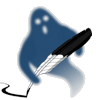

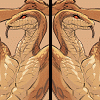

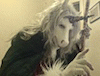

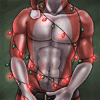








Comments