
Spines of Barrel Cactus in Anzo Borrego.
For a shot like this, how can I prevent the ugly gray wash of the sky back there? Again, You photographers out there, feel free to critique, offer advice, whatever. I am trying to learn this business.
For a shot like this, how can I prevent the ugly gray wash of the sky back there? Again, You photographers out there, feel free to critique, offer advice, whatever. I am trying to learn this business.
Category All / All
Species Unspecified / Any
Size 855 x 619px
File Size 980.4 kB
Photographically, use a polarizing filter. It can darken a sky some and remove haze. There are also blend filters with a gradient built in just for making the sky darker.
Otherwise, yeah ... Post processing.
An alternative is to frame the image from further back with a tight zoom onto the cactus, instead of being very close and going for a macro style shot. This will make the background larger in the image so you get more mountain and less sky.
Otherwise, yeah ... Post processing.
An alternative is to frame the image from further back with a tight zoom onto the cactus, instead of being very close and going for a macro style shot. This will make the background larger in the image so you get more mountain and less sky.
Yes. The polarizer is your friend. You put it on the end of your lens and spin it around until you get the effect you want. It can be amazing if you're at certain angles from the sun, making gray skies blue, and getting that deep blue to contrast with fluffy white clouds.
If you shoot raw, you can often recover data from blown-out regions like that using good software.
If you shoot raw, you can often recover data from blown-out regions like that using good software.
Those look very cool! I can't wait to visit that region when I have the time and money.
As for preventing the sky from washing out: the most common methods consist of taking two photos at different exposures and splicing them together in Photoshop or (my preference, being somewhat of a "purist") involves the use a of a gradual density filter like a "Cokin P121S Gradual Grey ND8".
As for preventing the sky from washing out: the most common methods consist of taking two photos at different exposures and splicing them together in Photoshop or (my preference, being somewhat of a "purist") involves the use a of a gradual density filter like a "Cokin P121S Gradual Grey ND8".
If you've a tripod, take a few shots, some with the scene underexposed and the sky exposed reasonably well. Combine them in post prod — there are tonnes of tutorials on the web for this, just search for HDR photography.
Moreover, though, listen to the rest of the posters who have actual experience.
Moreover, though, listen to the rest of the posters who have actual experience.
You could try a polarizing filter to get rid of that sky glare, but it may make part of your image look darker then you want, so you'll need a tripod so you can longer exposure times, or you should use a polarizing filter with a much faster (bigger and more expensive) lens. In general, though, polarizing filters can give you much richer colors because they do such a great job of getting rid of glare.
Another nice gadget to get is a lens hood. These will reduce your camera flares and any other stray light that could upset your exposure settings.
Another nice gadget to get is a lens hood. These will reduce your camera flares and any other stray light that could upset your exposure settings.

 FA+
FA+








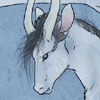



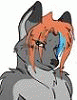



Comments