
Shhhh.. I know I'm using it wrong. :P
I just wanted to see what I could could do with the program. Came up with some fox/canid thing... I don't know really. lol
Had to watch about a billion different tutorial vids on youtube, ugh. Finally got the hang of it though .
Having never really successfully used a 3D sculpting program before, I think I did an alright job for my first attempt. :3
That gold tho. Mmmm
I just wanted to see what I could could do with the program. Came up with some fox/canid thing... I don't know really. lol
Had to watch about a billion different tutorial vids on youtube, ugh. Finally got the hang of it though .
Having never really successfully used a 3D sculpting program before, I think I did an alright job for my first attempt. :3
That gold tho. Mmmm
Category Artwork (Digital) / General Furry Art
Species Unspecified / Any
Size 1280 x 620px
File Size 180.2 kB
This actually looks pretty good for a first attempt! I can imagine it took quite a while to get the shapes you wanted. I hope you enjoyed making it!
I think adding some fluffs around the brows would give it a little more realism, since from the back of the face looks super fluffy, but the face kind looks like it was kinda glued on x3 Hope I don't offend you in any way! It is by far better than what I think most could do, so take pride in that!
I think adding some fluffs around the brows would give it a little more realism, since from the back of the face looks super fluffy, but the face kind looks like it was kinda glued on x3 Hope I don't offend you in any way! It is by far better than what I think most could do, so take pride in that!
It wasn't actually that much bigger than the actual starter sphere. It's just the faces it creates when you go to a more in-depth detail. Around level 6 sculpt it starts getting pretty laggy, and even then it isn't really enough to create the amount of detail I'd like to. Maybe I should try making them bigger, actually.. but I'm not sure it'd help. I don't know enough about the program yet to know what the optimal sizing would be for best detail sculpting.
I think what might help is to look at sculpting the item as if you're making the 'sketch' base of your intended creation, and look to textures to create the finer detailing and bump-mapping. If you look at the sculptris link that's posted below you can see a bit of what I'm describing on the splash page. You'll be able to get the major landmarks and some more detail work like wrinkles and such, but for fur and fine scales I would probably suggest looking into making the texture maps - as that'll likely save you a ton of lagging.
I use maya personally for a lot of my SL avatar work, but I'd imagine the concept is the same across the programs.
I use maya personally for a lot of my SL avatar work, but I'd imagine the concept is the same across the programs.
Have you tried the Decimate function? Look for it in object mode in the bar to the right, same place you'd find subdivision surface function. You can use that tool to lower the amount of detail slightly.
Otherwise you can use a dynamic topology function secondary feature known as Detail flood fill.. Set your brush detail amount to constant and the button appears just below.. set it to maybe 6 to 4 in that range and hit the button, after it gets done working you'll have a consistent amount of detail across the sculpt.. the creases like to generate tons of detail where it isn't needed and this can help clean up the models a bit.
I run a tutorial series for sculpting furrys in blender, if you haven't seen my work check it out. Links in my Gallery.
Otherwise you can use a dynamic topology function secondary feature known as Detail flood fill.. Set your brush detail amount to constant and the button appears just below.. set it to maybe 6 to 4 in that range and hit the button, after it gets done working you'll have a consistent amount of detail across the sculpt.. the creases like to generate tons of detail where it isn't needed and this can help clean up the models a bit.
I run a tutorial series for sculpting furrys in blender, if you haven't seen my work check it out. Links in my Gallery.
Try Sculptris.
It's a free program made by the people who made ZBrush. Sculptris works like a painting program, you can use your stylus to "paint" clay over the sphere. No worring about polygon count, it automatically adds polygons in the sculting area, and if you need more theres a subdivide button. It's super easy to use and it feels natural. And it's free!
To download it you do need to give your mail for some reason, but besides that it's awesome.
Try it out. http://pixologic.com/sculptris/
It's a free program made by the people who made ZBrush. Sculptris works like a painting program, you can use your stylus to "paint" clay over the sphere. No worring about polygon count, it automatically adds polygons in the sculting area, and if you need more theres a subdivide button. It's super easy to use and it feels natural. And it's free!
To download it you do need to give your mail for some reason, but besides that it's awesome.
Try it out. http://pixologic.com/sculptris/
Next step: buy ZBrush. Which is a thousand times better than Sculptris. But it's expensive. And it doesn't have the instant polygons thing that sculpris has, I don't understand why, though.
This introduction to ZBrush inspire me every time I watch it.
http://pixologic.com/zclassroom/les.....-kurt-papstein
This introduction to ZBrush inspire me every time I watch it.
http://pixologic.com/zclassroom/les.....-kurt-papstein
I know I've seen it in the comments at least once above, but if you want to try sculpting, I recommend giving sculptris a try, because I find the controls and workflow to be easier, and you are able to export and either a sculptris file, or as a .obj. Just out of my personal experience I prefer sculptris for sculpting, and then blender for other forms of modeling.

 FA+
FA+







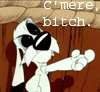

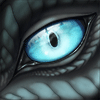





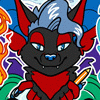


Comments