
I know, it's kind of finished, but I can't help but imagine she's either spinning on a pair of turn tables or what. She was originally supposed to be holding an umbrella, but I need to work on opacity more for wet shirts using anything but photoshop and layers.
I do love photoshop, but I'd like to try and figure out things without fancy tools first. :)
I do love photoshop, but I'd like to try and figure out things without fancy tools first. :)
Category Artwork (Digital) / Hyper
Species Vulpine (Other)
Size 488 x 574px
File Size 159.5 kB
Actually on the paintbrush tool in the networking version of oc (1.71 B) you have those three sliders the red, green and blue. To do the opacity change, all you need to do is put the green slider all the way up, the red slider at 25% and the blue slider anywhere from 5-10%. On the upper layer (since i know you usually dedicate 4-6 layers to a networker) pick the shade of the shirt you want to go over the breast color and paint the clothes ripples and folds on that layer (it will show up as a very clear object but will have its lights and darks in place). Put the breast color on a layer below that layer (and its blended shading on that same layer as well) and then you'll notice that the clothing layer above it will "pop" making it look like its see through =3
Or hell I could just make it easier and show you in one of our sessions sometime =p
~Kai
Or hell I could just make it easier and show you in one of our sessions sometime =p
~Kai

 FA+
FA+










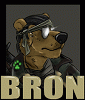

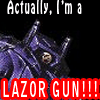






Comments