![Click to change the View [digital]Jamie's Dance](http://d.furaffinity.net/art/rinzy/1241069104/1241069104.rinzy_rinzy_raverdog.jpg)
Eventually someday I might come back and make a real background for this.
For now I won't.
Because I'm a lazy ho.
And yes, his name is officially Jamie. Let's see if I remember it from now on.
For now I won't.
Because I'm a lazy ho.
And yes, his name is officially Jamie. Let's see if I remember it from now on.
Category Artwork (Digital) / General Furry Art
Species Dog (Other)
Size 392 x 800px
File Size 46.2 kB
wow! With such a fun pose and expression, this piece just really sets a very happy mood! <3
The outfit is very fitting. i like how it's not so deep in color... it seems a bit dimmer, just like the boy's fur. ;P It really lets it match the character. Of course all of the glowy glowy lets the setting be well assumed. ^_^
On the whole, this is a great great piece. the only think i can say is that i really wish there was a bit of a background. But i hesitate to say that a bit, knowing that with the simple one color background provided the character himself is highly focused, letting his atmosphere really sink into the viewer. ;p But i also think that putting a small rave kind of scene in the back could provide the same kind of feel...
on the whole, pose and expression really REALLY make this pic. ^_^ everything else is great, clothes, color, even hairstyle, but the expression and pose are the greatest, imo. ^_^ please keep up the great work.
The outfit is very fitting. i like how it's not so deep in color... it seems a bit dimmer, just like the boy's fur. ;P It really lets it match the character. Of course all of the glowy glowy lets the setting be well assumed. ^_^
On the whole, this is a great great piece. the only think i can say is that i really wish there was a bit of a background. But i hesitate to say that a bit, knowing that with the simple one color background provided the character himself is highly focused, letting his atmosphere really sink into the viewer. ;p But i also think that putting a small rave kind of scene in the back could provide the same kind of feel...
on the whole, pose and expression really REALLY make this pic. ^_^ everything else is great, clothes, color, even hairstyle, but the expression and pose are the greatest, imo. ^_^ please keep up the great work.
Old pics are old *x3* But I think the glows pretty well:
http://www.furaffinity.net/view/1774577/
http://www.furaffinity.net/view/1773811/
For max effect, use the opposite temperature of your surface. In mine, both had a dark blue background (VERY cool), so any pure hue warm color is going to leap off the page (reds and yellows especially). If its a warmer bg (i.e. a dark red), a pure blue would leap well. Though noted the cooler colors closer to blue don't do quite as well.
Then for the finishing touch, with a low opacity brush/gradient using white add a light detail to the core of your glow's source, It'll make it look more concentrated :3
Now that I've been dabbling in layer effects I could stand to practice more myself :P
http://www.furaffinity.net/view/1774577/
http://www.furaffinity.net/view/1773811/
For max effect, use the opposite temperature of your surface. In mine, both had a dark blue background (VERY cool), so any pure hue warm color is going to leap off the page (reds and yellows especially). If its a warmer bg (i.e. a dark red), a pure blue would leap well. Though noted the cooler colors closer to blue don't do quite as well.
Then for the finishing touch, with a low opacity brush/gradient using white add a light detail to the core of your glow's source, It'll make it look more concentrated :3
Now that I've been dabbling in layer effects I could stand to practice more myself :P
Those were PS'd but its easy enough in SAI too, just a lil more manual :P Wet Brush, softest setting and low opacity, and a bunch of well-placed strokes.
Also, SAI has layer effects too :P Just set the layer you want to make your glows on and make it screen or luminosity and watch what happens :3 Play around a bit to see what they do. There aren't as MANY options in this as PS have, but I kinda like SAI's better so far. Slightly different but much more concise. Also, in SAI you can clipping mask layer effects to entire groups! In PS (CS3 at least) you have to convert the group to a Smart Object first, which is a new level of complexity x3 (also, makes your filesize bigger too :X)
Also, SAI has layer effects too :P Just set the layer you want to make your glows on and make it screen or luminosity and watch what happens :3 Play around a bit to see what they do. There aren't as MANY options in this as PS have, but I kinda like SAI's better so far. Slightly different but much more concise. Also, in SAI you can clipping mask layer effects to entire groups! In PS (CS3 at least) you have to convert the group to a Smart Object first, which is a new level of complexity x3 (also, makes your filesize bigger too :X)
Its a nifty trick :3 Basically, you 'attach' one layer on top of another. Anything you make on the 'clipped' layer will ONLY affect whats on the layer below it. For example, if you just wanted to make his fur glow and the fur was all on one layer, clip a layer to the fur layer and add your shades. Only the fur will be affected :3
Proper term is 'clipping mask'. Look up tutorials :3
Proper term is 'clipping mask'. Look up tutorials :3

 FA+
FA+
![[Digital] God Only Knows Icon](http://t.furaffinity.net/2347386@200-1243897205.jpg)
![[digital] God Only Knows Icons 2](http://t.furaffinity.net/2320650@200-1243232544.jpg)
![[digital] God Only Knows Icons for sale](http://t.furaffinity.net/2317371@200-1243145743.jpg)
![[Digital] Icon for Artemis](http://t.furaffinity.net/2202752@200-1240111563.jpg)
![[Traditional] Commission for Artemis](http://t.furaffinity.net/2099346@200-1237345174.jpg)
![[Traditional] Pic for Ratchet](http://t.furaffinity.net/2069309@200-1236552833.jpg)


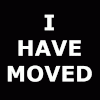



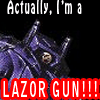
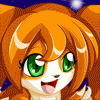
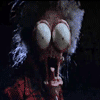


Comments