
So after watching a bunch of Blender videos, I came across one that talked about microdisplacement. Being curious I checked it out.
One thing the guy showed as how to make a mountain, but it was when he made an asteroid/moon object that my interest was QUITE piqued.
I did what he did but the moon i hade was still too perfectly spherical, too smooth on the edges. So I referred to his mountain part and then I saw how to fix it. Once I did that, well, you see the result. Both images are the same moon. I just put the camera in a different spot.
Look at the edges of the "sphere". You see the edges aren't smooth but rugged. It's the crater walls. This is what I've always wanted to make edges look not so smooth. It'l be handy for brick, or rock walls.
Slowly but surely I'm learning Blender. Even if I don't make a 3D character, it'll certainly help with other objects that I need for 3D scenes.
One thing the guy showed as how to make a mountain, but it was when he made an asteroid/moon object that my interest was QUITE piqued.
I did what he did but the moon i hade was still too perfectly spherical, too smooth on the edges. So I referred to his mountain part and then I saw how to fix it. Once I did that, well, you see the result. Both images are the same moon. I just put the camera in a different spot.
Look at the edges of the "sphere". You see the edges aren't smooth but rugged. It's the crater walls. This is what I've always wanted to make edges look not so smooth. It'l be handy for brick, or rock walls.
Slowly but surely I'm learning Blender. Even if I don't make a 3D character, it'll certainly help with other objects that I need for 3D scenes.
Category Artwork (Digital) / Miscellaneous
Species Unspecified / Any
Size 1280 x 589px
File Size 159.7 kB
Listed in Folders
When the job and 2D art allow it. It's slow but I'm rapidly getting the concepts. If I did this in Photoshop, it would NOT look like this.
I still need to make grass, hills and other shit like that. I saw tutorials on how to make grassy scenes and my GOD, it's to awesome!
I really wanna do all of my art in 3D so everything blends well together. The hard part is making 350 characters in 3D even with a base male and female model. I'll probably never get around to it but i can dream.
I still need to make grass, hills and other shit like that. I saw tutorials on how to make grassy scenes and my GOD, it's to awesome!
I really wanna do all of my art in 3D so everything blends well together. The hard part is making 350 characters in 3D even with a base male and female model. I'll probably never get around to it but i can dream.
Characters are a hard one. Even with all the time I've been modeling, I still have a lot of trouble with it.
I'd rather not rely on tutorials, but seems I have to. I can kinda create something, but bleh.
I came across a pretty good tutorial that may help you. It's not realistic, but it's something:
https://www.youtube.com/watch?v=DhltE8hZh4o
It's a series of about 9 movies I think. Maybe 11.
There are other character tutorials out there of course, but not many of them are easy to follow, and almost none of them are furry related.
I'd rather not rely on tutorials, but seems I have to. I can kinda create something, but bleh.
I came across a pretty good tutorial that may help you. It's not realistic, but it's something:
https://www.youtube.com/watch?v=DhltE8hZh4o
It's a series of about 9 movies I think. Maybe 11.
There are other character tutorials out there of course, but not many of them are easy to follow, and almost none of them are furry related.
I'm always looking for the fast way to get it done. There are very likely base models to get form websites but I want it to be mine.
The UV unwrapping is a sucky thing to deal with and I have over 350 characters, I want to model. Perhaps when I create a base male/female/(other combo gender) model, the rest would fly quicker. I'm kind of like wanting to just learn myself, like I did with Photoshop, but even that required a tip or two.
I've seen videos that people made about what they like/dislike about Blender. The most common thing is the interface, heavy reliance on keyboard and confusing/redundant commands. I might have gone with 3DS Max, Maya, or Cinema 4D but they cost much dollars.
Btw, I did sculpt this alien head, https://www.furaffinity.net/view/22229800/ I started out with a sphere and then sculpted. It was originally intended to be an anime-style head but when I started to use some of the "pulling" brushes, I made the horns. Then I squashed two spheres and made the eyes.
As for the color, I just poked around with various nodes to see what would happen. So I decided this looked pretty cool. I do think that if I do get to model one of my characters, it may be this alien female, https://www.furaffinity.net/view/20818285/ She has a fairly basic anatomy and no hands or feet.
The UV unwrapping is a sucky thing to deal with and I have over 350 characters, I want to model. Perhaps when I create a base male/female/(other combo gender) model, the rest would fly quicker. I'm kind of like wanting to just learn myself, like I did with Photoshop, but even that required a tip or two.
I've seen videos that people made about what they like/dislike about Blender. The most common thing is the interface, heavy reliance on keyboard and confusing/redundant commands. I might have gone with 3DS Max, Maya, or Cinema 4D but they cost much dollars.
Btw, I did sculpt this alien head, https://www.furaffinity.net/view/22229800/ I started out with a sphere and then sculpted. It was originally intended to be an anime-style head but when I started to use some of the "pulling" brushes, I made the horns. Then I squashed two spheres and made the eyes.
As for the color, I just poked around with various nodes to see what would happen. So I decided this looked pretty cool. I do think that if I do get to model one of my characters, it may be this alien female, https://www.furaffinity.net/view/20818285/ She has a fairly basic anatomy and no hands or feet.
Sorry for delay.
There is a program called MakeHuman that you can get that might help.
It allows you to modify a human form, female or male, export that form, and work off of that if you want to maybe speed things up a bit.
When I first opened Blender years ago, I quickly closed it and hid. The interface was, in my opinion, much worse. This was before version 2.5.
Though it is mainly designed around key commands, that is for fast workflow once you learn them. For the most part, they are unnecessary and you can access the same commands from the menu.
The interface at first can seem daunting, but once you learn the basics of navigating, it quickly stops to lose it's scariness.
Though I use Blender for rendering and stuff, usually what I use to model is a program called Wings3D. It's not nearly as powerful as Blender, and is just a modeler.
I started with and still use Wings today because it has a very minimal and easy to use interface.
Nice alien. Hope you get to model her, heh.
There is a program called MakeHuman that you can get that might help.
It allows you to modify a human form, female or male, export that form, and work off of that if you want to maybe speed things up a bit.
When I first opened Blender years ago, I quickly closed it and hid. The interface was, in my opinion, much worse. This was before version 2.5.
Though it is mainly designed around key commands, that is for fast workflow once you learn them. For the most part, they are unnecessary and you can access the same commands from the menu.
The interface at first can seem daunting, but once you learn the basics of navigating, it quickly stops to lose it's scariness.
Though I use Blender for rendering and stuff, usually what I use to model is a program called Wings3D. It's not nearly as powerful as Blender, and is just a modeler.
I started with and still use Wings today because it has a very minimal and easy to use interface.
Nice alien. Hope you get to model her, heh.
I went and downloaded it. Hopefully, I can get to play with it.
I did the same thing with Blender myself. Couldn't figure out what the hell to do and when I clicked on things to select them, it just moved the 3D cursor. Then as I watched tutorials, things got a bit more understandable. I even made a fluid simulation. I still need to make grass and other nature scenes. I keep thinking that 3D characters may not be the thing I was hoping for. I wanted to speed up the art production but I think it'll slow it down. I do one pic a week but with 3D, I'd have to make a lot of things.
I've used Sketchup for a lot of indoor scenes. There's a lot of things I like about Sketchup but it has no internal render engine nor is it the best for organic modeling, like people.
I did the same thing with Blender myself. Couldn't figure out what the hell to do and when I clicked on things to select them, it just moved the 3D cursor. Then as I watched tutorials, things got a bit more understandable. I even made a fluid simulation. I still need to make grass and other nature scenes. I keep thinking that 3D characters may not be the thing I was hoping for. I wanted to speed up the art production but I think it'll slow it down. I do one pic a week but with 3D, I'd have to make a lot of things.
I've used Sketchup for a lot of indoor scenes. There's a lot of things I like about Sketchup but it has no internal render engine nor is it the best for organic modeling, like people.
I tried to use SketchUp long ago. I couldn't really use it though because it didn't (at the time, but probably still?) have a good export function unless I bought the full version. Everything would have been proprietary.
Oh, I forgot to mention a few good places for tutorials last time. They are all on YouTube, but some have their own websites.
--CG Geek, Makes some pretty good tutorials, from basic to advanced.
--Blender Cookie, Makes some decent tutorials.
--Andrew Price / Blender Guru, Makes great, lengthy tutorials. Usually on the advanced side, but a good place to learn a lot of things in a single sitting.
--Sardi Pax, Makes decent tutorials, although his accent may make things a little harder to understand.
I really hope this helps. I highly recommend Andrew Price and CG Geek, but I do warn that their tutorials can be lengthy. Like, usually 45 minutes long.
Oh, I forgot to mention a few good places for tutorials last time. They are all on YouTube, but some have their own websites.
--CG Geek, Makes some pretty good tutorials, from basic to advanced.
--Blender Cookie, Makes some decent tutorials.
--Andrew Price / Blender Guru, Makes great, lengthy tutorials. Usually on the advanced side, but a good place to learn a lot of things in a single sitting.
--Sardi Pax, Makes decent tutorials, although his accent may make things a little harder to understand.
I really hope this helps. I highly recommend Andrew Price and CG Geek, but I do warn that their tutorials can be lengthy. Like, usually 45 minutes long.
I was with Sketchup like I was with Blender. I'd try it, get frustrated and leave it for while. Then I got serious and found it to be cool for making non-organic things. A lot of my interior scenes lately were done in Sketchup. The Follow Me tool is quite powerful. The one thing I hate is putting a texture. There's two ways of doing it but they seem a bit tedious. If you don't do it right, it just doesn't look good.
I do believe that I subscribed to CG Geek, Blender Guru (where I learned a lot from). I'd have to look up the guy who's tutorial I used to make this moon.
I think it was Blender Guru that had a few videos as to how he would redo Blender so that everything makes better sense and the interface looks cleaner including left-click for selecting.
I do believe that I subscribed to CG Geek, Blender Guru (where I learned a lot from). I'd have to look up the guy who's tutorial I used to make this moon.
I think it was Blender Guru that had a few videos as to how he would redo Blender so that everything makes better sense and the interface looks cleaner including left-click for selecting.
Yeah but it’s calming down a bit.
I learned the micro displacement from this guy, https://youtu.be/hlh9rrjG29k
The asteroid/moon one is at about the 22 minute mark.
I learned the micro displacement from this guy, https://youtu.be/hlh9rrjG29k
The asteroid/moon one is at about the 22 minute mark.
It is. I used a different map for my Moon, but I did use the textures for his mountain. When I did the mountain, I did everything he did but the peak was this tall thin tower like what you see in the Lord of the Rings The Two towers movie. I still don't know why it kept going so wrong despite me doing it exactly the way he does.
I have this burning desire to make all of my characters 3D, all 350+ of them. It's just making a base model to build from and that's for the humanoid ones.
I think the only way I can learn Blender is to stop drawing altogether and learn it.
I have this burning desire to make all of my characters 3D, all 350+ of them. It's just making a base model to build from and that's for the humanoid ones.
I think the only way I can learn Blender is to stop drawing altogether and learn it.

 FA+
FA+



![[Commission] Ludwig the thunderous](http://t.furaffinity.net/13490994@200-1400427446.jpg)





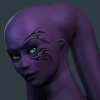

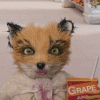

Comments