
Something i did really quickly last night... the drawing itself only took like an hour... sketched it and then inked it fast with my stupid brush pen - i hate that thing, i really don't know why i keep attempting to make use of it.
Added dumb background and tone in PS when i got home. I like this pose and shape for her better than the last one i did (well, her waist is a bit narrow... or maybe her shoulders are too wide...) so when i decide on her colour scheme and draft it up, i'll probably use this instead. I'll be less worried about making it good anyway, since the lineart is shit.
But here you go! My guanaco girl, Violeta. For all llamakin events.
I love the long, thin necks these gals have.
Added dumb background and tone in PS when i got home. I like this pose and shape for her better than the last one i did (well, her waist is a bit narrow... or maybe her shoulders are too wide...) so when i decide on her colour scheme and draft it up, i'll probably use this instead. I'll be less worried about making it good anyway, since the lineart is shit.
But here you go! My guanaco girl, Violeta. For all llamakin events.
I love the long, thin necks these gals have.
Category Artwork (Digital) / General Furry Art
Species Mammal (Other)
Size 601 x 974px
File Size 315.4 kB
Hmmm, the version of illustrator i have is from before they combined it with streamline (to form livetrace) so i don't have that option...
I have Streamline... it's kind of clunky to use, but that might just be lack of practice. I like the way yours looks. Is there any way for it to convert multiple colours into vectors at the same time? Or does it always just turn things black and white?
I have Streamline... it's kind of clunky to use, but that might just be lack of practice. I like the way yours looks. Is there any way for it to convert multiple colours into vectors at the same time? Or does it always just turn things black and white?
Oh, the LiveTrace in Illustrator CS4(..? Or is it CS3? It's on my home PC..) is much easier to use than streamline by all accounts -- and yes, it can handle more or less any number of colours. You use it by adjusting sliders and options in a dialogue box and watching the live preview, but there's a lot you can do just with that, and some good presets.
It separates things into 'strokes' and 'fills', so you can do flat areas of colour with one degree of detail/sensitivity while using different line techniques for the outlines. Or for just dealing with linework you can set it to 'black and white', which is how I did the one linked above.
It separates things into 'strokes' and 'fills', so you can do flat areas of colour with one degree of detail/sensitivity while using different line techniques for the outlines. Or for just dealing with linework you can set it to 'black and white', which is how I did the one linked above.
nice...a guanaco...gotta love those south american camels ;3 makes me wanna' draw a fuzzy alpaca XD I just have to say...I luv the fact that you do the breasts on the lower tummy...being anatomically correct! I attempted tummy nips once...haven't been brave enough to try it again though (people get a little weirded out by multiple nipples on a tummy apparently ;3)

 FA+
FA+










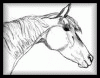






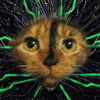








Comments