
VIDEO IS AT: http://www.youtube.com/watch?v=SVWK.....e=channel_page
The first in my planned series of Youtube video tutorials. It was created to supplement a presentation I was giving for the local library chain. To justify the amount of time I put into producing it, I needed to make it web-compatible as well. I've actually had it posted for a month or two now, but I realize I've neglected to mention the fact on any of my art accounts. That's me - on top of things.
Sooo....
Ta-daa! use the link above to view the movie -if you find it informative, please feel free to share it with others.
Actually, if anyone has any feedback, I'd love to hear it - did you find it funny? Annoying? Informative? Too technical, too simplistic? What types of tutorials would interest you most in the future, what subjects and areas of emphasis do you want to hear about? The goal here is to make my videos as helpful and entertaining as possible - and you're the target audience, so definitely let me know what you'd like to see! 8 )
Also, disclaimer - between working on Prelude and Volume 3, these videos will be few and far between for the time being.
The first in my planned series of Youtube video tutorials. It was created to supplement a presentation I was giving for the local library chain. To justify the amount of time I put into producing it, I needed to make it web-compatible as well. I've actually had it posted for a month or two now, but I realize I've neglected to mention the fact on any of my art accounts. That's me - on top of things.
Sooo....
Ta-daa! use the link above to view the movie -if you find it informative, please feel free to share it with others.
Actually, if anyone has any feedback, I'd love to hear it - did you find it funny? Annoying? Informative? Too technical, too simplistic? What types of tutorials would interest you most in the future, what subjects and areas of emphasis do you want to hear about? The goal here is to make my videos as helpful and entertaining as possible - and you're the target audience, so definitely let me know what you'd like to see! 8 )
Also, disclaimer - between working on Prelude and Volume 3, these videos will be few and far between for the time being.
Category All / All
Species Unspecified / Any
Size 658 x 396px
File Size 238.7 kB
you make this look so easy^^
well, if you get the hang of it using photoshop actually is pretty easy. i just dont have any talent. or a tablet. or an interest in becoming an artist ;D
but thats a nice tutorial! im using photoshop sometimes, that will come in handy! thanks^^
well, if you get the hang of it using photoshop actually is pretty easy. i just dont have any talent. or a tablet. or an interest in becoming an artist ;D
but thats a nice tutorial! im using photoshop sometimes, that will come in handy! thanks^^
Hmmm... I don't have much of a library of tutorials, the only one that comes to mind is a Lackadaisy tutorial on painting that also touches on lighting; http://www.lackadaisycats.com/howtopaint.php I've had another person mention something about lighting, too. I'm planning on making a lighting tutorial, maybe for my next video. Although it takes me forever to get to them, so it may be a spell before it's out...
lol, yeah... Disgruntled Cleese was a humorous touch, did a lot to lighten the mood. No pun intended, of course.
Torpedoes was a good choice for the music, even if it was only in the beginning and the end.
All that irrelevant stuff being said, yeah, it definitely taught some helpful tips there. Well done, and very clearly explained.
Torpedoes was a good choice for the music, even if it was only in the beginning and the end.
All that irrelevant stuff being said, yeah, it definitely taught some helpful tips there. Well done, and very clearly explained.
Thank you! Masks can be tricky to get the hang of when they're new... I poked around and found another tutorial specifically about masks, that might offer some good instruction: http://www.viddler.com/explore/bvanaski/videos/13/ If you still have questions, send me an e-mail and I might be able to help. dreamkeeperscomic[at]gmail.com
It was a tough decision to make, sharing that knowledge of backgrounds... But I figured I'd be saving millions (or hundreds) of viewers from carpal tunnel syndrome - thereby saving the health industry billions in carpal-tunnel related care and hospitalization fees, thereby making my masses of stock in the health industry SOAR to unprecedented levels, allowing me to then buy Gibraltar - the Key to the Mediterranean! AHH_HA HA HA HA HA! Take THAT, Louis XIV! Continental expansion to the detriment of sea and commerce superiority? You FOOL!
....Coffee. It's the coffee.
....Coffee. It's the coffee.
Hahaha!!
For that brilliant plan, I dub thee an honorary coyote. We can do that, you know. *salutes* Here is your Cactus of Chaos. Guard it closely, and keep it away from lozenges and anything plaid.
So, now that Gibraltar is coyote-controlled, we can finally fill the Mediterranean with noodles! I’ll get my hang glider!
For that brilliant plan, I dub thee an honorary coyote. We can do that, you know. *salutes* Here is your Cactus of Chaos. Guard it closely, and keep it away from lozenges and anything plaid.
So, now that Gibraltar is coyote-controlled, we can finally fill the Mediterranean with noodles! I’ll get my hang glider!
Thats a really great tutorial! Im still trying to learn how to use a layer mask, but i also but colors down a different way too. My only criticism is, that when your doing the lighting with the layer mask, kind of show how to do it, as in take the brush on the pic and explain in detail for that part. But other then that its a really awesome tutorial! And i love how you did the animation with the 3d effects in the video. Did you use after effects and flash for that?
Ooh, it was After Effects. An older version, but still works alright.
Thank you for the feedback on the tutorial also, it's really helpful to hear how it's coming across to people. I'll try to show a little more how the brushwork goes on my 'lighting' tutorial, which extends the ideas from the shading tutorial a bit. I have no idea when I'll get around to making it, though... Eventually.
Thank you for the feedback on the tutorial also, it's really helpful to hear how it's coming across to people. I'll try to show a little more how the brushwork goes on my 'lighting' tutorial, which extends the ideas from the shading tutorial a bit. I have no idea when I'll get around to making it, though... Eventually.
Interestingly, your process here is a 1 step version of a 3 step process I use for coloring my art/webcomic pages (I fill in the entire piece with my shadow tone (usually in grayscale for starters), export to SAI, paint in the midtones (erase) and highlights. Then bring it back into photoshop and colorize the shading layer...it never occurred to me to use an adjustment layer.
Adjustment layers are usually fast 'n easy - but they do have weaknesses, and your technique sounds like it may have more control over the value. I'd never thought of that way of doing things, it sounds interesting. That's part of the fun with photoshop and art in general though, the varied ways of doing things, and the different feels they can impart to the final piece. 8 )
This is very true, if you'd like to see it in action hop on over to my youtube channel and take a peek
http://www.youtube.com/verias
The christmas wallpaper videos pts 1-3 showcase the process and are narrated.
http://www.youtube.com/verias
The christmas wallpaper videos pts 1-3 showcase the process and are narrated.

 FA+
FA+







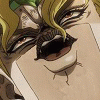














Comments