
Flash submissions are emulated via Ruffle. Ruffle is currently in development and compatibility is not guaranteed. Click here for more info.
Here is the model of the dragon over which I worked for so long. It has PBR shaders with all the necessary textures. The rig is also better than in my previous works, but still far from ideal. There are problems with wings that I can not solve at the moment.
ATTENTION!: You can download the character and use it freely for any purpose, I do not mind but only welcome this
LINK: https://mega.nz/#!G083WLCA!vzGDffXO....._eZ4CThLft5JG4
ATTENTION!: You can download the character and use it freely for any purpose, I do not mind but only welcome this
LINK: https://mega.nz/#!G083WLCA!vzGDffXO....._eZ4CThLft5JG4
Category Flash / General Furry Art
Species Western Dragon
Size 960 x 720px
File Size 9.2 MB
Listed in Folders
круто, круто. ПРоблема с крыльями? здесь они выглядят абсолютно круто. если ты об анимации складок, то проще всего это сделать симуляцией ткани. можно сделать тканью только часть модели - с помощью карты веса для точек модели. если правильно подогнать параметры, оно не будет болтаться безвольно, а просто будет правильно складываться там где надо. Правда любая симуляция создаст большие проблемы при зацикливаниии видео.
огонь спрайтовый? даже не сразу заметил. так клёво он сделан.
короче, клёвый дракон, и эффектное видео!
огонь спрайтовый? даже не сразу заметил. так клёво он сделан.
короче, клёвый дракон, и эффектное видео!
Sorry for commenting twice in a row, just took a look at the actual blend file. It's really clean and well done as always, love how you gave attention to every detail! The fact that you even modeled in the full insides is amazing... this will definitely be useful for the vorish stuff.
I only found one major bug: The intestines seem to be squashed and twisted all over the place, even in the rest position. Other than that, only critique would be the stomach being pretty simple and not detailed (in terms of both geometry and texture).
Are you planning to post this on your Blendswap page? If not I'll go ahead and post my own fork later; I might make a few modifications if this is your final version... such as having the body color customizable using color maps, and using the new PrincipledBSDF shader (once Blender 2.79 is out).
I only found one major bug: The intestines seem to be squashed and twisted all over the place, even in the rest position. Other than that, only critique would be the stomach being pretty simple and not detailed (in terms of both geometry and texture).
Are you planning to post this on your Blendswap page? If not I'll go ahead and post my own fork later; I might make a few modifications if this is your final version... such as having the body color customizable using color maps, and using the new PrincipledBSDF shader (once Blender 2.79 is out).
Ah... the blend is still pending which is why I didn't see it on your page. Gave it an upvote to help speed its approval.
Oh yeah, I know the problem you're referring to; Sometimes the symmetry option in Edit Mode decides to foolishly throw the vertices around, I need to disable it to even be able to edit certain meshes. I don't know if it's a bug but it's definitely an annoyance and it's been around for a while.
If you're posting a fix later, I'd suggest waiting until 2.79 is out there. I noticed you created and used node groups for PBR materials (I saw them in tutorials Andrew Price made), the new PrincipledBSDF does this builtin which is better and easier to maintain.
Oh yeah, I know the problem you're referring to; Sometimes the symmetry option in Edit Mode decides to foolishly throw the vertices around, I need to disable it to even be able to edit certain meshes. I don't know if it's a bug but it's definitely an annoyance and it's been around for a while.
If you're posting a fix later, I'd suggest waiting until 2.79 is out there. I noticed you created and used node groups for PBR materials (I saw them in tutorials Andrew Price made), the new PrincipledBSDF does this builtin which is better and easier to maintain.
Man, that is such a great looking and detailed model!
It immediately made me wanna try some stuff with it and I managed to import it into the Unreal engine: http://i.imgur.com/mn2uvkv.jpg
There are some kind of clipping problems around the jaws, though, when I move them in unreal.
Maybe Unreal doesn't like something with the weightpainting.
I'll try to investigate that but I'm only just making some first steps with the unreal engine and I'm happy for anything I can get to work. ^^
But having such an amazing model to start with is really great!
Thank you so much for sharing it!
It immediately made me wanna try some stuff with it and I managed to import it into the Unreal engine: http://i.imgur.com/mn2uvkv.jpg
There are some kind of clipping problems around the jaws, though, when I move them in unreal.
Maybe Unreal doesn't like something with the weightpainting.
I'll try to investigate that but I'm only just making some first steps with the unreal engine and I'm happy for anything I can get to work. ^^
But having such an amazing model to start with is really great!
Thank you so much for sharing it!
The problem appears when I try to rotate the jaw bone.
I just made some screenshots so you can see:
http://i.imgur.com/rfg9DX5.jpg
http://i.imgur.com/RJi7rvF.jpg
http://i.imgur.com/wlUqdMR.jpg
http://i.imgur.com/cqU9Qx8.jpg
I know there is no such problem when you rotate the jaw bone in Blender, though.
Also when importing the model into Unreal (previously exported as .fbx from Blender) I'm getting this error message:
"Warning skeletal mesh influence count of 11 exceeds max count of 8. Influence truncation will occur. Maximum Ignored Weight 0.002" (http://i.imgur.com/UGXr7R0.jpg)
I'm only assuming that message is because of the problem but I'm not sure what exactly it means.
I just made some screenshots so you can see:
http://i.imgur.com/rfg9DX5.jpg
http://i.imgur.com/RJi7rvF.jpg
http://i.imgur.com/wlUqdMR.jpg
http://i.imgur.com/cqU9Qx8.jpg
I know there is no such problem when you rotate the jaw bone in Blender, though.
Also when importing the model into Unreal (previously exported as .fbx from Blender) I'm getting this error message:
"Warning skeletal mesh influence count of 11 exceeds max count of 8. Influence truncation will occur. Maximum Ignored Weight 0.002" (http://i.imgur.com/UGXr7R0.jpg)
I'm only assuming that message is because of the problem but I'm not sure what exactly it means.
As I thought. Under the jaw there is a bone hidden on the other layer which controls the skin beneath it. The bone is controlled by a constraint which allows it to stretch to the tip of the jaw bone. In the Unreal engine it certainly does not work. There are the same bones in the cheeks.
The corners of the mouth are controlled by a pair of bones, the upper part the parent, lower part the child.
The corners of the mouth are controlled by a pair of bones, the upper part the parent, lower part the child.
Ohhh
Yes, the bone you're talking about is imported into the unreal engine but not the constraint it seems.
If I delete the constraint in blender I see very similar results there, too, when rotating the jaw bone.
I found that as a crude workaround I can just delete that bone.
But I'll try to see if there is a way to import those constraints or somehow recreate them in Unreal.
Thank you for looking into it!
Yes, the bone you're talking about is imported into the unreal engine but not the constraint it seems.
If I delete the constraint in blender I see very similar results there, too, when rotating the jaw bone.
I found that as a crude workaround I can just delete that bone.
But I'll try to see if there is a way to import those constraints or somehow recreate them in Unreal.
Thank you for looking into it!
I do not understand, I released the horse model a long time ago. http://www.furaffinity.net/view/20698337/

 FA+
FA+

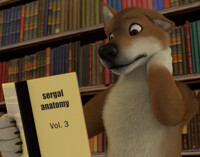







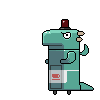












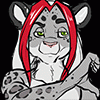








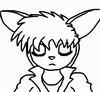

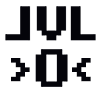





Comments