
What's inside a Wacom Stylus (And how to fix it)
Hello!
So a pup related incident resulted in my stylus plopping 3/4 way into an oversize (Seriously, it holds half a pot of coffee hehehe) coffee mug, filled with hot coffee!
Ruh roh
I quickly removed it but I didn't want to chance it. Taking it apart was weird because only the tip unscrewed. I found a tutorial online on how to take it apart.
It turns out, it's actually very easy.
Be very, very wary, though, there are two sub micro springs that go into the eraser end that are EASILY LOST. And when the pen comes apart they may go flying. Just be careful of the eraser end. (Leave it assembled until you can account for springs that like to run and fly)
OK so you'll want to unscrew the tip, the part that holds the colored ring against the soft rubber grippy bit.
Before sliding the grippy bit you grip down, use your fingernail, or gently pry with a thin pry- like object such as a plastic , and pop the black button rocker straight out of the pen body. It is designed to be removed, so don't worry about it, but don't jam something in there roughly, either.
Once the button rocker is off, go ahead and slide the soft rubber grippy bit off of the body of the stylus. (It may be hard cos the soft rubber bit is soft and it grips to the pen pretty good.)
Once the grippy bit is off, and this is the hard part, especially due to the tiny smol springlets (Seriously they are small), you must tightly grasp the freshly naked end, and the other eraser end, and pull super hard until they come apart. Once they do, carefully (please) slide them in half, hopefully over something that could catch the springs like a piece of plastic with edges. Just make sure you don't pull the eraser half apart until you are fully ready to catch 2 springs you'll never see again if they fall into the carpet.
Gently pull the circuit board out of the eraser side. Be aware that the eraser half actually does have guides for the circuit board, so if it's super hard to push the circuit board back in (When reassembling), pull it out and rotate it until you see the grooves for the edge of the circuit board, then reinsert the board.
Once the circuit board is free, you are pretty much home free. Check for a cracked circuit board (What?) or goo/moisture/corrosion, whatever.
You will notice on each end of the circuit board are two black rods with a thin, soft, pink-ish wire wrapped around them.
These are where the brilliance of the Wacom stylus shines. These are the wireless power receivers. The rods are actually magnetic, and as we all know, when you induce a frequency close to a wire coil, it will produce energy via electromagnetic induction, the same was a 1:1, step up, or step down transformer works.
So the tablet itself emits a frequency, acting as the primary end of the transformer, and the stylus acts as the secondary end of the transformer, turning frequency into power! And powering the entire stylus! Not only, this but the coil is a double acting coil that "transmits' the position of the nib, or eraser, BACK to the tablet, so it knows where the ends of the stylus are in relation to the tablet's drawing surface.
Those pink coils are why the stylus never, ever needs batteries. And how it knows where to draw the tail on your character.
And the end of the black rods, is a sort of "hat" looking thing, a white insert, and then another round, black thing that is connected to the circuit board with two leads.
Housed within that is likely a piezoelectric (Quartz crystal) sensor that senses how hard you're mashing down on the pen or the eraser
As you push harder on either end, a quartz crystal with two pieces of conductive metal on each end, the crystal is squished, and as it is squished, it emits electrical energy, which the computer on the circuit board (Now you know why replacement pens are $40 XD) translates back to SAI or whatever program you are using, as brush width/pressure.
Pretty cool!!!
So if you dunked your stylus in a pup related incident, not to fear, whatever you do, do not continue using it, as water+power=Wacom sends you another stylus cos you fried yours.
After it's apart, grab your 90% Isopropyl alcohol, and an old but clean tooth brush. Go ahead and soak the tooth brush with alcohol (Don't worry, the alcohol evaporates, it's safe to get it all over the PCB)
Rub and clean that stylus circuit board (Being very careful and very gentle with the rods on each end, they are SUPER FRAGILE my friends! That wire is ultra fine wire like you'd find wrapped around the ferrite bar in an AM radio and it breaks super easy. So avoid the antenna ends and just focus on the PCB. (The circuit board)
Go ahead and clean all that beer, or water, or coffee, of soda, all off of there, especially if it's dried. Don't be shy, the board itself is wave soldered, and you won't hurt any of the components with the tooth brush. Scrub away...
When you are sure every trace of foreign liquid is cleaned from off of there, go ahead and wash the tooth brush in fresh alcohol, then clean the PCB again, one more time.
Once this is done, set it out, somewhere where it won't get knocked down, cos if you sever the gossamer, delicate wire on those antennas and pickup coils, you may not be able to re solder it.
Allow it to completely dry before reassembling. This is going to take a few hours, if you set it in the sun by a wind it will dry faster. If you assemble it still wet, you run the risk of frying the stylus irreparably. Don't do it. Let it dry, be safe. 4 hours minimum, I say, in a warm environment.
To re assemble, oi, it's not fun.
Take the eraser portion and go ahead and locate the grooves cut for the edges of the PCB. Realize this: the "Wacom" name on the ring around the eraser will always lay flat on the PCB. SO if the switches on the PCB Aren't pointing directly up at the Wacom name, it is not aligned properly.
Take the two sub micro springs, and using tweezers or something magical, put the teeny tiny fine one in the slightly less tiny, coarse one.
Grasp the eraser tip, with the hollow section facing the springs. Go ahead and orient it to face the springs. Gently push the springs into the hollow of the eraser tip, making sure they go in straight, and not sideways.
Glance down the barrel of the eraser tip and just make sure the springs aren't sideways.
Gently insert the eraser end of the PCB into the tip. You will tell the eraser end has the tiny black flat disc on the end, and not the stylus nib, or if you removed the nib, just a hole. Once the tip has engulfed the end of the coil, being careful not to allow the tip to fall off, slide it over to the eraser end of the stylus. This is where you must align the edges of the PCB with the cutouts in the eraser half of the stylus or you'll have an even worse time getting it together.
Slide the PCB in so that the edges are in the grooves. It won't just fall in, but it won't be difficult to press in, either.
Slide it all the way in until it stops. Now, holding the PCB, press the eraser Is there positive spring push and release? Or is it kind of vague, bland, and mucky? If it is anything but the faithful springy action you are used to and love, the spring may have gone sideways.
Remove the PCB and glance down the tip, make sure the spring is not laying sideways in the bore of the tip. If the spring is a line, and the tip is also a line, the lines must be parallel to each other so the spring can do it's job.
Re assemble until spring action is restored.
Once you have that half assembled, grasp the naked other half, and find the holes where the rocker switch goes into. It's pretty much the only set of holes on that half, but it does not have the grooves the eraser half has so it can be installed cattywampus.
Eyeball down through the holes, and slide the naked half over the PCB, making sure the two buttons (The two golden roundy things on the end) are easily visibly through the holes.
Once everything is aligned (And the eraser tip still has spring action), go ahead and force the halves together. They are difficult!!! And everything must be aligned, it is not as easy as just snapping it all back together. If either half is not perfectly aligned, there will be a gap at the grabby rubber bit where it meets the eraser half, and the nib will be sucked into the pen deeper than it oughta.
Disassemble, and reassemble until it's right. When it is right, the soft grippy rubber sleeve will fully contact the eraser half without having to stretch it. The holes in the writing half of the stylus will be perfectly aligned with the golden button bits.
Once this is achieved, go ahead and slide the rubber grippy bit (If you haven't already) over the writey half so that it's cutout allows you to see the holes in the writey bit.
Once accomplished, snap the button rocks, with the larger end facing the eraser, into the groove, it will snap right in. Once in, go ahead and press either end, and feel for the soft "click".
Verify the rubber grippy bit does not interfere with the rocker when fully seated against the eraser half.
If it does, you must disassemble the halves again, re- align, and push them back together. This is not an easy thing, snapping them back together.
But you can do it. Just keep trying.
Maybe I am making it harder than it actually is. but it wasn't easy for me, either.
Anyway, once the nib is protruding the proper amount of protrusion, and doesn't suck itself in too deep when you press on it, go ahead and put the colored ring on the end, then screw the end back onto the stylus.
Now you're done!
Verify your Stylus in writey mode, and erasey mode, and pressures and such. Dirt getting into the nib will make it want to continue writing even after you lift the pen from the stylus, so remove the nib with your teeth and blow in the hole to dislodge the dirt.
Anyway, that's Uncle Bubba's guide to your stylus.
So a pup related incident resulted in my stylus plopping 3/4 way into an oversize (Seriously, it holds half a pot of coffee hehehe) coffee mug, filled with hot coffee!
Ruh roh
I quickly removed it but I didn't want to chance it. Taking it apart was weird because only the tip unscrewed. I found a tutorial online on how to take it apart.
It turns out, it's actually very easy.
Be very, very wary, though, there are two sub micro springs that go into the eraser end that are EASILY LOST. And when the pen comes apart they may go flying. Just be careful of the eraser end. (Leave it assembled until you can account for springs that like to run and fly)
OK so you'll want to unscrew the tip, the part that holds the colored ring against the soft rubber grippy bit.
Before sliding the grippy bit you grip down, use your fingernail, or gently pry with a thin pry- like object such as a plastic , and pop the black button rocker straight out of the pen body. It is designed to be removed, so don't worry about it, but don't jam something in there roughly, either.
Once the button rocker is off, go ahead and slide the soft rubber grippy bit off of the body of the stylus. (It may be hard cos the soft rubber bit is soft and it grips to the pen pretty good.)
Once the grippy bit is off, and this is the hard part, especially due to the tiny smol springlets (Seriously they are small), you must tightly grasp the freshly naked end, and the other eraser end, and pull super hard until they come apart. Once they do, carefully (please) slide them in half, hopefully over something that could catch the springs like a piece of plastic with edges. Just make sure you don't pull the eraser half apart until you are fully ready to catch 2 springs you'll never see again if they fall into the carpet.
Gently pull the circuit board out of the eraser side. Be aware that the eraser half actually does have guides for the circuit board, so if it's super hard to push the circuit board back in (When reassembling), pull it out and rotate it until you see the grooves for the edge of the circuit board, then reinsert the board.
Once the circuit board is free, you are pretty much home free. Check for a cracked circuit board (What?) or goo/moisture/corrosion, whatever.
You will notice on each end of the circuit board are two black rods with a thin, soft, pink-ish wire wrapped around them.
These are where the brilliance of the Wacom stylus shines. These are the wireless power receivers. The rods are actually magnetic, and as we all know, when you induce a frequency close to a wire coil, it will produce energy via electromagnetic induction, the same was a 1:1, step up, or step down transformer works.
So the tablet itself emits a frequency, acting as the primary end of the transformer, and the stylus acts as the secondary end of the transformer, turning frequency into power! And powering the entire stylus! Not only, this but the coil is a double acting coil that "transmits' the position of the nib, or eraser, BACK to the tablet, so it knows where the ends of the stylus are in relation to the tablet's drawing surface.
Those pink coils are why the stylus never, ever needs batteries. And how it knows where to draw the tail on your character.
And the end of the black rods, is a sort of "hat" looking thing, a white insert, and then another round, black thing that is connected to the circuit board with two leads.
Housed within that is likely a piezoelectric (Quartz crystal) sensor that senses how hard you're mashing down on the pen or the eraser
As you push harder on either end, a quartz crystal with two pieces of conductive metal on each end, the crystal is squished, and as it is squished, it emits electrical energy, which the computer on the circuit board (Now you know why replacement pens are $40 XD) translates back to SAI or whatever program you are using, as brush width/pressure.
Pretty cool!!!
So if you dunked your stylus in a pup related incident, not to fear, whatever you do, do not continue using it, as water+power=Wacom sends you another stylus cos you fried yours.
After it's apart, grab your 90% Isopropyl alcohol, and an old but clean tooth brush. Go ahead and soak the tooth brush with alcohol (Don't worry, the alcohol evaporates, it's safe to get it all over the PCB)
Rub and clean that stylus circuit board (Being very careful and very gentle with the rods on each end, they are SUPER FRAGILE my friends! That wire is ultra fine wire like you'd find wrapped around the ferrite bar in an AM radio and it breaks super easy. So avoid the antenna ends and just focus on the PCB. (The circuit board)
Go ahead and clean all that beer, or water, or coffee, of soda, all off of there, especially if it's dried. Don't be shy, the board itself is wave soldered, and you won't hurt any of the components with the tooth brush. Scrub away...
When you are sure every trace of foreign liquid is cleaned from off of there, go ahead and wash the tooth brush in fresh alcohol, then clean the PCB again, one more time.
Once this is done, set it out, somewhere where it won't get knocked down, cos if you sever the gossamer, delicate wire on those antennas and pickup coils, you may not be able to re solder it.
Allow it to completely dry before reassembling. This is going to take a few hours, if you set it in the sun by a wind it will dry faster. If you assemble it still wet, you run the risk of frying the stylus irreparably. Don't do it. Let it dry, be safe. 4 hours minimum, I say, in a warm environment.
To re assemble, oi, it's not fun.
Take the eraser portion and go ahead and locate the grooves cut for the edges of the PCB. Realize this: the "Wacom" name on the ring around the eraser will always lay flat on the PCB. SO if the switches on the PCB Aren't pointing directly up at the Wacom name, it is not aligned properly.
Take the two sub micro springs, and using tweezers or something magical, put the teeny tiny fine one in the slightly less tiny, coarse one.
Grasp the eraser tip, with the hollow section facing the springs. Go ahead and orient it to face the springs. Gently push the springs into the hollow of the eraser tip, making sure they go in straight, and not sideways.
Glance down the barrel of the eraser tip and just make sure the springs aren't sideways.
Gently insert the eraser end of the PCB into the tip. You will tell the eraser end has the tiny black flat disc on the end, and not the stylus nib, or if you removed the nib, just a hole. Once the tip has engulfed the end of the coil, being careful not to allow the tip to fall off, slide it over to the eraser end of the stylus. This is where you must align the edges of the PCB with the cutouts in the eraser half of the stylus or you'll have an even worse time getting it together.
Slide the PCB in so that the edges are in the grooves. It won't just fall in, but it won't be difficult to press in, either.
Slide it all the way in until it stops. Now, holding the PCB, press the eraser Is there positive spring push and release? Or is it kind of vague, bland, and mucky? If it is anything but the faithful springy action you are used to and love, the spring may have gone sideways.
Remove the PCB and glance down the tip, make sure the spring is not laying sideways in the bore of the tip. If the spring is a line, and the tip is also a line, the lines must be parallel to each other so the spring can do it's job.
Re assemble until spring action is restored.
Once you have that half assembled, grasp the naked other half, and find the holes where the rocker switch goes into. It's pretty much the only set of holes on that half, but it does not have the grooves the eraser half has so it can be installed cattywampus.
Eyeball down through the holes, and slide the naked half over the PCB, making sure the two buttons (The two golden roundy things on the end) are easily visibly through the holes.
Once everything is aligned (And the eraser tip still has spring action), go ahead and force the halves together. They are difficult!!! And everything must be aligned, it is not as easy as just snapping it all back together. If either half is not perfectly aligned, there will be a gap at the grabby rubber bit where it meets the eraser half, and the nib will be sucked into the pen deeper than it oughta.
Disassemble, and reassemble until it's right. When it is right, the soft grippy rubber sleeve will fully contact the eraser half without having to stretch it. The holes in the writing half of the stylus will be perfectly aligned with the golden button bits.
Once this is achieved, go ahead and slide the rubber grippy bit (If you haven't already) over the writey half so that it's cutout allows you to see the holes in the writey bit.
Once accomplished, snap the button rocks, with the larger end facing the eraser, into the groove, it will snap right in. Once in, go ahead and press either end, and feel for the soft "click".
Verify the rubber grippy bit does not interfere with the rocker when fully seated against the eraser half.
If it does, you must disassemble the halves again, re- align, and push them back together. This is not an easy thing, snapping them back together.
But you can do it. Just keep trying.
Maybe I am making it harder than it actually is. but it wasn't easy for me, either.
Anyway, once the nib is protruding the proper amount of protrusion, and doesn't suck itself in too deep when you press on it, go ahead and put the colored ring on the end, then screw the end back onto the stylus.
Now you're done!
Verify your Stylus in writey mode, and erasey mode, and pressures and such. Dirt getting into the nib will make it want to continue writing even after you lift the pen from the stylus, so remove the nib with your teeth and blow in the hole to dislodge the dirt.
Anyway, that's Uncle Bubba's guide to your stylus.
Category Photography / Tutorials
Species Unspecified / Any
Size 1280 x 959px
File Size 113.6 kB
Thank you for publishing this, my pen fell off my desk today and it disassembled halfway. This picture helped me understand what I had between my hands to fully disassemble it and then put it back in place without messing it up.
One of the buttons stopped working, but fortunately, I never use them. The tip works though, which is what I need in the end.
One of the buttons stopped working, but fortunately, I never use them. The tip works though, which is what I need in the end.

 FA+
FA+






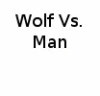


Comments