
I'm sorry, but does this happen to anyone else? Like if you look at my front page and scroll over one of my animations, does it looks like that? It happens on both my machines, so I dunno what to think.
Category Screenshots / All
Species Unspecified / Any
Size 637 x 465px
File Size 45.6 kB
It does look like that. Look at my front page and you'll see a lot of animated icons I made. It's the result of the way FA makes a still image out of *everything*. GIF images, depending on how they are saved, may have transparency data stored in there somewhere. This confuses the website's image converter and causes it to botch the colors.
It's bad coding in my professional opinion, but what can you do?
It's bad coding in my professional opinion, but what can you do?
All your other animations seem to display the midsize image properly, only this one seems to be affected by the glitch.
The comment above that it's from FA's auto-resize seems the most likely answer.
If I had to guess, it looks like it grabbed one frame near the end of the animation, where your arms are thrown to the sides, and grabbed only the changing frame of the animating green wind disappearing to blue background.
You might try changing the optimization/compression settings slightly and reuploading, to see if the auto-resize will grab a keyframe or something to use instead? Or include a keyframe at the end? (If that's an option? I'm no artist, and I haven't even tried to make an animated GIF in nearly a decade...) "Animation: Science" has a midsize image of the face after the explosion, so it's possible the routine is grabbing the final frame.
The comment above that it's from FA's auto-resize seems the most likely answer.
If I had to guess, it looks like it grabbed one frame near the end of the animation, where your arms are thrown to the sides, and grabbed only the changing frame of the animating green wind disappearing to blue background.
You might try changing the optimization/compression settings slightly and reuploading, to see if the auto-resize will grab a keyframe or something to use instead? Or include a keyframe at the end? (If that's an option? I'm no artist, and I haven't even tried to make an animated GIF in nearly a decade...) "Animation: Science" has a midsize image of the face after the explosion, so it's possible the routine is grabbing the final frame.
I think it depends on how densely compacted it is. I'd assume they'd make use of keyframes just in case there was a corruption in the datastream at some point...
...Again, I don't really know enough about image processing to say for certain, though. It definitely does look like the changed areas from the wind disappearing, since it's the blue of the background, though.
...Again, I don't really know enough about image processing to say for certain, though. It definitely does look like the changed areas from the wind disappearing, since it's the blue of the background, though.
a yes we all Gif Animaters get to have this kind of sight.
It shows Mostly Pictures of any between pages of the Gif animtion.
the Transparent type of GIf:A takes the most cause of this wierd picturing.
If we post GIF:A witout using Transparency type. that won`t had this problem
(chances if it pictures the middle picture again)
So to avoid this happening, try animated it witout the color tranpararency.
It shows Mostly Pictures of any between pages of the Gif animtion.
the Transparent type of GIf:A takes the most cause of this wierd picturing.
If we post GIF:A witout using Transparency type. that won`t had this problem
(chances if it pictures the middle picture again)
So to avoid this happening, try animated it witout the color tranpararency.

 FA+
FA+






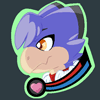























Comments