
I got my Wacom Bamboo just two hours ago and this is the result, I´m simply amazed at how easy it was to color this compared to my mouse. Drawing with a mouse really is like drawing with a rock! ^^
The Character itself was also drawn by using the Tablet, that was actually the harder task, I just started to get used to the tablet and I know that I will use it mostly for coloring my Artwork, but that doesn´t mean that, when I´m used to it, I won´t draw with it aswell, its good even for drawing, I set the sensitivity level to soft, I´m not really a fan of that press it hard and the line will get bigger n stuff, for that I still prefer my Pens! ^^
I hope this isn´t to crappy, this really is next to some line tests (you can watch a video on that on my youtube channel soon) my first drawing craeted on it, and I´m still amazed how fast that went, barely n hour! :)
By the way, can someone tell me how I can mapp the buttons to something like undo? Haven´t figured that out yet! :/
For the video, when its up: www.YouTube.com/Tobibrocki
It will be the Wacom Bamboo Unboxing Video!
The Character itself was also drawn by using the Tablet, that was actually the harder task, I just started to get used to the tablet and I know that I will use it mostly for coloring my Artwork, but that doesn´t mean that, when I´m used to it, I won´t draw with it aswell, its good even for drawing, I set the sensitivity level to soft, I´m not really a fan of that press it hard and the line will get bigger n stuff, for that I still prefer my Pens! ^^
I hope this isn´t to crappy, this really is next to some line tests (you can watch a video on that on my youtube channel soon) my first drawing craeted on it, and I´m still amazed how fast that went, barely n hour! :)
By the way, can someone tell me how I can mapp the buttons to something like undo? Haven´t figured that out yet! :/
For the video, when its up: www.YouTube.com/Tobibrocki
It will be the Wacom Bamboo Unboxing Video!
Category Artwork (Digital) / All
Species Unspecified / Any
Size 550 x 800px
File Size 285.4 kB
Congrats man! :) Did Wacom replace the pen? You should check if you have still warranty on it! I don´t even know if they sell those pens seperately... . How long do you have your Tablet? Do you know how long it takes till I have to buy new Pen tips? That´s a big problem with the Bamboo series from what I´ve heard.
Perhaps, when you bought it in a store (not online) you can just take a differnt Bamboo! :) Hope that wasn´t the last one they had! :/
I´m currently uploading the Unboxing video to my YouTube channel, I can tell you one thing, it definately takes some time to get used to this hover the pen to use it as a mouse thing, and you can see that very good in the video! But my Internet connection is pretty much crap today, so it takes two hours to upload this 10 minute Video! But compared to the mouse, this is so much easier and faster, its simply amazing, but a lil tricky at times!
I´m currently uploading the Unboxing video to my YouTube channel, I can tell you one thing, it definately takes some time to get used to this hover the pen to use it as a mouse thing, and you can see that very good in the video! But my Internet connection is pretty much crap today, so it takes two hours to upload this 10 minute Video! But compared to the mouse, this is so much easier and faster, its simply amazing, but a lil tricky at times!
The Bamboo is a good tablet from what I can tell, BUT, I abolutely hate the fact that you have to buy new Pen tips every once in a while, I used it for 5 hours and I already see heavy usage on the pen tip ... maybe I should put some foil over the tablet!?
Now, I don´t exactly know how long it takes till a pen tip is completely worn out but it kinda sucks to pay almost 100 Dollar for a Wacom Tablet only to find out that no replacement pen tips are included, I have to buy them separately, and as expected they are not cheap! :/ I hope my pen tip will last this month! ^^´ I have absolutely no idea how long this thing will last.
It definately makes coloring a whole lot easier and faster, but drawing with it, it works quite well but ... I guess I will still prefer to draw with real pen & paper, nothing beats that, but thats just me! ^^
By the way, how do you draw most of your pics, completely in paint or do you scan them and then just color them in paint?
Now, I don´t exactly know how long it takes till a pen tip is completely worn out but it kinda sucks to pay almost 100 Dollar for a Wacom Tablet only to find out that no replacement pen tips are included, I have to buy them separately, and as expected they are not cheap! :/ I hope my pen tip will last this month! ^^´ I have absolutely no idea how long this thing will last.
It definately makes coloring a whole lot easier and faster, but drawing with it, it works quite well but ... I guess I will still prefer to draw with real pen & paper, nothing beats that, but thats just me! ^^
By the way, how do you draw most of your pics, completely in paint or do you scan them and then just color them in paint?
You can do a sketch on paper, scan it using a scanner and use a program called "Paint Tool SAI" to quickly and easily trace it out to make it easier to color(you can color in the same program).
Look at youtube videos like this one http://www.youtube.com/watch?v=4JS3iZu_E00.
Look at youtube videos like this one http://www.youtube.com/watch?v=4JS3iZu_E00.

 FA+
FA+









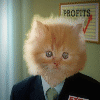

Comments