
ya. its true. see? *mc hammer impersonation* cant touch this. XD
*ninja flee*
*ninja flee*
Category Artwork (Digital) / General Furry Art
Species Raccoon
Size 1099 x 1120px
File Size 451.1 kB
http://photoshopessentials.com/photo-effects/
These are the tutorials that he told me to use but, who has time to read all that right, so i glance at it every now and again to see if i can learn something new, which i have, but coloring and adding different effects are to totally different dimensions to me. so im just gonna have to find some time one day to really play around with it and see what comes out (take that how you want no pun intended )
These are the tutorials that he told me to use but, who has time to read all that right, so i glance at it every now and again to see if i can learn something new, which i have, but coloring and adding different effects are to totally different dimensions to me. so im just gonna have to find some time one day to really play around with it and see what comes out (take that how you want no pun intended )
hmmm well my trick is to make a stencil in paint, save it as a bmp, the load it up in fotoshop, and fill it in using the magic wand tool. then i go back and shade it all. then once saved as a jpeg, i upload sed jpeg and use that effect i just told u about. turns out nice
then from there i take the foto, select layers tab again go to renders and lighting effects. make sure its set to spotlight, adjust it how u want, and voila. then just add in text or watever (add background before lighting effects) and u have an awesome pic. remember that the magic wand tool and ctrl z are your two best frenz on fotoshop.
then from there i take the foto, select layers tab again go to renders and lighting effects. make sure its set to spotlight, adjust it how u want, and voila. then just add in text or watever (add background before lighting effects) and u have an awesome pic. remember that the magic wand tool and ctrl z are your two best frenz on fotoshop.

 FA+
FA+











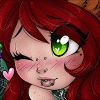
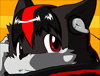
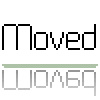

Comments