
^^
Category All / All
Species Housecat
Size 640 x 480px
File Size 231.2 kB
I can help with your painting.
My Website
I must say the earrings are clashing with the bell around her neck.
Since you have UV's, you can bring them into Max and plop them on a plain and model ontop of it to get a more 3D looking texture. You can also take advantage materials and lighting to make it brilliant. You'll need a camera and be sure to check "orthographic" so it flattens the 3D aspect of your map. Sorry, I don't actually have a tutorial for this yet.
Also, learning to bake is a valuable bit of knowledge. You can take all that nice shading from the render and place it into your texture to make it a lot nicer. You can do this by pressing the 0 (zero) key on the top row of numbers on your keyboard with the mesh selected. You can set several settings, slots, and sizes to re-render your texture template in. There are many details to it but its fun to play around with it. My only tip on that is save the file to a location you can find instead of saving from the render window. The reason for this is the saved UV will be padded (or also known as bleeding in printing, ink that is outside the page so the its fully covered) and because of the padding, your UV seams will not be visible as lines as if you were to use the one saved from the render window.
If there are seams, invest much time into camera map per pixel shaders... nuff said.
My Website
I must say the earrings are clashing with the bell around her neck.
Since you have UV's, you can bring them into Max and plop them on a plain and model ontop of it to get a more 3D looking texture. You can also take advantage materials and lighting to make it brilliant. You'll need a camera and be sure to check "orthographic" so it flattens the 3D aspect of your map. Sorry, I don't actually have a tutorial for this yet.
Also, learning to bake is a valuable bit of knowledge. You can take all that nice shading from the render and place it into your texture to make it a lot nicer. You can do this by pressing the 0 (zero) key on the top row of numbers on your keyboard with the mesh selected. You can set several settings, slots, and sizes to re-render your texture template in. There are many details to it but its fun to play around with it. My only tip on that is save the file to a location you can find instead of saving from the render window. The reason for this is the saved UV will be padded (or also known as bleeding in printing, ink that is outside the page so the its fully covered) and because of the padding, your UV seams will not be visible as lines as if you were to use the one saved from the render window.
If there are seams, invest much time into camera map per pixel shaders... nuff said.
Thank you very much for your advice. I would love to learn more from you. If you could recommend some readings or show me where you learned your skills i would be very grateful.
If your interested in discussing more about your proses and how you produce such good looking 3D artwork i would like that to ^^
Thank you for taking the time to look at my art and make such helpful suggestions.
If your interested in discussing more about your proses and how you produce such good looking 3D artwork i would like that to ^^
Thank you for taking the time to look at my art and make such helpful suggestions.

 FA+
FA+







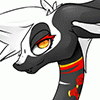




Comments