
Feeling a lot better.
After reading the book DC Comics' Guide to Digitally Drawing Comics, I was tempted to draw an image completely on the computer (only tried a few times with not-so-good results).
I chose my Dahra character as I also wanted to represent her magic casting SFX.
Overall, inking was shaky as I didn't have the freedom to rotate the plane as I would with paper, but the result looks pretty much on par with the quality of work I draw.
After reading the book DC Comics' Guide to Digitally Drawing Comics, I was tempted to draw an image completely on the computer (only tried a few times with not-so-good results).
I chose my Dahra character as I also wanted to represent her magic casting SFX.
Overall, inking was shaky as I didn't have the freedom to rotate the plane as I would with paper, but the result looks pretty much on par with the quality of work I draw.
Category Artwork (Digital) / All
Species Dog (Other)
Size 1260 x 600px
File Size 166.9 kB
I don't draw anywhere near enough to really commonly do anything. :)
But at first I had inked by hand then scanned in the pic and started coloring, but I hadn't fiddled with the scanner settings enough (plus was a junky scanner) to really get the linework as dark as it could be, then once I got a tablet I started working with the brush for inking, and had a stint using only the pen tool but eventually switched back to the brush and had my fingers glued to ctrl+z after every line until it looked right. For the long lines I would zoom out and make a swooping line until it had the curve or whatever I needed, then would go in and add in more sweeping lines, erasing overshots and such and whatever touchups necessary, and more recently I've been fiddling with openCanvas and found a way to 'sketch' out my inks with the transparent brush, as seen here http://www.furaffinity.net/view/2911836/ (kinda NSFW)
I'm still trying to find my favorite way to ink that I don't dread or takes too long. I may have to try inking by hand then scanning it in, see how that works now that I have a better scanner. But I do prefer doing digital ink work, simply for the fact that I don't have to worry about screwing up and having to either start all over or find a creative way to hide it. :)
But at first I had inked by hand then scanned in the pic and started coloring, but I hadn't fiddled with the scanner settings enough (plus was a junky scanner) to really get the linework as dark as it could be, then once I got a tablet I started working with the brush for inking, and had a stint using only the pen tool but eventually switched back to the brush and had my fingers glued to ctrl+z after every line until it looked right. For the long lines I would zoom out and make a swooping line until it had the curve or whatever I needed, then would go in and add in more sweeping lines, erasing overshots and such and whatever touchups necessary, and more recently I've been fiddling with openCanvas and found a way to 'sketch' out my inks with the transparent brush, as seen here http://www.furaffinity.net/view/2911836/ (kinda NSFW)
I'm still trying to find my favorite way to ink that I don't dread or takes too long. I may have to try inking by hand then scanning it in, see how that works now that I have a better scanner. But I do prefer doing digital ink work, simply for the fact that I don't have to worry about screwing up and having to either start all over or find a creative way to hide it. :)

 FA+
FA+








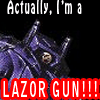



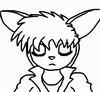
Comments