
Just thought maybe it would be a good idea to SHOW you guys what I have been up to these past... months? MAN its been a long time!
This is a face im rendering in 3dMAX a really awesome program once you get the hang of it. I had to do this for my midterm in class (im working on a car now) I stripped modeled this which is a lot better then box modeling I think.
Hopefully I can finish this face for extra credit :3
We get to make a character in this class and I WANTED to do Yuni but we have to do humans D: *super sad*
Hopefully all of you are doing well!! I'll try and keep you updated on whats going on in pony world! O_O
This is a face im rendering in 3dMAX a really awesome program once you get the hang of it. I had to do this for my midterm in class (im working on a car now) I stripped modeled this which is a lot better then box modeling I think.
Hopefully I can finish this face for extra credit :3
We get to make a character in this class and I WANTED to do Yuni but we have to do humans D: *super sad*
Hopefully all of you are doing well!! I'll try and keep you updated on whats going on in pony world! O_O
Category Artwork (Digital) / Miscellaneous
Species Unspecified / Any
Size 640 x 480px
File Size 5.9 kB
Strip modeling characters ftw. Unfortunately, strip doesn't work well for prop modeling, lol. ^_^ The face is looking great! Would you happen to have a wireframe render of it? I would love to see one. (= Oooh, and I have a bitchen lighting setup if you need one. ^_^ I could email it to you!
Yeah thats true- I actually liked making the houses and rooms we were making (and lamps/couch) stuff like that WAS cool but I fell in love with strip modeling @o@ I still dont understand it 100% so im struggling a little bit, Ive only JUST learned it, like last week @___@;;; shes kinda just thrown us into it... silly teacher.
:o I would love a bitchin lighting setup I havent really learned much of lighting yet... she doesnt really TEACH too much, just makes us do it and grades us really hard ;-;
:o I messed around with it to show you the wire-frame. http://smg.photobucket.com/albums/v.....t=facewire.jpg :3 there ya go <3
:o I would love a bitchin lighting setup I havent really learned much of lighting yet... she doesnt really TEACH too much, just makes us do it and grades us really hard ;-;
:o I messed around with it to show you the wire-frame. http://smg.photobucket.com/albums/v.....t=facewire.jpg :3 there ya go <3
Swaaaaaanky, it looks great so far! I don't know if you've learned how to do a clay/wire render, but it's a wicked good way to show off both the model and the wireframe at the same time.
All you have to do is:
*Click on the model you want to wireframe
*Press ctrl+v to create a duplicate of the model
*Go over to the drop down modifier menu on the top right and select "Push"
*Set the push number to something like .2 (or just go two clicks up)
*Go into your material editor (press M)
*Create a new wireframe texture by selecting both "wireframe" and "2 sided"
*Set the diffuse colour to black (by clicking on the square next to "diffuse")
*Apply the wireframe to the newly copied, "Push" model
*Set background colour to a neutral gray (I think it's on the top of the screen under rendering>environments)
*Render!
I'll dig up my lighting files later on today when I can download Max. ^_^ If you wanna see what the lighting set-up looks like in action, I have some renders up on my site: http://laurenthepirate.com/props.html If you want, feel free to note me with what email address I should send it to!
All you have to do is:
*Click on the model you want to wireframe
*Press ctrl+v to create a duplicate of the model
*Go over to the drop down modifier menu on the top right and select "Push"
*Set the push number to something like .2 (or just go two clicks up)
*Go into your material editor (press M)
*Create a new wireframe texture by selecting both "wireframe" and "2 sided"
*Set the diffuse colour to black (by clicking on the square next to "diffuse")
*Apply the wireframe to the newly copied, "Push" model
*Set background colour to a neutral gray (I think it's on the top of the screen under rendering>environments)
*Render!
I'll dig up my lighting files later on today when I can download Max. ^_^ If you wanna see what the lighting set-up looks like in action, I have some renders up on my site: http://laurenthepirate.com/props.html If you want, feel free to note me with what email address I should send it to!
Not seen you round for ages cutie *nuzzles neck gently and nibbles* I hope things go well in the wonderful world of pony ^_^ and that you get more "you time" soon so you can mess around and have fun.
(And work more on your wonderful furry *drools* hehe)
Just stay safe, stay sexy, stay you
(And work more on your wonderful furry *drools* hehe)
Just stay safe, stay sexy, stay you

 FA+
FA+






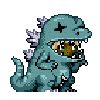




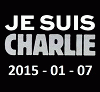

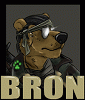



Comments