
(Hey guys, I stole internet from the neighbors...and it's fast as hell, too!)
CLICK HERE FOR TEMPLATE
http://www.deviantart.com/download/....._by_Nyaasu.psd
This is a template for mapping out markings on wolf characters.
It can be opened with Photoshop or any program that can open/alter .PSD files.
This is specifically made for people who would like commissions done of their wolf characters, but who are not confident enough to draw the reference sheets on their own.
BASIC HOW-TO-USE:
1. Open the file. There are 3 folders: Text, Left Side, and Right Side. (if you open it in OpenCanvas, note me for help if you need it, the "folders" don't work in OC). "Text" contains all the text layers, and Left and Right Sides contain the files you'll need to mess with to color the wolf.
2. In the "Left, Right Side" folders there is a base layer (white) that is called "<- crtl click". If you hold control and click the box in the layer window that this is pointing to (lol) it will create "dancing ants" around that white layer. This is good. :3
3. On the layer above this one that says "COLOR HERE", well...color there! xD If you feel you need more layers for detail, feel free to create them. GO LAYER CRAZY!
4. When you're done, add any text that you need, or alter the text provided. If your character's markings are identical on both sides, you can crop out the bottom wolf to make things easier. :3
That's really the basics...if you need any help feel free to note me. x3 But I won't color it for you!
Color it any way you like, it doesn't have to look perfect, it's only for reference. :3
IF YOU USE THIS TEMPLATE please link back to it! The wolf lineart is MY OWN, it was not traced from an existing image. IT IS NOT A TRACED BASE.
And please show me what you make with it, and let me know if there are any problems!
CLICK HERE FOR TEMPLATE
http://www.deviantart.com/download/....._by_Nyaasu.psd
This is a template for mapping out markings on wolf characters.
It can be opened with Photoshop or any program that can open/alter .PSD files.
This is specifically made for people who would like commissions done of their wolf characters, but who are not confident enough to draw the reference sheets on their own.
BASIC HOW-TO-USE:
1. Open the file. There are 3 folders: Text, Left Side, and Right Side. (if you open it in OpenCanvas, note me for help if you need it, the "folders" don't work in OC). "Text" contains all the text layers, and Left and Right Sides contain the files you'll need to mess with to color the wolf.
2. In the "Left, Right Side" folders there is a base layer (white) that is called "<- crtl click". If you hold control and click the box in the layer window that this is pointing to (lol) it will create "dancing ants" around that white layer. This is good. :3
3. On the layer above this one that says "COLOR HERE", well...color there! xD If you feel you need more layers for detail, feel free to create them. GO LAYER CRAZY!
4. When you're done, add any text that you need, or alter the text provided. If your character's markings are identical on both sides, you can crop out the bottom wolf to make things easier. :3
That's really the basics...if you need any help feel free to note me. x3 But I won't color it for you!
Color it any way you like, it doesn't have to look perfect, it's only for reference. :3
IF YOU USE THIS TEMPLATE please link back to it! The wolf lineart is MY OWN, it was not traced from an existing image. IT IS NOT A TRACED BASE.
And please show me what you make with it, and let me know if there are any problems!
Category Resources / Animal related (non-anthro)
Species Wolf
Size 800 x 840px
File Size 47.1 kB
ARRGH! I was looking for one of these 15 YEARS ago when developing my WTA characters, and i CAN'T use it. it's in PSD, which is Photoshop only. not all of us have Photoshop, yet! (my work is done in its predecessor, Paintshop, instead)
btw, do you know anyone who's done a "were" version?
btw, do you know anyone who's done a "were" version?
Well, PSD files can also be opened and edited with OpenCanvas, which is a WAY cheaper alternative to Photoshop [it's $25.]
Here is where you can get it:
http://www.portalgraphics.net/en/
Also you can use the free trial for now just to play around. :3
Another poorman's photoshop is Paint Tool SAI, but I do not know much about it. But I believe it is also $25.
I don't know of a were one, no, sorry. ;_;
Here is where you can get it:
http://www.portalgraphics.net/en/
Also you can use the free trial for now just to play around. :3
Another poorman's photoshop is Paint Tool SAI, but I do not know much about it. But I believe it is also $25.
I don't know of a were one, no, sorry. ;_;

 FA+
FA+






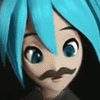








Comments