
Flash submissions are emulated via Ruffle. Ruffle is currently in development and compatibility is not guaranteed. Click here for more info.
(Please continue the great crit and advice. Ive done a lot of the things yall have pointed out. This anim is kind of old now.
Ive made the wind on the hill in front move faster and timed it so the end of the wind on the front hill ends the same time as the back one, which makes it look like its the same gust of wind.
Im still not gonna mess with the clouds since i dont want them to draw the eye anyways.)
Im looking for crit on this background. Its the start of an animation im working on. Im surprised that it didnt take me very long to do this only maybe an hour or two.
Well i suck at backgrounds but the anim im working on needs it. This is the first bit of scenery and it doubles as the intro screen to the anim.
The light colored line that moves across the hills is something i picked up from anime on how to show a field blowing in the wind without actually animating the grass.
Originally i just had the grass that i drew swishing back and forth repeatedly, but after adding in the field effect, i changed it so that they are timed with the wind.
Clouds do not move. To much of a hassle.
Anyways, tips, what should i change, does it look good, etc?
Ive made the wind on the hill in front move faster and timed it so the end of the wind on the front hill ends the same time as the back one, which makes it look like its the same gust of wind.
Im still not gonna mess with the clouds since i dont want them to draw the eye anyways.)
Im looking for crit on this background. Its the start of an animation im working on. Im surprised that it didnt take me very long to do this only maybe an hour or two.
Well i suck at backgrounds but the anim im working on needs it. This is the first bit of scenery and it doubles as the intro screen to the anim.
The light colored line that moves across the hills is something i picked up from anime on how to show a field blowing in the wind without actually animating the grass.
Originally i just had the grass that i drew swishing back and forth repeatedly, but after adding in the field effect, i changed it so that they are timed with the wind.
Clouds do not move. To much of a hassle.
Anyways, tips, what should i change, does it look good, etc?
Category Flash / Scenery
Species Unspecified / Any
Size 550 x 400px
File Size 19.8 kB
Well it's good, but I see little catches here and there. If the wind is moving, clouds would be too. But as you said, too much of a hassle, so that's fine. The flower doesn't seem to actually bend to the wind because it still maintains it contours. The wind effect seems choppy. Maybe double the frames it runs across the screen. Also, you may want to pull the two different 'wave's of air closer together. Not all at once, because I know where you were going with this, but a bit closer so they look like the ends are tied.
Bah what do I know, it's pretty good and I'm over critically analyzing your work :B My bad.
Bah what do I know, it's pretty good and I'm over critically analyzing your work :B My bad.
Hmmm...I think that clouds moving wouldn't be that much of a hassle at all. They wouldn't have to move at the same speed across the screen; they'd just slowly move by. That could be done with maybe 3 or 4 different translucent white objects tweened across the screen.
Also, I do like how you did the grass...it looks good! I think that the yellow line might be unnecessary, though.
Also, I do like how you did the grass...it looks good! I think that the yellow line might be unnecessary, though.
because the foreground is, well, in the forground the 'wave' would be moving much faster, or at least would cover more screen space per unit of time than the wave in the back.
it's like you're filming from the side of the road and have two cars driving parallel, one on the far side of the road, and one on the close side. Though they are moving at the same speed in 3d space, on camera the closer one traverses the frame far quicker than the one further away, which stays in the shot longer.
it's like you're filming from the side of the road and have two cars driving parallel, one on the far side of the road, and one on the close side. Though they are moving at the same speed in 3d space, on camera the closer one traverses the frame far quicker than the one further away, which stays in the shot longer.
for the same reason the wave in the foreground would also look much wider, since it's closer.
For some great flash background work you should should check out the brackenwood animations: http://www.biteycastle.com/content/.....ation_brk.html They're amazing, especially the later ones have some gorgeous meadows-with-wind scenes.
For some great flash background work you should should check out the brackenwood animations: http://www.biteycastle.com/content/.....ation_brk.html They're amazing, especially the later ones have some gorgeous meadows-with-wind scenes.

 FA+
FA+











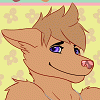


Comments