
I'll be home for Christmas
I'll be home for Christmas
You can count on me
Please have snow and mistle toe
And presents under the tree
Christmas Eve will find me
Where the love light gleams
I'll be home for Christmas
If only in my dreams
I'll be home, I'll be home
If only in my dreams
I'll be home, I'll be home
If only in my dreams
I'm dreamin' tonight
Of a place I love
Even more than I usually do
(Usually do)
And although I know
It's a long road back
I Promise You
I'll be home for Christmas
You can count on me
Please have snow and mistle toe
And presents under the tree
Christmas Eve will find me
Where the love light gleams
I'll be home for Christmas
If only in my dreams
I'll be home, I'll be home
If only in my dreams
======================================================
I drew this picture of Angel and I last night... the picture is note fully done, but I really like it and wanted to share it with you. Angel has been a lot of things to me over the past couple of years. I never thought I would find someone that could fill my life as much as she has. Sadly though... Angel and I are going to be apart for Christmas... so the best gift I am going to have this year is returning home to her. Love you Angel <3
http://www.youtube.com/watch?v=iW8w.....eature=related
You can count on me
Please have snow and mistle toe
And presents under the tree
Christmas Eve will find me
Where the love light gleams
I'll be home for Christmas
If only in my dreams
I'll be home, I'll be home
If only in my dreams
I'll be home, I'll be home
If only in my dreams
I'm dreamin' tonight
Of a place I love
Even more than I usually do
(Usually do)
And although I know
It's a long road back
I Promise You
I'll be home for Christmas
You can count on me
Please have snow and mistle toe
And presents under the tree
Christmas Eve will find me
Where the love light gleams
I'll be home for Christmas
If only in my dreams
I'll be home, I'll be home
If only in my dreams
======================================================
I drew this picture of Angel and I last night... the picture is note fully done, but I really like it and wanted to share it with you. Angel has been a lot of things to me over the past couple of years. I never thought I would find someone that could fill my life as much as she has. Sadly though... Angel and I are going to be apart for Christmas... so the best gift I am going to have this year is returning home to her. Love you Angel <3
http://www.youtube.com/watch?v=iW8w.....eature=related
Category Artwork (Traditional) / Fantasy
Species Unspecified / Any
Size 700 x 468px
File Size 369.4 kB
Okay sorry that it took me so long to get back to you, I was out of town and the file I needed to look at is on my desk top. Okay probably used a lot more layers than I needed to, but I was trying to figure out a good way to put the picture on a parchment texture I scanned and the line work from a plain paper.
Here is what is on it from bottom to top:
1. The bottom most layer is the parchment scan
2. The scanned picture (layer effect from drop down: Soft light)
3. The scanned picture (layer effect from drop down: Soft light and the Opacity set to 37%)
4. The parchment scan repeated (layer effect from drop down: Multiply and the Opacity set to 37%)
5. The scanned picture (layer effect from drop down: Linear Burn and the Opacity set to 11%)
6. The scanned picture (layer effect from drop down: Linear Burn)
on layer 6 I played with the Gaussian Blur a bit to get the line to soften up a bit up not too much. I really like how the layers work together... but I think this can be done in less so I am going to play around with it a bit more and see if I can get the same effect with less than 6 layers
Here is what is on it from bottom to top:
1. The bottom most layer is the parchment scan
2. The scanned picture (layer effect from drop down: Soft light)
3. The scanned picture (layer effect from drop down: Soft light and the Opacity set to 37%)
4. The parchment scan repeated (layer effect from drop down: Multiply and the Opacity set to 37%)
5. The scanned picture (layer effect from drop down: Linear Burn and the Opacity set to 11%)
6. The scanned picture (layer effect from drop down: Linear Burn)
on layer 6 I played with the Gaussian Blur a bit to get the line to soften up a bit up not too much. I really like how the layers work together... but I think this can be done in less so I am going to play around with it a bit more and see if I can get the same effect with less than 6 layers

 FA+
FA+



















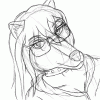




Comments