
I was request at one point to demonstrate my copying abilities, so I was linked a picture of Spiderman and I copied the basic pose in about 3 minutes.
At a later point I was asked by another person to demonstrate how I coloured. Decidedly I went with the quick sketch of Spiderman I did some days earlier. This colouring job took around an hour (and this was with me constantly doing print screens to show progress of the work itself)
So this can be considered a tutorial or guide of sorts to how I go about colouring pictures.
1 - The base sketch, scrbbily, and didn't bother to clean up the line work.
2 - Something of note is that I don't use a tablet at all. Everything I do is mouse based. I usually start by filling in the body I wish to colour with a gray, and I do this using a point by point lasso tool. I trace around the body of what's on screen, and paint bucket fill. As far as the layers go, the line work is set to multiply and is the topmost layer. Multiply basically allows colour to show through the line layer, and is the method I go with if I don't have clean line work.
3 - With the body filled out, I insert a picture to use to reference colours. In this case I used the original image and use an eyedropper to get the red colour I wanted. Then using the lasso tool I trace out the areas that are to be red and paint bucket fill on the same layer I had the gray filled in. Of note you'll want to have anti-aliasing turned off, as well as having your tolerance set to zero, otherwise it'll cause a mess.
4 - Just more 'carving' out coloured areas, in this case the white parts of the mask. After that I drew in the black parts as well and filled those in. That gets my base colour layer all set up.
5 - Created a highlight layer, and started lassoing in where highlights fall in. Once that's done I set the layer to an overlay or soft light mode to soften up the light.
6 - Set up a new highlight layer, expanding on the more concentrated highlight spots spreading them out a bit more.
7 - Started adding in shadows with yet another new layer. Note that I selected out into the background and as such the shadow spilled out as well. For shadows I set the layer opacity from anywhere between 10 and 50% depending on how dark I want the shadow.
8 - The spill over shadows can be removed by simply selecting the base colour layer and wanding the empty space to select the area around the body, once that's done just select the shadow layer and press delete. Ta-da, no more spill over, and saves time of tracing around the body again.
9, 10, 11 - These are just rinse and repeat steps. Adding another level of shadows, highlights, and more shadows.
12 - For the background I create a layer under the base colour layer. I filled in with a dark colour, and using the lasso tool I mimiced the rough features of the building Spiderman is clinging to. Backgrounds are my weak point so I didn't spend a lot of time with it.
13 - I lassoed areas under the body to simulate the reflection off the glass, filling in with appropriate colours.
14 - A quick opacity change to around 30% and a simplistic reflection is born.
15 - I went through and blurred all the layers to smooth out the shading, and this is where I stopped as I couldn't be bothered to spend much more effort on the demonstration. If it looks better than it non-blurred is a matter of preference and opinion.
At a later point I was asked by another person to demonstrate how I coloured. Decidedly I went with the quick sketch of Spiderman I did some days earlier. This colouring job took around an hour (and this was with me constantly doing print screens to show progress of the work itself)
So this can be considered a tutorial or guide of sorts to how I go about colouring pictures.
1 - The base sketch, scrbbily, and didn't bother to clean up the line work.
2 - Something of note is that I don't use a tablet at all. Everything I do is mouse based. I usually start by filling in the body I wish to colour with a gray, and I do this using a point by point lasso tool. I trace around the body of what's on screen, and paint bucket fill. As far as the layers go, the line work is set to multiply and is the topmost layer. Multiply basically allows colour to show through the line layer, and is the method I go with if I don't have clean line work.
3 - With the body filled out, I insert a picture to use to reference colours. In this case I used the original image and use an eyedropper to get the red colour I wanted. Then using the lasso tool I trace out the areas that are to be red and paint bucket fill on the same layer I had the gray filled in. Of note you'll want to have anti-aliasing turned off, as well as having your tolerance set to zero, otherwise it'll cause a mess.
4 - Just more 'carving' out coloured areas, in this case the white parts of the mask. After that I drew in the black parts as well and filled those in. That gets my base colour layer all set up.
5 - Created a highlight layer, and started lassoing in where highlights fall in. Once that's done I set the layer to an overlay or soft light mode to soften up the light.
6 - Set up a new highlight layer, expanding on the more concentrated highlight spots spreading them out a bit more.
7 - Started adding in shadows with yet another new layer. Note that I selected out into the background and as such the shadow spilled out as well. For shadows I set the layer opacity from anywhere between 10 and 50% depending on how dark I want the shadow.
8 - The spill over shadows can be removed by simply selecting the base colour layer and wanding the empty space to select the area around the body, once that's done just select the shadow layer and press delete. Ta-da, no more spill over, and saves time of tracing around the body again.
9, 10, 11 - These are just rinse and repeat steps. Adding another level of shadows, highlights, and more shadows.
12 - For the background I create a layer under the base colour layer. I filled in with a dark colour, and using the lasso tool I mimiced the rough features of the building Spiderman is clinging to. Backgrounds are my weak point so I didn't spend a lot of time with it.
13 - I lassoed areas under the body to simulate the reflection off the glass, filling in with appropriate colours.
14 - A quick opacity change to around 30% and a simplistic reflection is born.
15 - I went through and blurred all the layers to smooth out the shading, and this is where I stopped as I couldn't be bothered to spend much more effort on the demonstration. If it looks better than it non-blurred is a matter of preference and opinion.
Category Artwork (Digital) / Tutorials
Species Unspecified / Any
Size 1280 x 1166px
File Size 1.59 MB
It's interesting to see the progression, and it makes colouring techniques beyond the simple monochrome flood-fill seem a little more approachable to someone like me, who would eventually like to be passingly decent at drawing (and colouring) things.
Still, I've never really had an eye for anatomy or lighting, so I can't really comment in depth.
I can, however, say "Ooh, pretty".
I'm almost surprised you didn't choose symbiote-suit Spiderman for thematic appropriateness.
Still, I've never really had an eye for anatomy or lighting, so I can't really comment in depth.
I can, however, say "Ooh, pretty".
I'm almost surprised you didn't choose symbiote-suit Spiderman for thematic appropriateness.
ive never understood the reasoning behind the gray coloring. Seems like an uneeded extra step to me. On average, I simply use photoshop to fiddle with layers and contrast until I get a clean...er sketch, select all the white, delete it, then color on a layer under the sketch and clean it up once im done.
So many ways to achieve the same result :)
So many ways to achieve the same result :)
It could be any colour really. I just pick gray simply because I can make it 50/50 the fastest.
I used to fiddle with contrast to extract lines, but that requires me to have made an effort before hand to create a somewhat cleaned up drawing. When it comes to my sketches it's far too messy for me to bother.
I used to fiddle with contrast to extract lines, but that requires me to have made an effort before hand to create a somewhat cleaned up drawing. When it comes to my sketches it's far too messy for me to bother.

 FA+
FA+












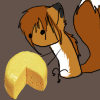
Comments