
! Please stop asking the same questions to me in the comments and, especially, in the notes. I no longer answer them. Here in the comments you can find all the answers, just read them carefully.
This base is working. It has been personally verified by me, many of my friends and grateful users.
Download link working! I won’t be able to help you if for some reason you can’t download it.
There is a list of programs in which this base is tested and works.
No, I don’t know and cannot recommend any programs for Android or iPad on which it can be opened.
Also below is a list of rules, just follow them and there will be no problems.
Thank you for your understanding and have a good time.PLEASE READ RULES BEFORE USE. Thanks!
Well here's new sergal base. I hope you like it!
I've made a big changes and fixes compared to the previous version. And I like anatomy and composition much more now.
Old version can be finded here: https://www.furaffinity.net/view/22465450/
Sergal species (C) mick39
DOWNLOAD HERE:
CLICK
(from Google Drive)
You'll get .psd file. Tested and working with: Photoshop CC, CS3, CS6; PT SAI 1 and 2; Clip Studio Paint/Manga Studio, Paintstorm studio, GIMP.
BASE INCLUDES:
• New and old canon fullbody sergal base with front and back view.
• Extra short and long hair.
• Extra teeth.
• Extra legs fur.
• NSFW parts.
• Other small extras.
RULES:
• Don't use this base to make adopts.
• Don't use this base for any financial benefits.
• You can add and change any details.
• You can post colored version wherewer you want.
• Please leave credits to my Furaffinity or Twitter page:
furaffinity.net/user/darkarlett/ or twitter.com/DarkArlett
• Don't remove all credits from base.
• Don't pretend this base to be your own.
• Don't ask me to color it or give you a special permits for sale.
Category Resources / All
Species Sergal
Size 1280 x 896px
File Size 765.3 kB
Listed in Folders
Hello! Im using photoshop cc. But for some reason, when I try to upload the file from Google drive, it only gives me a page that explains the rules and nothing else.
I'm honestly new to using psd files. So am I doing something wrong, or is there any extra files I need to download?
Thank you very kindly, if you reply!
I'm honestly new to using psd files. So am I doing something wrong, or is there any extra files I need to download?
Thank you very kindly, if you reply!
Hello!
At first you should download .psd file from Google drive. It's simple, just click this buttom: https://sun9-33.userapi.com/c853516/v853516440/13290c/FWDUs-TX8wc.jpg
After this you'll get .psd file, open it with your programm (Photoshop) and you'll see layers panel. Click to this and rules will be hided: https://sun9-52.userapi.com/c853516/v853516440/132913/xw-IWdNgAVY.jpg
For next step just open folder you need: https://sun9-18.userapi.com/c853516/v853516440/13291a/p2zATLEGb8I.jpg
and work with color layer you need :)
At first you should download .psd file from Google drive. It's simple, just click this buttom: https://sun9-33.userapi.com/c853516/v853516440/13290c/FWDUs-TX8wc.jpg
After this you'll get .psd file, open it with your programm (Photoshop) and you'll see layers panel. Click to this and rules will be hided: https://sun9-52.userapi.com/c853516/v853516440/132913/xw-IWdNgAVY.jpg
For next step just open folder you need: https://sun9-18.userapi.com/c853516/v853516440/13291a/p2zATLEGb8I.jpg
and work with color layer you need :)
That's awesome, I used it for create my new sona's reference sheet; I was searching for something to bring a face to Áceron, a character that I dreamed last day and I thought that a Sergal will fit perfectly to him. Thanks for it
Here's the final result: https://www.furaffinity.net/view/33706083/ sorry if it's to simple but I liked the result
Here's the final result: https://www.furaffinity.net/view/33706083/ sorry if it's to simple but I liked the result
I just now downloaded the base, myself, to poke at the various layers it has available. The top-most layer is the one with the covering watermark (I presume you're referring to all the rules of its use that the file opens up with the first time). Hide that layer and you uncover the base. From there, you can unhide or hide layers within the layer groups as desired to achieve the uncolored look you want.
(ES)
Acabo de descubrir como usarlo en tablet, se puede con ibis Paint X (disponible en la play store) tienes que ir a la aplicacion gestor de archivos buscar la base y darle a enviar a ibis Paint, despues deja que se descargue, ya tebdejara entrar y usar las bases (estan en las capas)
(EN, sorry im using a traductor)
I just discovered how to use it on a tablet, you can with ibis Paint X (available in the play store) you have to go to the file manager application, screatch the base and click send to ibis Paint, then let it download, it will let you enter and use the bases (they are in the layers)
Acabo de descubrir como usarlo en tablet, se puede con ibis Paint X (disponible en la play store) tienes que ir a la aplicacion gestor de archivos buscar la base y darle a enviar a ibis Paint, despues deja que se descargue, ya tebdejara entrar y usar las bases (estan en las capas)
(EN, sorry im using a traductor)
I just discovered how to use it on a tablet, you can with ibis Paint X (available in the play store) you have to go to the file manager application, screatch the base and click send to ibis Paint, then let it download, it will let you enter and use the bases (they are in the layers)

 FA+
FA+



















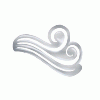






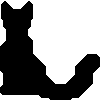






















Comments