
Edit: I cut out the materials section 'cause it was bad and dumb.
If it looks tiny, gimme a second, I'm gonna do a thing to hopefully make it real size.
I've gotten lots of questions about how I make fur in blender, so here's everything I could think of! If you're an absolute beginner in blender you might find this a bit hard to follow, but I've tried to toss in a few pictures here and there to help guide the process.
It's a bit of an ugly tutorial, I'm no graphic designer, but the info is there and that's the main thing! I hope this is of use for anyone who's interested in making furry stuff in blender.
One thing I forgot to mention in the tutorial itself- I tend to want the texture painted fur colours to look just slightly darker than the particle fur. Helps create the illusion of the effect of fur shadowing itself s it goes deeper in. Take a look at the top two pictures in the guide- you'll see what I mean!
Also (thanks to mircea for the reminder) in 2.8, when rendering with eevee, you need to do one more thing to get acceptable results. Under Render - Hair, switch from Strand to Strip. The default Strand option makes hair appear like an ugly thick tube, it's only Strip that gets it to look natural and soft at the ends.
mircea for the reminder) in 2.8, when rendering with eevee, you need to do one more thing to get acceptable results. Under Render - Hair, switch from Strand to Strip. The default Strand option makes hair appear like an ugly thick tube, it's only Strip that gets it to look natural and soft at the ends.
Also a quick note of clarity- you don't need to do weight painting with the subdivision surface modifier on, just particle editing. It can also be good to have it on during texture painting to avoid blank spots.
Thanks to pojodan for letting me use the model I made for them for this tutorial.
pojodan for letting me use the model I made for them for this tutorial.
If you have .jpg artifacts, there's a .png version up on my Patreon. ( https://www.patreon.com/ruaidri )
I'd put it here, but it's too big for FA's upload limit!
If it looks tiny, gimme a second, I'm gonna do a thing to hopefully make it real size.
I've gotten lots of questions about how I make fur in blender, so here's everything I could think of! If you're an absolute beginner in blender you might find this a bit hard to follow, but I've tried to toss in a few pictures here and there to help guide the process.
It's a bit of an ugly tutorial, I'm no graphic designer, but the info is there and that's the main thing! I hope this is of use for anyone who's interested in making furry stuff in blender.
One thing I forgot to mention in the tutorial itself- I tend to want the texture painted fur colours to look just slightly darker than the particle fur. Helps create the illusion of the effect of fur shadowing itself s it goes deeper in. Take a look at the top two pictures in the guide- you'll see what I mean!
Also (thanks to
 mircea for the reminder) in 2.8, when rendering with eevee, you need to do one more thing to get acceptable results. Under Render - Hair, switch from Strand to Strip. The default Strand option makes hair appear like an ugly thick tube, it's only Strip that gets it to look natural and soft at the ends.
mircea for the reminder) in 2.8, when rendering with eevee, you need to do one more thing to get acceptable results. Under Render - Hair, switch from Strand to Strip. The default Strand option makes hair appear like an ugly thick tube, it's only Strip that gets it to look natural and soft at the ends. Also a quick note of clarity- you don't need to do weight painting with the subdivision surface modifier on, just particle editing. It can also be good to have it on during texture painting to avoid blank spots.
Thanks to
 pojodan for letting me use the model I made for them for this tutorial.
pojodan for letting me use the model I made for them for this tutorial.If you have .jpg artifacts, there's a .png version up on my Patreon. ( https://www.patreon.com/ruaidri )
I'd put it here, but it's too big for FA's upload limit!
Category Artwork (Digital) / Tutorials
Species Unspecified / Any
Size 620 x 10823px
File Size 6.92 MB
Maybe! I feel like fur is the first part of 3D stuff that I got good enough at compared to other furry 3D artists that my voice was worth hearing. In terms of modelling/shading/texture painting/animating and other areas, I'm still learning and there are many artists out there who could probably do a much better job teaching those areas than I could. But once I'm feeling more confident in those other areas, perhaps!
Honestly based on what I've seen your animation is pretty good too. So many others struggle with timing and a feeling of weight, but what I've seen from you so far is smooth, fluid, and realistic. Too much of the other stuff I've seen could benefit from being played back at 1.5x speed, and cut down on the number of loops; but yours doesn't make me want to skip around the video.
Just remember the hairy ball theorem: you can't comb a hairy ball (banana, cheetah) so that all the hair lies flat.
Look at real life pictures to find the spots where the animal you're working on has little whirls where the hair comes in from different directions and does the best it can.
Trying to find a picture, best I've got so far:
https://www.proequinegrooms.com/app.....rter_marks.jpg
Left side of the image, right around the midline of the image. There's a dark spot at the end of a white highlight line just forward of the horse's hip. That's one of the spots I'm talking about.
Ah! Perfect!
https://www.flickr.com/photos/calsi.....ose/7365576192
And a better photo:
http://hcequestrian.com/?p=794
And a really nice closeup:
http://barbarabreckenfeld.com/wp-co.....7/02/Whorl.jpg
Anyway. Research where these "whorls" occur on the real animal and you can incorporate that into how you deal with the hair particles.
Look at real life pictures to find the spots where the animal you're working on has little whirls where the hair comes in from different directions and does the best it can.
Trying to find a picture, best I've got so far:
https://www.proequinegrooms.com/app.....rter_marks.jpg
Left side of the image, right around the midline of the image. There's a dark spot at the end of a white highlight line just forward of the horse's hip. That's one of the spots I'm talking about.
Ah! Perfect!
https://www.flickr.com/photos/calsi.....ose/7365576192
And a better photo:
http://hcequestrian.com/?p=794
And a really nice closeup:
http://barbarabreckenfeld.com/wp-co.....7/02/Whorl.jpg
Anyway. Research where these "whorls" occur on the real animal and you can incorporate that into how you deal with the hair particles.
Very useful and amazing. Thanks for making this!
Just one thing if it hasn't been mentioned: If this is for the current release of Blender 2.8 and its Eevee engine, you need to do one more thing to get acceptable results. Under Render - Hair, switch from Strand to Strip. The default Strand option makes hair appear like an ugly thick tube, it's only Strip that gets it to look natural and soft at the ends.
Just one thing if it hasn't been mentioned: If this is for the current release of Blender 2.8 and its Eevee engine, you need to do one more thing to get acceptable results. Under Render - Hair, switch from Strand to Strip. The default Strand option makes hair appear like an ugly thick tube, it's only Strip that gets it to look natural and soft at the ends.
I know the principled hair might be a tricky thing to work with or even get working, but I've tried both the convoluted node method and principled hair, and just from a render-time standpoint, it's definitely worth it as the principled hair node renders quite a bit faster. Rendering the same exact scene (Blender Guru's puff ball tutorial), nodes took 11 minutes and 21 seconds to render while principled hair took about 2 minutes and 31 seconds. Nice hair tutorial overall though, I'll be using this in my quest to learn how to make ̶f̶u̶r̶r̶y̶ ̶p̶o̶r̶n̶ 3D-animated anthropomorphic characters in blender. I'll have to play around with principled hair to see if I can get it to work with an image texture.
If you haven't already, when you're ready to start learning, check out BlenderGuru's blender 2.8 donut tutorial. It was an older version of this very tutorial that got me started on my blendering journey, and he recently updated it for the latest version of blender, so it's a great place to start!
Well, if I ever get some free time, I’ll maybe test it out on a sphere or some simple object.
So the texture paint is what tells the hair to be a certain color? The white areas make the hair white and so forth. I always wondered how you color the ‘hair” strands.
Forgive me if I had asked this before but, what’s the tutorial you watched to model a character?
I am impressed as to the speed at which you went from just learning to model to the superb look of the character model. I guess it’s just hard for me to really learn due do me pushing 45 years.
So the texture paint is what tells the hair to be a certain color? The white areas make the hair white and so forth. I always wondered how you color the ‘hair” strands.
Forgive me if I had asked this before but, what’s the tutorial you watched to model a character?
I am impressed as to the speed at which you went from just learning to model to the superb look of the character model. I guess it’s just hard for me to really learn due do me pushing 45 years.
Thank you for this <3
Fur has been very much trial and error for me, I'm glad you've shared what you've learned. The extent that you use numerous particle systems wasn't something I considered, but I can see the benefit of the extra control. The notes on fur materials is quite helpful as well.
Fur has been very much trial and error for me, I'm glad you've shared what you've learned. The extent that you use numerous particle systems wasn't something I considered, but I can see the benefit of the extra control. The notes on fur materials is quite helpful as well.
Thanks man! Now get out of my head! :P You're spot on, I've literally been considering starting to learn unity in the next few months. I've been kind of curious about the idea of making a game for quite some time, and now that I have some 3D modelling ability I'm a good step toward that being a possibility so I might give it a whirl.
I'd definitely have to do something much more stylized than this, bit I think I could come up with something that looks alright!
I'd definitely have to do something much more stylized than this, bit I think I could come up with something that looks alright!
Seeing how fast you learned blender I'm sure you'll get through with programming in no time.
Unfortunately there are no easy way to make good looking fur in either of the engines. You'll probably will have to go though hell lot of more doodling with materials.
Not too different from blender materials, but incomparable with one another.
Personally I like UE more. It just has more tools out of the box, most notable blueprints.
But hey, the time to learn these the end result probably wouldn't make too much of a difference, so if you already set your mind to Unity, go for it.
Unfortunately there are no easy way to make good looking fur in either of the engines. You'll probably will have to go though hell lot of more doodling with materials.
Not too different from blender materials, but incomparable with one another.
Personally I like UE more. It just has more tools out of the box, most notable blueprints.
But hey, the time to learn these the end result probably wouldn't make too much of a difference, so if you already set your mind to Unity, go for it.
Pretty good tutorial except for the part about shaders in my opinion.
1. If you want random colors on hair particle, then you need to mix colors not shaders, otherwise, you overcomplicate this
2. You add translucent shader (Hair transmission) not mix it and control its strength by mixing color with black.
3, By adding texture to your reflection shader you make a color of reflection as the color of the fur and not the light source as it should be in reality. Although there are practically no reflections with your settings, I would leave the reflection color white and mix it with diffuse
In the end, my decision looks like this, it’s also not perfect at all, but I dare say that it’s better than yours https://www.dropbox.com/s/0nonvmri4.....67CCn.png?dl=0
By the way, if you use a principled hair shader, mixing it with diffuse by 0.5 turns out also not bad, although the translucency, in my opinion, is too strong and for some reason it shifts the color hue by -0.02
1. If you want random colors on hair particle, then you need to mix colors not shaders, otherwise, you overcomplicate this
2. You add translucent shader (Hair transmission) not mix it and control its strength by mixing color with black.
3, By adding texture to your reflection shader you make a color of reflection as the color of the fur and not the light source as it should be in reality. Although there are practically no reflections with your settings, I would leave the reflection color white and mix it with diffuse
In the end, my decision looks like this, it’s also not perfect at all, but I dare say that it’s better than yours https://www.dropbox.com/s/0nonvmri4.....67CCn.png?dl=0
By the way, if you use a principled hair shader, mixing it with diffuse by 0.5 turns out also not bad, although the translucency, in my opinion, is too strong and for some reason it shifts the color hue by -0.02
I'm one of those people who can barely draw a straight line with a ruler, so the kind of art people make always amazes me.
I'm also one of those people who can barely make computers (or tech of any kind) work, so anyone who can do tech-stuff seems like a wizard to me.
My brain broke when I tried reading this O_o
I'm also one of those people who can barely make computers (or tech of any kind) work, so anyone who can do tech-stuff seems like a wizard to me.
My brain broke when I tried reading this O_o
Hello again,
I've been trying to follow this tutorial (again) but I seem to be running into a problem with the hair thickness: you show yourself setting it to 0.06, but I think because of the 0.01 scaling it's causing the hairs to be too thin to be rendered-- are you changing any other settings, such as to the rendering settings to get it to render such small hairs or are you removing the scaling modifier?
I've been trying to follow this tutorial (again) but I seem to be running into a problem with the hair thickness: you show yourself setting it to 0.06, but I think because of the 0.01 scaling it's causing the hairs to be too thin to be rendered-- are you changing any other settings, such as to the rendering settings to get it to render such small hairs or are you removing the scaling modifier?
The size of the hairs will likely depend on the size of your model- my characters are modelled at real size (so usually between 5 and 7 feet tall) but it's very common to model at much larger sizes. I wouldn't worry about the exact numbers I use at all, just play with them and find what numbers look good for your model. If using much bigger numbers looks good than that's fine!
Hrm, I don't know much about importing. No idea what that could have done. Things to try- apply the character's scale (ctrl+a), check to make sure you have hair enabled in the options, make sure you didn't turn on simplify with child particles set to zero... crank up the hair scaling and see if you can get anything to show...
I'm fairly certain most of that isn't the problem, but I'm just throwing out ideas. When nothing else works it never hurts to double check stuff I suppose!
I'm fairly certain most of that isn't the problem, but I'm just throwing out ideas. When nothing else works it never hurts to double check stuff I suppose!
Not exactly, but googleing "blender texture painting" should get tons of results, and any of those should be able to get you started. Once you know the basics of texture painting you should be able to get the rest of the way with some fiddling around.
Using multiple particle systems basically just makes editing a lot easier. You get a bit more control over things than you do with one giant particle system, and being able to toggle individual areas on and off can be useful. Editing can be pretty slow and laggy, only editing a small area can help that.
Using multiple particle systems basically just makes editing a lot easier. You get a bit more control over things than you do with one giant particle system, and being able to toggle individual areas on and off can be useful. Editing can be pretty slow and laggy, only editing a small area can help that.
I wouldn't worry about it, the materials in this tutorial aren't great anyway, I've improved on that quite a bit since then. The basic idea in the text is still sound though, so reading through that should give you all you really need to know. Create a light and dark version of the fur material, both of which are darker at the base than at the tip, and blend them together using hair info-random. Gives some nice variety and helps avoid that 'plushie' look where every hair is the exact same colour.
But I'm already incredibly bad with material I just want to copy a tutorial because I just don't know what I'm doing with materials I usually spam random node until something look good but now I need to think and I don't understand half the thing you explain ;-;
aka I just want fur to begin with I don't want it to look incredibly good. Just decent is enough for now.
aka I just want fur to begin with I don't want it to look incredibly good. Just decent is enough for now.

 FA+
FA+





















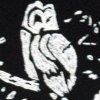









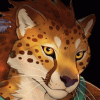




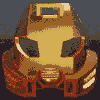
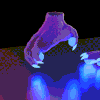














Comments