
ALRIGHT! I hope you're all excited! This is the WORK FILES for my Foxtaur VRChat character! I finally reached a point where I'm satisfied with it and I've decided to give this out for completely free! I expect to see many more taurs out there!
You can download this from my DeviantART post: https://www.deviantart.com/voxian/a.....LOAD-819711376
Alright, now to the details...
Permissions:
I want to see more taurs out there! So you're welcome to modify the mesh, textures, add or remove features, whatever you want! I'd love to see some of the amazing stuff you guys do to this model! However, I would like to ask that you always credit me in any of your creations and send me a message that you've used it. Also, please leave the credits I left inside the chest of the character alone. Preferably, I would like you to leave the shirt the way it is, but I understand that it can ruin the look you may be going for. (I've already made a few edits myself and had to remove the logo.)
Usage:
You'll need the following software packages:
- VRCSDK-2019.09.18.12.05_Public (From VRChat)
- Silent's Shaders ( https://gitlab.com/s-ilent/SCSS )
- Dynamic Bones ( https://assetstore.unity.com/packag.....mic-bone-16743 )
- Final IK ( https://assetstore.unity.com/packag.....final-ik-14290 )
Steps:
1. Follow VRChat's guides on setting up Unity. ( https://docs.vrchat.com/docs/setting-up-the-sdk )
2. Install Dynamic Bones, Final IK, and Silent's Shaders.
3. Import my package files.
4. Make whatever changes you want.
5. Follow VRChat's guide on uploading avatars. ( https://docs.vrchat.com/docs/creati.....r-first-avatar )
I'll certainly do what I can to help get the ball rolling on your work, but please do everything you can before reaching out to me. Often there's very simple mistakes that you may have just overlooked.
Yikes, that was a lot of text... I just have a few copy writes and I'll be out of your fur!
Model and Character © voxian
voxian
Original Design © catnamedfish
catnamedfish
VRChat logo and tools © VRChat
Please consider supporting me @ https://ko-fi.com/voxian
You can download this from my DeviantART post: https://www.deviantart.com/voxian/a.....LOAD-819711376
Alright, now to the details...
Permissions:
I want to see more taurs out there! So you're welcome to modify the mesh, textures, add or remove features, whatever you want! I'd love to see some of the amazing stuff you guys do to this model! However, I would like to ask that you always credit me in any of your creations and send me a message that you've used it. Also, please leave the credits I left inside the chest of the character alone. Preferably, I would like you to leave the shirt the way it is, but I understand that it can ruin the look you may be going for. (I've already made a few edits myself and had to remove the logo.)
Usage:
You'll need the following software packages:
- VRCSDK-2019.09.18.12.05_Public (From VRChat)
- Silent's Shaders ( https://gitlab.com/s-ilent/SCSS )
- Dynamic Bones ( https://assetstore.unity.com/packag.....mic-bone-16743 )
- Final IK ( https://assetstore.unity.com/packag.....final-ik-14290 )
Steps:
1. Follow VRChat's guides on setting up Unity. ( https://docs.vrchat.com/docs/setting-up-the-sdk )
2. Install Dynamic Bones, Final IK, and Silent's Shaders.
3. Import my package files.
4. Make whatever changes you want.
5. Follow VRChat's guide on uploading avatars. ( https://docs.vrchat.com/docs/creati.....r-first-avatar )
I'll certainly do what I can to help get the ball rolling on your work, but please do everything you can before reaching out to me. Often there's very simple mistakes that you may have just overlooked.
Yikes, that was a lot of text... I just have a few copy writes and I'll be out of your fur!
Model and Character ©
 voxian
voxianOriginal Design ©
 catnamedfish
catnamedfishVRChat logo and tools © VRChat
Please consider supporting me @ https://ko-fi.com/voxian
Category Artwork (Digital) / General Furry Art
Species Fox (Other)
Size 1280 x 1280px
File Size 154.2 kB
You know what? I'll even give you a backflip!
https://twitter.com/Voxian/status/1.....21052505174023
And yes, I know it's not really a PROPER animation... someday I'll get around to making one of those :3
https://twitter.com/Voxian/status/1.....21052505174023
And yes, I know it's not really a PROPER animation... someday I'll get around to making one of those :3
Ah ha! So yes! I used VRIK from FinalIK to make the hind legs move! I actually have a total of 3 moving rigs.
1. The top half is controlled directly by VRChat
2. The forepaws are controlled by VRIK and linked to where the VRChat legs are.
3. The hind paws are on their own and simply follow the front legs.
That's my technique... it's not actually 100% accurate to real ferals, but it's workable and looks decent :3
Thank you for asking!
1. The top half is controlled directly by VRChat
2. The forepaws are controlled by VRIK and linked to where the VRChat legs are.
3. The hind paws are on their own and simply follow the front legs.
That's my technique... it's not actually 100% accurate to real ferals, but it's workable and looks decent :3
Thank you for asking!
Wish Granted! https://twitter.com/Voxian/status/1.....21052505174023

 FA+
FA+








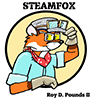








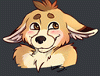



Comments