
Just some quick doodle/lame-colouring-in-PS work too see if I still got it.
Anyway
For once I think Ive managed to capture whatever concept/feeling I had in mind down on paper.
This is the product of two big factors in my life right now; Self loving/loathing and stagnation.
If I decide to ink this, I'll probably change it alot.
Sorrow hides under the water.
Sorrow is my only friend.
Anyway
For once I think Ive managed to capture whatever concept/feeling I had in mind down on paper.
This is the product of two big factors in my life right now; Self loving/loathing and stagnation.
If I decide to ink this, I'll probably change it alot.
Sorrow hides under the water.
Sorrow is my only friend.
Category All / All
Species Unspecified / Any
Size 725 x 1040px
File Size 153.1 kB
well , why not
It's not so hard to guess I dig those tentacles , it's even better if the picture includes chicks or even better I mean some tentacle monster thinge chick like this one.
What is especially cool in this one in my opinion;
The serpentish eyes and that big mouth with the tiny teeth :D they are lovely oh and not forget to mention the tentagrip
It's not so hard to guess I dig those tentacles , it's even better if the picture includes chicks or even better I mean some tentacle monster thinge chick like this one.
What is especially cool in this one in my opinion;
The serpentish eyes and that big mouth with the tiny teeth :D they are lovely oh and not forget to mention the tentagrip
LOL Totally said GUH out loud and I definitely sound like a bafoon. haha!
OH yeah! It took me awhile to figure it out, but it's actually really easy.
First: the best place to find them is: http://www.cgtextures.com/ Their paper and fabric sections are the best.
Second: Just bring them into PS and copy paste them onto your piece. I usually use them as overlay layers instead of multiply layers. (unless what you're working on is like.. white.. then it's better to use multiply.) After you overlay it, use hue/saturation and the light and dark sliders. Then the leveling sliders. I never have a set way that I do it, it's always different for each piece, and what fits it. I love using textures. I've become addicted to it. I'm still experimenting myself.. because I'm no pro yet >.< I would love to ask miss how she does her work.. because ajbflangl it makes me pee my pants.
how she does her work.. because ajbflangl it makes me pee my pants.
OKAYE NOW THAT I'VE WRITTEN A NOVEL.
haha :3 If I'm too confusing just tell me. I hope it makes sense... >.< lol!
<3
OH yeah! It took me awhile to figure it out, but it's actually really easy.
First: the best place to find them is: http://www.cgtextures.com/ Their paper and fabric sections are the best.
Second: Just bring them into PS and copy paste them onto your piece. I usually use them as overlay layers instead of multiply layers. (unless what you're working on is like.. white.. then it's better to use multiply.) After you overlay it, use hue/saturation and the light and dark sliders. Then the leveling sliders. I never have a set way that I do it, it's always different for each piece, and what fits it. I love using textures. I've become addicted to it. I'm still experimenting myself.. because I'm no pro yet >.< I would love to ask miss
 how she does her work.. because ajbflangl it makes me pee my pants.
how she does her work.. because ajbflangl it makes me pee my pants. OKAYE NOW THAT I'VE WRITTEN A NOVEL.
haha :3 If I'm too confusing just tell me. I hope it makes sense... >.< lol!
<3

 FA+
FA+






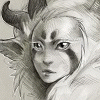




Comments