
I've been neglecting my markers for a while. So I started to practice with them again.
Crappy scans can be found HERE:
http://www.furaffinity.net/view/3403137
http://www.furaffinity.net/view/3403059
For some reason the scanner always butchers markers beyond belief.
Crappy scans can be found HERE:
http://www.furaffinity.net/view/3403137
http://www.furaffinity.net/view/3403059
For some reason the scanner always butchers markers beyond belief.
Category Artwork (Traditional) / All
Species Western Dragon
Size 1166 x 778px
File Size 329 kB
Its a little old now, but the concept still applies.
http://www.scantips.com/simple1.html
I've also found more and more scanners going to a black background, if you're scanning paper with writing on both sides this is great as it cuts down on seeing both sides of the paper, but for practically anything else seems to give very bad results. I always find a piece of extremely white paper/cardstock to place between what I'm scanning and the lid. Seems to help dramatically, combined with disabling anything Auto and tweaking the histogram either when scanning or in photoshop.
http://www.scantips.com/simple1.html
I've also found more and more scanners going to a black background, if you're scanning paper with writing on both sides this is great as it cuts down on seeing both sides of the paper, but for practically anything else seems to give very bad results. I always find a piece of extremely white paper/cardstock to place between what I'm scanning and the lid. Seems to help dramatically, combined with disabling anything Auto and tweaking the histogram either when scanning or in photoshop.

 FA+
FA+






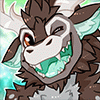









Comments