
I didn't really have anything planned for Valentine's Day, so... Take sum deer XD
Consider her your valentine's doe.
Consider her your valentine's doe.
Category Artwork (Digital) / Fat Furs
Species Mammal (Other)
Size 800 x 900px
File Size 280.5 kB
I suggest you check the gamma and adjust it for 2.2, or 1.8. If it's as bright as I think it is it probably isn't real good for your eyes.
I use these pages:
http://www.photoscientia.co.uk/Gamma.htm
http://www.lagom.nl/lcd-test/
That second link has a whole lot more images and tests than you actually need to set gamma. I just use it to get the contrast, black level, and white saturation tweaked in so you get as big a range in both directions as you can get without it being lop-sided one way or another.
If it's an lcd flat screen or similar, you'll have to use the software controls to do major tweaking. It's tricky, but you shouldn't have to do it more than once with any given monitor/graphics card combo.
I use these pages:
http://www.photoscientia.co.uk/Gamma.htm
http://www.lagom.nl/lcd-test/
That second link has a whole lot more images and tests than you actually need to set gamma. I just use it to get the contrast, black level, and white saturation tweaked in so you get as big a range in both directions as you can get without it being lop-sided one way or another.
If it's an lcd flat screen or similar, you'll have to use the software controls to do major tweaking. It's tricky, but you shouldn't have to do it more than once with any given monitor/graphics card combo.
I think I've roughly got it >3>;;
A adjusted it a few months ago, but without external programs. I got it as dark as I could get and it was still a little bright. I have one now, and it should work out better.... Although I can still see the picture just fine.
It is supposed to be rather dark around the edges, but the highlights should be visible. Hmm...
A adjusted it a few months ago, but without external programs. I got it as dark as I could get and it was still a little bright. I have one now, and it should work out better.... Although I can still see the picture just fine.
It is supposed to be rather dark around the edges, but the highlights should be visible. Hmm...
If you just got a new monitor recently, whatever adjustments you had would have been lost. If you're using an nvidia or ati graphics card, both should come with the programs under Control Panel to do the tweaking with. It's just a little tricky trying to tweak with the software and look at the images at the same time. I think some programs like Photoshop may have their own gamma correction stuff too, but I don't know if that applies to the OS as a whole, or just images you're working on.
The hilights are visible, but it just seems like there's a lot of contrast between the dark shadows and the hilights. So much so that the details in the shadows are just difficult to pick up.
The hilights are visible, but it just seems like there's a lot of contrast between the dark shadows and the hilights. So much so that the details in the shadows are just difficult to pick up.

 FA+
FA+







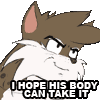


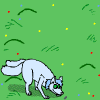


Comments