
WARNING!
HUGE FILE!!1
yup it's finally done. not exactly my greatest works yet kinda like a practice. paint tool SAI is love <3
yeah, this is more of a transformation of my fursona. he may look like a seraph, but he ain't no angel of God (though, he's Christian o.o;; ). more like a clan thing. yeah, that's it...
...i got bored in class okay?! D:
critiques are über welcome! i want some cold hard negatives to keep me motivated ò3ó
i also made it like... a 16:9 aspect ratio. meaning, you can use this as a wallpaper! you're welcome to use it. my siggie's right there anyway XD
done in paint tool SAI
Zun © mines
HUGE FILE!!1
yup it's finally done. not exactly my greatest works yet kinda like a practice. paint tool SAI is love <3
yeah, this is more of a transformation of my fursona. he may look like a seraph, but he ain't no angel of God (though, he's Christian o.o;; ). more like a clan thing. yeah, that's it...
...i got bored in class okay?! D:
critiques are über welcome! i want some cold hard negatives to keep me motivated ò3ó
i also made it like... a 16:9 aspect ratio. meaning, you can use this as a wallpaper! you're welcome to use it. my siggie's right there anyway XD
done in paint tool SAI
Zun © mines

Category Wallpaper / All
Species Wolf
Size 1280 x 720px
File Size 130.7 kB
^w^
not that, I konw... me have see digimon, you look.
不是,我知道...我已经看到数码宝贝,你看看。
http://games.softpedia.com/screensh.....s/1-2839_1.jpg
not that, I konw... me have see digimon, you look.
不是,我知道...我已经看到数码宝贝,你看看。
http://games.softpedia.com/screensh.....s/1-2839_1.jpg
Some of the lines look a little wobbleh, did you use the Curve tool or did you do it by Pen? You shouldn't be using the Pen tool for lineart if you can pop out a vector layer and Curve it up. D:
I think there are too many feathers on screen at one time. It's like he's molting. What also bothers me a bit is that there is shading inside of the wings but not on the body at all...Or at least that's what my worn eyes tell me.
Besides that it's fine really. o:
I think there are too many feathers on screen at one time. It's like he's molting. What also bothers me a bit is that there is shading inside of the wings but not on the body at all...Or at least that's what my worn eyes tell me.
Besides that it's fine really. o:
haha that's the worst thing i've ever done! still exploring SAI though. i'm not thinking straight like those wobbleh lines thar. D:
molting. haha i knew it. i shouldnt have put 6 more feathers in there. too bad the shading on the body isnt visible enough. stupid blur tool making things too.... blurred. XD
nyaaa thanks x3
molting. haha i knew it. i shouldnt have put 6 more feathers in there. too bad the shading on the body isnt visible enough. stupid blur tool making things too.... blurred. XD
nyaaa thanks x3
The Blur tool is good, but not often for shading. At least for me. o:
I suggest cell shading...It's when you use the same color for the skin/body part your coloring, and make it slightly darker. Then use Pen or Marker tool to color in the shading. A really lazy but pretty way to shade. I do it alot, lol.
And no problem. I'm glad there are people around here who like critique. :D
I suggest cell shading...It's when you use the same color for the skin/body part your coloring, and make it slightly darker. Then use Pen or Marker tool to color in the shading. A really lazy but pretty way to shade. I do it alot, lol.
And no problem. I'm glad there are people around here who like critique. :D
Fly doggie! O3o
Anyway, like what wildside had said, I have a bit of problem looking at the shading, specially in the wings. Balance shading is a must, determine the source of light in the picture and apply the shading on where the light isn't supposed to be. Like in this picture, the source of light is supposed to be on the back of Zun, if that source is the sun. I don't think spotlights are available at the picture's time of the day. Anyway, moving on. The shading is supposed to be in front of Zun, of course not that dim as in you're almost changing the fur color.
And the lines, ink pen or the normal brush tool with right brush size is the best tool for doing linearts in SAI, by my experience.
But the picture is fine! I love it! Fly doggie! O3o
Anyway, like what wildside had said, I have a bit of problem looking at the shading, specially in the wings. Balance shading is a must, determine the source of light in the picture and apply the shading on where the light isn't supposed to be. Like in this picture, the source of light is supposed to be on the back of Zun, if that source is the sun. I don't think spotlights are available at the picture's time of the day. Anyway, moving on. The shading is supposed to be in front of Zun, of course not that dim as in you're almost changing the fur color.
And the lines, ink pen or the normal brush tool with right brush size is the best tool for doing linearts in SAI, by my experience.
But the picture is fine! I love it! Fly doggie! O3o

 FA+
FA+







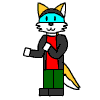
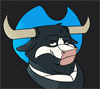





Comments