
So I get a lot of questions asking how the offline player for barbftr and the like work. I'm not going to lie, I don't recall if or when this information has ever actually been imparted before, and I'm currently too lazy to check.
So, this image should serve as a simple guide on how to get barbftr working offline on PCs.
I do not know how to get it working on phones or macs- google would be of more assistance there. Or, if you have methods of doing so, please leave them in comments below so you can help out anyone that might have said questions.
An explanation, since this 'guide' is kind of hard to follow:
TOP LEFT: An example of enemies and files within a folder. All the files that start with AL_ are monster files- I try to label all of mine like that so it's easy to tell who made it, and that it's a monster file. These are flash's .swf files- you can run them in flash players but alone they won't do much. The Barbftr_Monsterblahblah is also a .swf, but it's the one designed to load monster files. This is the one you want to run if you actually want to play ftr. SAFlashPlayer is a standalone Flash 8 Player that is guaranteed to work with Barbftr, as it's the one I use to test everything. It's a standalone application. I supply it on my patreon discord, and I'll probably put a link to download it here as well at some point. EDIT: Here it is https://mega.nz/#!E8MVmaya!nbHdJUF2.....Bzw4jvZwxZFIyY
The external.xml file is important. You can simply make a .txt document and rename it to an .xml if I'm not mistaken- you'll be opening it with notepad or any other text editing software regardless. Details here: https://geekgirls.com/2010/08/renam.....le-extensions/ (I just checked to make sure and it's kind of annoying to do but it's possible)
TOP RIGHT: First step. Make sure everything you want is in the same folder together.
MIDDLE: Second step. You can start opening up the Ftr player and trying it out then and there, but if there's no external.xml telling it what to load you're still not going to get any results. So, open up the external.xml with notepad.
BOTTOM: If you're getting an external.xml from a pack, it should already have a few lines of code in there. If not, go ahead and copy:
<xml>
<enemy path=".swf" />
<enemy path=".swf" />
</xml>
Copy this into the file. After the enemy path within the parenthesis, type in the full name and file extension of the files you want the player to load.
And that *should* be all you need to get it to work on a PC!
So, this image should serve as a simple guide on how to get barbftr working offline on PCs.
I do not know how to get it working on phones or macs- google would be of more assistance there. Or, if you have methods of doing so, please leave them in comments below so you can help out anyone that might have said questions.
An explanation, since this 'guide' is kind of hard to follow:
TOP LEFT: An example of enemies and files within a folder. All the files that start with AL_ are monster files- I try to label all of mine like that so it's easy to tell who made it, and that it's a monster file. These are flash's .swf files- you can run them in flash players but alone they won't do much. The Barbftr_Monsterblahblah is also a .swf, but it's the one designed to load monster files. This is the one you want to run if you actually want to play ftr. SAFlashPlayer is a standalone Flash 8 Player that is guaranteed to work with Barbftr, as it's the one I use to test everything. It's a standalone application. I supply it on my patreon discord, and I'll probably put a link to download it here as well at some point. EDIT: Here it is https://mega.nz/#!E8MVmaya!nbHdJUF2.....Bzw4jvZwxZFIyY
The external.xml file is important. You can simply make a .txt document and rename it to an .xml if I'm not mistaken- you'll be opening it with notepad or any other text editing software regardless. Details here: https://geekgirls.com/2010/08/renam.....le-extensions/ (I just checked to make sure and it's kind of annoying to do but it's possible)
TOP RIGHT: First step. Make sure everything you want is in the same folder together.
MIDDLE: Second step. You can start opening up the Ftr player and trying it out then and there, but if there's no external.xml telling it what to load you're still not going to get any results. So, open up the external.xml with notepad.
BOTTOM: If you're getting an external.xml from a pack, it should already have a few lines of code in there. If not, go ahead and copy:
<xml>
<enemy path=".swf" />
<enemy path=".swf" />
</xml>
Copy this into the file. After the enemy path within the parenthesis, type in the full name and file extension of the files you want the player to load.
And that *should* be all you need to get it to work on a PC!
Category All / All
Species Unspecified / Any
Size 1016 x 1000px
File Size 114.8 kB
Comment posting has been disabled by the submission owner.
For playing flash files locally, I just use the Flash Player projector, which you can find here - https://www.adobe.com/support/flash.....downloads.html
It has Mac and Linux versions; I haven't seen them do anything particularly weird yet.
It has Mac and Linux versions; I haven't seen them do anything particularly weird yet.
You can run around FA and grab all the .swf's there. Z's post here: https://www.furaffinity.net/view/27768399/ has links to all characters that are currently online
When altering the xml for this (I did it on day 1 to try and get it to work offline) - I was able to change the paths for different enemies but not add any new ones. So the test character & regena were working, but it wouldn't add malf. This is on Windows 10. Are there any pointers needed from elsewhere to correct this?
Quick question, when i downloaded the system, it didnt actaully wind up Downloading the Player file, unless it changed its name for the 2021 release, it doesnt seem to be in the file. Do you have any files i could copy paste or something that would work for the player file, since i dont see any references to BarbFTR in this?
Unless the Player file is the 8U_testcharacter or the HelixPlayer_08, in which case im just a bit of a dumb, whoops XD
Unless the Player file is the 8U_testcharacter or the HelixPlayer_08, in which case im just a bit of a dumb, whoops XD
Hello, Alsnapz do you have a Development Discord server? I have been editing the Flash game using a de-compiler In order to figure out how to change backgrounds and the code and all that. I also figured out how to get your newest version but there is still some things that you have unfinished with the Juniper or Wolf model that you have added for some animations but not all of the animations. If you could reply that would make me grateful if not then that would be understandable since it has been 2 years thank you!

 FA+
FA+














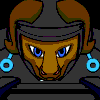






















Comments