
Category All / All
Species Western Dragon
Size 925 x 520px
File Size 251.1 kB
Skadj, my brain just broke a little - are you saying you did this with a mouse? http://www.furaffinity.net/view/2925543/
-It took a while, but yes.
I tend to use a lot of polygonal lasso selections and gradient filters when I work. Those actions are just as easy to perform with a mouse.
The biggest difference is pressure sensitivity.
Part of my slowness came from hiding the fact that my brush strokes didn't taper at all, by overlapping thousands of them on dozens of mostly-transparent layers.
I would also do things like:
1. paint a brush stroke
2. open a quick mask
3. paint a mask that ran diagonally to it
4. delete that selection.
-With a tablet, these four steps become one. It's a real time saver.
There's nothing a tablet can do that a mouse can't... it just takes a lot more work.
I tend to use a lot of polygonal lasso selections and gradient filters when I work. Those actions are just as easy to perform with a mouse.
The biggest difference is pressure sensitivity.
Part of my slowness came from hiding the fact that my brush strokes didn't taper at all, by overlapping thousands of them on dozens of mostly-transparent layers.
I would also do things like:
1. paint a brush stroke
2. open a quick mask
3. paint a mask that ran diagonally to it
4. delete that selection.
-With a tablet, these four steps become one. It's a real time saver.
There's nothing a tablet can do that a mouse can't... it just takes a lot more work.
Consider this an addendum to our conversation on tablets some two years ago.
I've got a Wacom Intuos now. There are two things I wish to note.
1. The tablet itself doesn't make the difference in sensitivity-the difference in sensitivity is marginal for my purposes, and unless you have absolute muscle control it likely will be for you. However, the stylus TIP choices I have (particularly one with a spring in it) have made a radical difference in my control of line pressure for inking. This leads into
2. The program I'm inking in. Photoshop is great for things like painting and coloring, but for inking (as you asked me before) I've taken to using Paint Tool Sai, which I can now rightfully compare to having all the delicacy and control of a fine brush pen (as I've gotten my hands on those too-cut my inking time at LEAST in half).
So: Better tablet for better stylus tip choices and therefore better control and
2. if inking digitally, Paint Tool Sai for better inking control.
I've got a Wacom Intuos now. There are two things I wish to note.
1. The tablet itself doesn't make the difference in sensitivity-the difference in sensitivity is marginal for my purposes, and unless you have absolute muscle control it likely will be for you. However, the stylus TIP choices I have (particularly one with a spring in it) have made a radical difference in my control of line pressure for inking. This leads into
2. The program I'm inking in. Photoshop is great for things like painting and coloring, but for inking (as you asked me before) I've taken to using Paint Tool Sai, which I can now rightfully compare to having all the delicacy and control of a fine brush pen (as I've gotten my hands on those too-cut my inking time at LEAST in half).
So: Better tablet for better stylus tip choices and therefore better control and
2. if inking digitally, Paint Tool Sai for better inking control.

 FA+
FA+















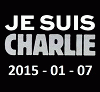














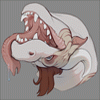





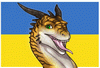


Comments