
This is a trick that I use frequently in my work, perhaps nowhere more extensively than in this painting. Here's an explanation behind how it works.
Please remember that this is just one more tool to add to your box of art supplies, and it should be treated as nothing more. No one trick will replace the much-needed skill of drawing. But this one can, if used cleverly, be a powerful way to spice up your pictures.
pt. 1
Please remember that this is just one more tool to add to your box of art supplies, and it should be treated as nothing more. No one trick will replace the much-needed skill of drawing. But this one can, if used cleverly, be a powerful way to spice up your pictures.
pt. 1
Category All / Abstract
Species Unspecified / Any
Size 120 x 110px
File Size 512.2 kB
Stack two layers, one on top of the other. Layer 2 is a copy of layer 1, with the colors inverted.
Set the opactity for layer 2 at 50%.
Offset = move layer 2 one pixel to the left or right, and up or down. Just move it slightly. Watch what happens.
I'm not sure how to do this with the setup of other programs- Photoshop's what I use. But any program that uses layers ought to be able to do this.
Set the opactity for layer 2 at 50%.
Offset = move layer 2 one pixel to the left or right, and up or down. Just move it slightly. Watch what happens.
I'm not sure how to do this with the setup of other programs- Photoshop's what I use. But any program that uses layers ought to be able to do this.

 FA+
FA+











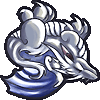
















Comments