
I am soo happy how he turned out! :D
this really has to be the best pics i have ever done! ^.^
Pencil drawing: http://www.furaffinity.net/view/3736617
Enjoy! ^^
this really has to be the best pics i have ever done! ^.^
Pencil drawing: http://www.furaffinity.net/view/3736617
Enjoy! ^^
Category All / All
Species Dog (Other)
Size 688 x 816px
File Size 110.1 kB
Discovered a really neato effect...
1. Start GIMP. (May work in PhotoShop too? Dunno.)
2. Put the color version as a layer.
3. Put the pencil version as another layer on top of it.
4. Invert the pencil layer (Menu>Colors>Invert)
5. Turn the inverted pencil layer into an alpha mask. (Menu>Layer>Mask>Add Layer Mask, select Grayscale copy of layer, press Add[b])
- (Note, you could skip Step 4 and check [b]Invert mask in Step 5 instead, but that doesn't look quite as good.)
6. Use Menu>Image>Flatten Image to make it all one layer.
7. Save and enjoy. (Preferably as a PNG, you get better image quality than a JPEG. Unless you save the JPEG as highest quality, but then it's the same as PNG and much larger.)
1. Start GIMP. (May work in PhotoShop too? Dunno.)
2. Put the color version as a layer.
3. Put the pencil version as another layer on top of it.
4. Invert the pencil layer (Menu>Colors>Invert)
5. Turn the inverted pencil layer into an alpha mask. (Menu>Layer>Mask>Add Layer Mask, select Grayscale copy of layer, press Add[b])
- (Note, you could skip Step 4 and check [b]Invert mask in Step 5 instead, but that doesn't look quite as good.)
6. Use Menu>Image>Flatten Image to make it all one layer.
7. Save and enjoy. (Preferably as a PNG, you get better image quality than a JPEG. Unless you save the JPEG as highest quality, but then it's the same as PNG and much larger.)

 FA+
FA+








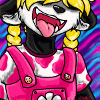


Comments