
How to color like an Iggi... digitally.
Yes, I know I didn't add in my hair.. but that is a separate tutorial all together. lol. Anyways, by request, here is a brief tutorial on how i like to do lighting in Sai and Photoshop.
I did this example primarily in SAI. The smallest of the last to examples, is a SAI version for layer blending, and the last version is a layer blending done in photoshop. All the coloring and such was done in SAI. PLEASE full view. If your unclear with anything i said, just ask. ^.^
I also forgot to add in a secondary light layer, that i made cyan.. just on the edges of the character to add some POP... you can see it in the completed image around her back and tail.. in the shadowy areas.
Completed Image
If your having problems reading it, go to my deviant art and get it HERE
Also if that size isn't big enough go here for the Mega FULL VIEW on DA so you can see the steps more clearly.
I did this example primarily in SAI. The smallest of the last to examples, is a SAI version for layer blending, and the last version is a layer blending done in photoshop. All the coloring and such was done in SAI. PLEASE full view. If your unclear with anything i said, just ask. ^.^
I also forgot to add in a secondary light layer, that i made cyan.. just on the edges of the character to add some POP... you can see it in the completed image around her back and tail.. in the shadowy areas.
Completed Image
If your having problems reading it, go to my deviant art and get it HERE
Also if that size isn't big enough go here for the Mega FULL VIEW on DA so you can see the steps more clearly.
Category Artwork (Digital) / Miscellaneous
Species Unspecified / Any
Size 531 x 1280px
File Size 150.9 kB
blend the shading layer. What i mean when talking specifically are the layer blending types. You can use it just by clicking the layer and changing it above to go from normal, to one of the other choices in the drop down. When it actually comes to painting the layer, you can do it in Sai or photoshop. Sai, you need pressure sensitive wacom tablets, or be skilled with the mouse and blur tool. In photoshop, you can just push around the smudge tool till it looks right if you don't have a wacom tablet.
its still not working, could you please email it to angelaito[at]live.ca
Layer mask's and blending options, should make some time to practice and learn it finaly.
I used to paint everything on the base colors. Mainly cuz back at the day no one teach me to use layers, and the computer of my was also not enough strong to handle larger files, and the good old way stuck on me.
I used to paint everything on the base colors. Mainly cuz back at the day no one teach me to use layers, and the computer of my was also not enough strong to handle larger files, and the good old way stuck on me.
i just painted smaller when i had that happen until i had a comp that could handle it. I do confess, i often like to just paint all on one layer in SAI freqently.. so it feels more like traditional media. Though layer blending just make it faster to complete stuff.
Yeah and that's what I should improve be more fast. For that I only need to find my ways with layer mask to reach the same quality. A thing I noted that this blending stuff is not the best for my complex background and pictures, I got so lost in the army of layer mask's I had to search a lot for stuff. Even tough I named an marked everything. That don't happens to me when I just paint on the stuff, and keep it simple.
I also have some other tutorials and more i am trying to work on here: http://www.furaffinity.net/journal/3912379/

 FA+
FA+












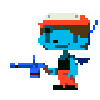

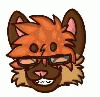
Comments