
Fur Shader node noodles
Is it actually okay to upload something like this here? It's not furry at all exactly, but it's semi-related because it's a fur shader...
Anyway, people keep asking me about my fur shader, so I figured I'd upload a quick image so I don't have to explain it through text. It's pretty simple and designed to work with either Cycles or Eevee. You can add in some Metallic and Specular in the principled shader and tweak the roughness to get some light effects, but that can be a bit noisy even in eevee. Your call.
It just takes the image that your character's colours are based on, lightens it up a bit and then mixes the original and the lighter version together with a "Hair info > intercept" node, and then takes that new mixed image and makes a darker version of it, and then mixes those together with a "hair info > random" node. What this is doing is creating a wide variety of hair values and spreading them out randomly to prevent the hair looking too perfectly samey, which can make characters look sort of plushie-like. It also makes the hairs lighter as they move toward the tip, which sort of fakes self shading and just generally looks good.
You can twiddle with the values on the Hue/Saturation/Value nodes and the sliders on the colour ramp nodes to tweak how the fur looks.
Anyway, people keep asking me about my fur shader, so I figured I'd upload a quick image so I don't have to explain it through text. It's pretty simple and designed to work with either Cycles or Eevee. You can add in some Metallic and Specular in the principled shader and tweak the roughness to get some light effects, but that can be a bit noisy even in eevee. Your call.
It just takes the image that your character's colours are based on, lightens it up a bit and then mixes the original and the lighter version together with a "Hair info > intercept" node, and then takes that new mixed image and makes a darker version of it, and then mixes those together with a "hair info > random" node. What this is doing is creating a wide variety of hair values and spreading them out randomly to prevent the hair looking too perfectly samey, which can make characters look sort of plushie-like. It also makes the hairs lighter as they move toward the tip, which sort of fakes self shading and just generally looks good.
You can twiddle with the values on the Hue/Saturation/Value nodes and the sliders on the colour ramp nodes to tweak how the fur looks.
Category Artwork (Digital) / Miscellaneous
Species Unspecified / Any
Size 1884 x 914px
File Size 177.3 kB
Thanks a lot for sharing! :D
Seeing as I recently started learning Blender (nearly a decade after the last time I did any 3D, back then using 3DSMAX and/or Maya...), this is coming in useful for sure. :3
My one concern is that your image MIGHT have been resized by FA, making it a tad hard to read (at least to me?).
May I dare suggest doing the good old FA "image switch-a-rooni" and change this submission's file to the (a?) higher resolution one to make it easier?
I dunno, just a thought. :X
But still, thanks for this! I'll definitely keep it in mind once I get more into fur and less into WD-40-ing my skills (that are rusty beyond belief!)
Seeing as I recently started learning Blender (nearly a decade after the last time I did any 3D, back then using 3DSMAX and/or Maya...), this is coming in useful for sure. :3
My one concern is that your image MIGHT have been resized by FA, making it a tad hard to read (at least to me?).
May I dare suggest doing the good old FA "image switch-a-rooni" and change this submission's file to the (a?) higher resolution one to make it easier?
I dunno, just a thought. :X
But still, thanks for this! I'll definitely keep it in mind once I get more into fur and less into WD-40-ing my skills (that are rusty beyond belief!)
Thanks for the nice words! <3
It'll take some time before I feel good enough about my output before I can share it. But if (when?) i reach that point and use your shader, I'll make sure to let you know. :3
Right now, I'm still fighting my muscle memory for keystrokes and shortcuts from the other two softwares. Honestly, I really miss 3DSMAX's modeling tools and shortcuts. While Blender's are decent, I still feel that MAX's are far superior, even if the last version I used was 3DSMAX6 (that should give you an idea of how long ago it was!). But still, slowly trudging through it...
Take care now, and looking forward to more stuff from you, and thanks again for everything! <3
It'll take some time before I feel good enough about my output before I can share it. But if (when?) i reach that point and use your shader, I'll make sure to let you know. :3
Right now, I'm still fighting my muscle memory for keystrokes and shortcuts from the other two softwares. Honestly, I really miss 3DSMAX's modeling tools and shortcuts. While Blender's are decent, I still feel that MAX's are far superior, even if the last version I used was 3DSMAX6 (that should give you an idea of how long ago it was!). But still, slowly trudging through it...
Take care now, and looking forward to more stuff from you, and thanks again for everything! <3
Please do not be offended, but your shader is too simple, I don’t know how you live with it. Anyway, here's how it should be done: Cycles https://i.imgur.com/kcVVXFP.png ; Eevee https://i.imgur.com/zwzPgKq.png https://i.imgur.com/iEtpuZr.png
I'm not ruaidri, but I feel obliged to point out that the simplicity or complexity of the shader pipeline doesn't necessarily correspond the to quality of the final product (after all, art is in the eye of the beholder). To that end, I wish to suggest a bakeoff. Take a scene of your choosing, and render it with each of the pipelines you outlined. Record how long each render operation took. Then render the same scene using the piepline that ruaidri posted and record how long it took. Use the same values as much as possible. Once you have the final products, post them side by side, and annotate them with the render times and relevant twiddly bits.
The art of rendering is a question of tradeoffs. Is a possible marginal improvement in image quality worth a hypothetical doubling of the rendering time? A bakeoff as I outlined would allow a viewer to see what the difference in render complexity is and the cost of the increased complexity.
Also, keep in mind that ruaidri generally produces animations, not just static scenes. While a 10% increase in render time for a single image may not be huge, consider the impact on a 5400 image animation. If each image in the animation takes 1 minute to render, this adds 9 hours to a 90 hour render time.
Also, keep in mind that ruaidri generally produces animations, not just static scenes. While a 10% increase in render time for a single image may not be huge, consider the impact on a 5400 image animation. If each image in the animation takes 1 minute to render, this adds 9 hours to a 90 hour render time.
My fur shader really isn't designed to be as pretty as possible, it's designed to be as simple, flexible, and fast as possible so that a model can easily be switched between cycles and eevee at a whim without having to rejigger a bunch of nodes, and can be rendered in animations quickly and easily. With what I've got you can just add in a little metallic or specular and honestly get pretty good results, in my opinion.
There are some ideas I wouldn't mind messing with in your eevee setup though, however it's a little hard to make heads or tails of what's going on with the way you've set it up.
There are some ideas I wouldn't mind messing with in your eevee setup though, however it's a little hard to make heads or tails of what's going on with the way you've set it up.
Is it really flexible I'm not sure if it will look the same as in cycles and eevee. In my understanding, cycles are about quality and a real hair shader adds only 2-10% to the render time. Not a great price, if you ask me. Eevee is tricky to get to work with fur anyway, so you choose between the two rather than trying to fit both at the same time. But that's my approach, you do as you please.
https://dropmefiles.com/DVB5F Here's a shader for you if you're interested. It's not really much different from what you're using, there are more interesting translucency and some parameters that improve the picture in special circumstances but do nothing for the most part. But the most important thing is that the current version of Eevee allows you to add SSS to your hair, in my opinion, it makes them look softer, you should try it.
https://dropmefiles.com/DVB5F Here's a shader for you if you're interested. It's not really much different from what you're using, there are more interesting translucency and some parameters that improve the picture in special circumstances but do nothing for the most part. But the most important thing is that the current version of Eevee allows you to add SSS to your hair, in my opinion, it makes them look softer, you should try it.
It's not exactly the same, but it's pretty close. Usually it's just a bit darker in cycles, and by tweaking the value numbers a little you can make it basically look the same, which I like as I work in both. But I admit it's not the fanciest shader- this wasn't intended to be saying I'm doing it the 'correct' or 'best' way, it's just how I do it 'cause people have been asking.
You definitely have some ideas I might implement though. Ambient occlusion seems like a no-brainer and I should have been using that all along, for example. :P
You definitely have some ideas I might implement though. Ambient occlusion seems like a no-brainer and I should have been using that all along, for example. :P
> model can easily be switched between cycles and eevee at a whim without having to rejigger a bunch of nodes
If I understand things correctly, you can set the material output to either eevee or cycles (it defaults to 'all') and when blender goes to render it utilizes the correct node tree as specified. Obviously you'd have to set up two node trees, but once done you wouldn't have to worry about rejiggering nodes constantly.
If I understand things correctly, you can set the material output to either eevee or cycles (it defaults to 'all') and when blender goes to render it utilizes the correct node tree as specified. Obviously you'd have to set up two node trees, but once done you wouldn't have to worry about rejiggering nodes constantly.
Well, I don't have a result right next to it, but here a (very nsfw) example of the results. https://www.furaffinity.net/view/40238257/
Whipped up a quick (very nsfw) example of how this shader turns out if you wanna take a peek: https://www.furaffinity.net/view/40238257/
Getting the lighting right in eevee is a lot harder. In Cycles it's all sort of done for you behind the scenes, but it's a lot more hands-on in Eevee. If you're just doing stills honestly Cycles is the way to go, but if you're looking to get into animation it's absolutely worth spending the time to get used to lighting things in Eevee because the time saves are immense, and it can look preeeetty good, even if it's not quite as nice as Cycles is. :P
"send nodes"
i've had debates recently with someone about mixing in hair bsd or principled hair bsdf with diffuse bsdf to "fill out" the coat with minimal performance impact but this is even better--not a single hair bsdf in sight!
i have not been able to get principled hair bsdf to behave "right". it acts realistic with lots of translucency and picking up colors from bounces and i don't want realistic, i want simple.
two standalone ideas that might spiff it up a bit or also might tank your render times by 500%, no promises which :D ...
try a color ramp to mix in a tiny amount (10%) of translucency at the tips for sexy rim lighting
if you have renderer specific optimizations, don't forget you can have multiple output nodes
also you should add a special bonus node that randomly sets at least 1 strand to bright pink to give viewers that Where's Waldo experience
trust me im an expert
i've had debates recently with someone about mixing in hair bsd or principled hair bsdf with diffuse bsdf to "fill out" the coat with minimal performance impact but this is even better--not a single hair bsdf in sight!
i have not been able to get principled hair bsdf to behave "right". it acts realistic with lots of translucency and picking up colors from bounces and i don't want realistic, i want simple.
two standalone ideas that might spiff it up a bit or also might tank your render times by 500%, no promises which :D ...
try a color ramp to mix in a tiny amount (10%) of translucency at the tips for sexy rim lighting
if you have renderer specific optimizations, don't forget you can have multiple output nodes
also you should add a special bonus node that randomly sets at least 1 strand to bright pink to give viewers that Where's Waldo experience
trust me im an expert
I do sometimes mix in a bit of translucency at the tips, but I've found that to be very noisy even in Eevee so I didn't mention it here. I guess I had animation on the brain when I put this together, it's designed to be very 'set it and forget it', you can't really fuck this shader up, there's nothing about it that can give weird or unexpected results. And now that I know the weird shine effect I was getting was actually a DoF problem, adding in some nice metallic or specular or both to this setup should actually give pretty nice results I think!
For feathers I use the exact same setup. Like on this guy: https://www.furaffinity.net/view/39790300/
All of his "fluff" is done exactly the same way as above. The only place where it's not is on his wing feathers, which are also basically just a principled shader with a little specular thrown in. Nothing fancy!
All of his "fluff" is done exactly the same way as above. The only place where it's not is on his wing feathers, which are also basically just a principled shader with a little specular thrown in. Nothing fancy!
I have tossed in a bit of transparency from time to time, it can look pretty good. Definitely worth experimenting with. But if I'm rendering in cycles, forget it. Render times get way too huge. :P Since I wanted this example to be useful for either cycles or eevee, I just left it out here. My latest picture shows an example of how this setup turns out and honestly I think it's pretty good still.
Might I suggest something? For adding to this shader! (It's very similar to mine actually. Like there's a lot of fur shaders anyway though XD)
Try using the "Hair Info" node, plug the intercept into the alpha value at the bottom of the "principle BSDF". Then put a convertor node between the two. Switch the black and white sliders to the opposite sides of where they start!
And boom! The strands of the floof now fade as it gets closer to the tip!
Also, I dunno if this is true. But by reducing nodes, that might reduce render times. So try to only use one "Hair info" node. (But again. I dunno if that's true!)
Try using the "Hair Info" node, plug the intercept into the alpha value at the bottom of the "principle BSDF". Then put a convertor node between the two. Switch the black and white sliders to the opposite sides of where they start!
And boom! The strands of the floof now fade as it gets closer to the tip!
Also, I dunno if this is true. But by reducing nodes, that might reduce render times. So try to only use one "Hair info" node. (But again. I dunno if that's true!)
the shader compiler in blender is actually really smart! it will automatically de-duplicate nodes, combine nodes into constant values where possible, and do all sorts of other cool optimizations under the hood (you can start blender using one of the debug log batch files in the installation dir and skim it to see exactly what it's doing). so no need to preemptively optimize :D
imho it's powerful enough that having duplicated nodes like hair info is better from a readability perspective.
blend on!
imho it's powerful enough that having duplicated nodes like hair info is better from a readability perspective.
blend on!
oh wow, I should really get into using nodes.
May I ask what that first node is?.. the one with the orange title bar, labelled 'Body Colorus'
I feel like I'm trying to run before I can walk, perhaps I should find a beginners tutorial on shader nodes before trying this. @_@
Many thanks for posting this though! It's interesting to see a "behind the scenes" sort of thing, and I think there's many that would enjoy more tutorial-like stuff from you.
May I ask what that first node is?.. the one with the orange title bar, labelled 'Body Colorus'
I feel like I'm trying to run before I can walk, perhaps I should find a beginners tutorial on shader nodes before trying this. @_@
Many thanks for posting this though! It's interesting to see a "behind the scenes" sort of thing, and I think there's many that would enjoy more tutorial-like stuff from you.
That is an image texture! You're mostly likely going to want to be able to control the colours of any character you make precisely, and in order to do that you need to paint them manually, i.e. texture painting. Here's a quick explanation: https://www.youtube.com/watch?v=u9n.....amp;amp;t=111s
Note: this uses a quick method of unwrapping that's probably not super suitable for a character, you'll want to look up a guide on unwrapping humaniod bodies in the future when you're working on a character.
Once that's made you can create an 'image texture' node and open up the image in that node, and that's what you see above.
Note: this uses a quick method of unwrapping that's probably not super suitable for a character, you'll want to look up a guide on unwrapping humaniod bodies in the future when you're working on a character.
Once that's made you can create an 'image texture' node and open up the image in that node, and that's what you see above.
At some point I want to put together a proper beginning to end tutorial on making a furry 3D model the way I do, it seems like there's a real lack of that kind of content out there. But I have some things to learn myself before I feel really confident doing that, especially with rigging, heh.
It took me I'd say about a year to get to a point where people were starting to actually like what I was making. Your mileage may vary with that timeline though- on the one hand, I could put in a lot more time than most people could because I do art stuff for my job so it could take a bit longer if you're only doing evenings and weekends. On the other hand, a lot of that time was just learning how to use blender at all so if you're familiar with it already that'll save some time, and a bunch of it was also experimenting with style and trying to figure out how I even wanted models to look, so if you have a clear direction you want to aim for it might be a little faster. Either way, it's a bit of a big job but if you stick with it you'll get wherever you wanna be. Like all art stuff, it's just a matter of practicing and working to improve as you go!
It took me I'd say about a year to get to a point where people were starting to actually like what I was making. Your mileage may vary with that timeline though- on the one hand, I could put in a lot more time than most people could because I do art stuff for my job so it could take a bit longer if you're only doing evenings and weekends. On the other hand, a lot of that time was just learning how to use blender at all so if you're familiar with it already that'll save some time, and a bunch of it was also experimenting with style and trying to figure out how I even wanted models to look, so if you have a clear direction you want to aim for it might be a little faster. Either way, it's a bit of a big job but if you stick with it you'll get wherever you wanna be. Like all art stuff, it's just a matter of practicing and working to improve as you go!
I think really any amount of info is helpful at this stage! It's surprising, really. One specific thing to ask I guess: do you do your models from scratch, or do you use something like Daz or Makehuman?
I've used blender a touch or so I'd say - probably about 20-30 hours. I did abandon the main project I was making during that time, but mostly because towards the end, when I was applying lighting, it came out very blocky and 'burnt' looking, and when I went around troubleshooting I couldn't find any good answers as to what was happening.
P.S. - I was scrolling through your Comission last, I think I've found another person you can strike off - https://www.furaffinity.net/journal...../#cid:42540316
I've used blender a touch or so I'd say - probably about 20-30 hours. I did abandon the main project I was making during that time, but mostly because towards the end, when I was applying lighting, it came out very blocky and 'burnt' looking, and when I went around troubleshooting I couldn't find any good answers as to what was happening.
P.S. - I was scrolling through your Comission last, I think I've found another person you can strike off - https://www.furaffinity.net/journal...../#cid:42540316
Everything I've made is done from scratch- including the rigging which is custom built.
There are a few things that can cause 'blocky' lighting... the main thing would be simply not having 'smooth shading' turned on, or having too low poly a mesh, etc... the burnt part I'm not so sure about though. I'd have to see it to know what you mean there!
Hah, does look like that guy's gone, huh? The account above that one is actually also disabled. Actually, I suspect most of the people on that list are no longer around, which is why I created a sort of "Hey, who's still here?" journal a while back. https://www.furaffinity.net/journal/9843028/
I suspect I'm actually fairly close to having the thing finished, if you take into account all the people who are gone now.
There are a few things that can cause 'blocky' lighting... the main thing would be simply not having 'smooth shading' turned on, or having too low poly a mesh, etc... the burnt part I'm not so sure about though. I'd have to see it to know what you mean there!
Hah, does look like that guy's gone, huh? The account above that one is actually also disabled. Actually, I suspect most of the people on that list are no longer around, which is why I created a sort of "Hey, who's still here?" journal a while back. https://www.furaffinity.net/journal/9843028/
I suspect I'm actually fairly close to having the thing finished, if you take into account all the people who are gone now.

 FA+
FA+











































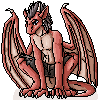




Comments