
Okay, I have seen all the kids using ArtRage, so I downloaded the demo. It rocks. I want it. I have a few questions if anyone who uses this reads it...
My main program is Photoshop. How compatable are the 2 programs in terms of importing/exporting to each other?
In the layers feature of ArtRage, is there a "multiply" setting similar to the way photoshop operates? I'd like to try coloring line art.
How printable are ArtRage files? Can I make a 300dpi drawing in the program and have it print nicely?
Any other thoughts about the program?
My main program is Photoshop. How compatable are the 2 programs in terms of importing/exporting to each other?
In the layers feature of ArtRage, is there a "multiply" setting similar to the way photoshop operates? I'd like to try coloring line art.
How printable are ArtRage files? Can I make a 300dpi drawing in the program and have it print nicely?
Any other thoughts about the program?
Category All / Doodle
Species Unspecified / Any
Size 600 x 434px
File Size 245.1 kB
Hmm, you made that, its really good? Art Rage seems to be able to handle the *.psd to import and export http://www.artrage.com/artrage.html it is your choice, I am tempted to try some of my stuff in that program that you mentioned it :)
I don't know about ArtRage, i prefer corel painter series ^^ More fidgeting around, more customization and perfect compability with photoshop, paintshop and even inDesign :D
I also like OpenCanvas versions from 4.03 onwards. It is nicely cheap and close enough to photoshop what comes to basic coloring and drawing ^^ Special effects aren't as many and fancy. But it is a good program that has its pretty signature effect on artwork.
I also like OpenCanvas versions from 4.03 onwards. It is nicely cheap and close enough to photoshop what comes to basic coloring and drawing ^^ Special effects aren't as many and fancy. But it is a good program that has its pretty signature effect on artwork.
I've been using ArtRage for awhile ... for $20 it's hard to go wrong. :) Some of your questions, though:
1) Photoshop: For the most part files open and close pretty cleanly between the two. The only thing is that there's some data stored in an ArtRage painting -- mostly information about the 3-D qualities of paint thickness and stuff like that -- that Photoshop doesn't have any real mechanism for, so that data gets flattened and lost if you go back into ArtRage, so if possible you don't want to jump back and forth more than necessary. (Also, using highly advanced filters in Photoshop probably won't jive very well if you open them in ArtRage.) From time to time I notice a bit of color drift on a file going between ArtRage and Photoshop, but it seems to be mostly in lightness/darkness, so it's not too difficult to adjust when it happens.
2) Layers: Layers have blending options on them, which include Multiply and all those other fancy terms you see in Photoshop. :) I haven't used them in ArtRage much myself, but I'd assume they work similarly.
3) File size: The only downside to ArtRage is that at this time, it doesn't really even think about DPI; everything is pretty much screen-resolution. However, it's possible to calculate and make a file with a large pixel canvas size (2000x3000, etc.) and then import it into Photoshop and adjust the DPI to make a smaller, higher-res image with the same number of pixels in it.
I think handling larger file sizes and higher resolutions is one of the things on the ArtRage development team's to-do list. They have an active user forum on their site and are usually fairly responsive to user's requests and questions.
Again, for $20 I think it's a great program, even for just noodling around in. It probably won't replace Photoshop, but the two go hand-in-hand very nicely. Actually, it also goes nicely hand-in-hand with Corel Painter ... the two programs each have their strengths and weakenesses, especially in their toolsets, that sometimes complement each other nicely. ArtRage's tools are not as infinitely customizable as Painter's, but they're also a lot easier to grasp and use.
Hope this helps!
1) Photoshop: For the most part files open and close pretty cleanly between the two. The only thing is that there's some data stored in an ArtRage painting -- mostly information about the 3-D qualities of paint thickness and stuff like that -- that Photoshop doesn't have any real mechanism for, so that data gets flattened and lost if you go back into ArtRage, so if possible you don't want to jump back and forth more than necessary. (Also, using highly advanced filters in Photoshop probably won't jive very well if you open them in ArtRage.) From time to time I notice a bit of color drift on a file going between ArtRage and Photoshop, but it seems to be mostly in lightness/darkness, so it's not too difficult to adjust when it happens.
2) Layers: Layers have blending options on them, which include Multiply and all those other fancy terms you see in Photoshop. :) I haven't used them in ArtRage much myself, but I'd assume they work similarly.
3) File size: The only downside to ArtRage is that at this time, it doesn't really even think about DPI; everything is pretty much screen-resolution. However, it's possible to calculate and make a file with a large pixel canvas size (2000x3000, etc.) and then import it into Photoshop and adjust the DPI to make a smaller, higher-res image with the same number of pixels in it.
I think handling larger file sizes and higher resolutions is one of the things on the ArtRage development team's to-do list. They have an active user forum on their site and are usually fairly responsive to user's requests and questions.
Again, for $20 I think it's a great program, even for just noodling around in. It probably won't replace Photoshop, but the two go hand-in-hand very nicely. Actually, it also goes nicely hand-in-hand with Corel Painter ... the two programs each have their strengths and weakenesses, especially in their toolsets, that sometimes complement each other nicely. ArtRage's tools are not as infinitely customizable as Painter's, but they're also a lot easier to grasp and use.
Hope this helps!
That does help a lot! Thank you!
The high res file issue would probably be the only thing to hold me back from usuing it frequently... But I think I could tinker around with the size maybe to compensate...
And your right, for $20 you really can't go wrong... My only last question would be do I have to pay for each version as they come out? not like another $20 is that big of a deal, but it'd be good to know.
THANK YOU for spending time to reply! You're really helped!! :)
The high res file issue would probably be the only thing to hold me back from usuing it frequently... But I think I could tinker around with the size maybe to compensate...
And your right, for $20 you really can't go wrong... My only last question would be do I have to pay for each version as they come out? not like another $20 is that big of a deal, but it'd be good to know.
THANK YOU for spending time to reply! You're really helped!! :)
Glad to help. :) One other thing to know about the hi-res thing: On a big canvas some of the tools will be a bit small even at 100% size; but if you double-click the tool's size you can manually enter a size up to 500%. I think this is sort of a temporary solution until/unless they change the program to be more resolution-independent.
Also, easiest way to make a big canvas without having to calculate how many pixels you need is to create a blank file in Photoshop the size you need, then importing that blank file into ArtRage. :)
And so far they have had a bunch of 2.x updates with enhancements and bug fixes, without charging users any more for it. I'd guess that eventually, someday, they'll come up with a newer, better 3.0 version with some significant new features and a slight upgrade fee, but I don't think that'll be anytime immediately soon.
Also, easiest way to make a big canvas without having to calculate how many pixels you need is to create a blank file in Photoshop the size you need, then importing that blank file into ArtRage. :)
And so far they have had a bunch of 2.x updates with enhancements and bug fixes, without charging users any more for it. I'd guess that eventually, someday, they'll come up with a newer, better 3.0 version with some significant new features and a slight upgrade fee, but I don't think that'll be anytime immediately soon.
Hehehe cute! Looks like a really neato program :)
Hehe, I wonder what I'm so angry about...
And perhaps what I wonder more is how come the bottom half of your head is cut off? This isn't you cropping away the suggestive stuff again is it????!??!!?!??!!!
BTW, I really like that lion! What kinda brush is that?
Hehe, I wonder what I'm so angry about...
And perhaps what I wonder more is how come the bottom half of your head is cut off? This isn't you cropping away the suggestive stuff again is it????!??!!?!??!!!
BTW, I really like that lion! What kinda brush is that?

 FA+
FA+
















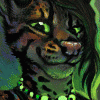


Comments