
I wanted to get into Flipnote Studio again, to see if I'd be able to use it to make little icon animations. The problem is there seems to be no easy way to give yourself a little 100x100 border so that you know what will fit in the icon and what won't. I kinda got something to work like that, but it wasn't until I was cropping this that I realized the box I was using was slightly bigger than 100x100. Oh well, I'll just draw smaller than the box I saved.
I just made my own animated icon recently, and I didn't want to use it for one of the recently commissioned animation icons in case it came out looking like crap, so I chose to do some fanart.
Who could it be? Hmm....
Hey, don't cheat by reading the tags!
I just made my own animated icon recently, and I didn't want to use it for one of the recently commissioned animation icons in case it came out looking like crap, so I chose to do some fanart.
Who could it be? Hmm....
Hey, don't cheat by reading the tags!
Category Artwork (Digital) / Fanart
Species Unspecified / Any
Size 100 x 100px
File Size 11.8 kB
Hm... 100x100... I'd say the best thing to do is start with a fine tipped pen tool or maybe a texture that you can count out the pixels with, then use the lasso tool to copy/pasta it into a frame that would work. Export, then confirm the size. If it's not quite right, then adjust on screen, then try again.
If I wind up making one that works, I'll upload it and give you a link or something.
Mm, I need to get back into Flipnote Animations too, but I've been playing around with WarioWare DIY lately. XP
If I wind up making one that works, I'll upload it and give you a link or something.
Mm, I need to get back into Flipnote Animations too, but I've been playing around with WarioWare DIY lately. XP

 FA+
FA+






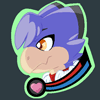














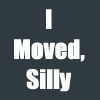
Comments