
Wooooah! (in color)
I almost want to play that Final Fantasy "You won the battle" music. You can see how my practice at figuring out how to properly color in photoshop and Sai are starting to pay off. The biggest part is I'm learning how to use the multiply function and I've come to realize that having several transparent layers is okay.
One thing being a comic artist does is it makes you feel really frustrated when all you draw are characters standing around looking bored. I like a bit of action and story in my images so this came out as I was thinking of the characters a bit. Folks keep asking me what I intend to do once I finish The Man Who Was Thursday, and the answer is that I'm going to start developing this world and doing minisodes from it.
This is Kryst the rat and Zoltan the hippogryph. Kryst is a sort of magical policeman and he will sometimes visit Zoltan and beat him down for information. And sometimes Zoltan just doesn't feel like putting up with it and you end up with incidents like this.
The rings on Kryst's hands and the pendant on his neck are police issued relics that boost magical ability. Magic exists but it's very low level. You can make or purchase a relic to enhance it, but it either has to be an object over two thousand years old, or something that needs to be constantly recharged with animal sacrifices or made with bones from a sentient. Many policemen who die in the line of duty will donate their bodies for relics the way someone would donate their organs.
Relics are controlled and registered, much like firearms.
Kryst is probably trying to come up with a quick "Fall ten stories and not die" spell at the moment.
(Linework moved to scraps)
One thing being a comic artist does is it makes you feel really frustrated when all you draw are characters standing around looking bored. I like a bit of action and story in my images so this came out as I was thinking of the characters a bit. Folks keep asking me what I intend to do once I finish The Man Who Was Thursday, and the answer is that I'm going to start developing this world and doing minisodes from it.
This is Kryst the rat and Zoltan the hippogryph. Kryst is a sort of magical policeman and he will sometimes visit Zoltan and beat him down for information. And sometimes Zoltan just doesn't feel like putting up with it and you end up with incidents like this.
The rings on Kryst's hands and the pendant on his neck are police issued relics that boost magical ability. Magic exists but it's very low level. You can make or purchase a relic to enhance it, but it either has to be an object over two thousand years old, or something that needs to be constantly recharged with animal sacrifices or made with bones from a sentient. Many policemen who die in the line of duty will donate their bodies for relics the way someone would donate their organs.
Relics are controlled and registered, much like firearms.
Kryst is probably trying to come up with a quick "Fall ten stories and not die" spell at the moment.
(Linework moved to scraps)
Category Artwork (Digital) / General Furry Art
Species Unspecified / Any
Size 585 x 850px
File Size 309.8 kB
I don't either! Believe me, I'm still very much flailing. It really helped me to find some tutorials online by people who assumed that you didn't fully understand photoshop. Like most people would say "Make a new layer" but never said that if you set the layer to multiply or overlay it would act transparent or partially transparent to the layer underneath it. Beforehand I would just use the selection wand a lot and really make things harder than they needed to be. But with every picture I learn a little more.
Beforehand I would either very carefully extract the linework and make the background transparent, or build everything up on one layer. But I finally found a tutorial that showed me how you can put your linework on one level and set it to 'multiply', and whatever you do to any levels below it will show through as if it were transparent. I also finally came to realize that I do not need to color in an image via flood fill or such and can simply scribble in the color with the paintbrush tool on a transparent layer underneath the linework. I've been doing things the hard way for years.
This picture had the linework on a top layer. Then on the bottom I had a gradient layer that went from the blue in the upper left to the yellow ochre in the bottom right. Another layer on top of that had the flat base colors. Even though Kryst and Zoltan are both black, Zoltan being an avian has really cool iridescent feathers to attract the ladies, so when I put down the basecoat I colored Kryst gray and Zoltan purplish blue as well as filling in clothing and everything else. Another transparent layer on top of that were my shadows. Since Kryst is being dangled over a building I didn't have too much shadow on him to simulate the light of traffic below. But Zoltan I built up his shading in a couple of slathers of color with a dark gray and black. Also put shadow on Kryst's clothing and his leg. Another transparent layer was for hilights where I added the brighter colors from the street along with a couple of shots from a giant airbrush in the lower right to add to the lighting effect. One advantage to having a different layer for each is that I can swipe an eraser over it and get some cool extra effects, like the folds in Kryst's coat from the back, and I was able to erase some of my shading on his left foot to make his toes stand out a little more. I can also make another layer underneath the characters and fill it in for shading on buildings, the buildings themselves, or other things since the characters will be opaque over whatever I put underneath them.
In hindsight I think I would have put the layer with the glowy ring effects on top of my linework layer along with some other lighting effects. Live and learn.
The whole process makes me think of coloring an animation cel in a way. I've made a few for fun and you basically slather color down similarly, although there isn't so much layer control.
This picture had the linework on a top layer. Then on the bottom I had a gradient layer that went from the blue in the upper left to the yellow ochre in the bottom right. Another layer on top of that had the flat base colors. Even though Kryst and Zoltan are both black, Zoltan being an avian has really cool iridescent feathers to attract the ladies, so when I put down the basecoat I colored Kryst gray and Zoltan purplish blue as well as filling in clothing and everything else. Another transparent layer on top of that were my shadows. Since Kryst is being dangled over a building I didn't have too much shadow on him to simulate the light of traffic below. But Zoltan I built up his shading in a couple of slathers of color with a dark gray and black. Also put shadow on Kryst's clothing and his leg. Another transparent layer was for hilights where I added the brighter colors from the street along with a couple of shots from a giant airbrush in the lower right to add to the lighting effect. One advantage to having a different layer for each is that I can swipe an eraser over it and get some cool extra effects, like the folds in Kryst's coat from the back, and I was able to erase some of my shading on his left foot to make his toes stand out a little more. I can also make another layer underneath the characters and fill it in for shading on buildings, the buildings themselves, or other things since the characters will be opaque over whatever I put underneath them.
In hindsight I think I would have put the layer with the glowy ring effects on top of my linework layer along with some other lighting effects. Live and learn.
The whole process makes me think of coloring an animation cel in a way. I've made a few for fun and you basically slather color down similarly, although there isn't so much layer control.
Sounds like you've learned a lot! That's great info, Gen. I've found another trick that might help a bit:
When I'm putting down a flat color, I do something pretty similar to what you do--I put layer below my transparent line art layer, and lay down my flat colors on that layer. However, in order to avoid coloring 'outside the lines', I do the following:
1. Select my ink layer
2. Using the magic wand tool, I select an area within the lines where I want to place my color
3. From the 'select' menu, I click modify->expand, and I expand the selection 2 or 3 pixels (this has the effect of putting my selection within the lines themselves)
4. Using the polygonal lasso tool, I shift-select (i.e. add to the current selection) so I can make sure to include all of the little details and corners that the magic wand tool might have missed
5. Go back to my color layer (making sure to keep the selection area active)
6. Either scribble the color using the paintbrush tool, or lay down a color fill with the paint bucket tool.
Voila! No coloring outside the lines, and I don't have to be detailed and careful near the edges.
Don't know if that helps you or not (or perhaps you already knew about this...)
When I'm putting down a flat color, I do something pretty similar to what you do--I put layer below my transparent line art layer, and lay down my flat colors on that layer. However, in order to avoid coloring 'outside the lines', I do the following:
1. Select my ink layer
2. Using the magic wand tool, I select an area within the lines where I want to place my color
3. From the 'select' menu, I click modify->expand, and I expand the selection 2 or 3 pixels (this has the effect of putting my selection within the lines themselves)
4. Using the polygonal lasso tool, I shift-select (i.e. add to the current selection) so I can make sure to include all of the little details and corners that the magic wand tool might have missed
5. Go back to my color layer (making sure to keep the selection area active)
6. Either scribble the color using the paintbrush tool, or lay down a color fill with the paint bucket tool.
Voila! No coloring outside the lines, and I don't have to be detailed and careful near the edges.
Don't know if that helps you or not (or perhaps you already knew about this...)

 FA+
FA+







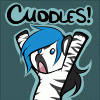




Comments