
I'll be making a couple of these. This is a simple standing pose from front and side view, for practicing how to draw and proportion digigrade legs.
See how I placed the level lines to keep all parts of the character the same size? This is a good practice when you want to draw a reference sheet for your character.
How to use the model sheet:
1. Download the model sheet onto your computer.
2. Import it into the art program (photoshop, sai, etc) of your preference (or print it if you're a pen and paper artist).
3. Lower the opacity of the layer the model sheet is on and create a new layer on top of it (or pop a piece of tracing paper over the printed version).
4. Draw to your heart's content, turning this featureless pose into a beautiful character just as unique as you are. =D
5. Upload your finished work onto FA.
6. Provide a link to the model sheet you used, so others can find us and use our resources.
7. Go to the model sheet you used, and provide a link to your finished work. We want to be able to see what you've created, fav it, and use it to continue helping you improve as an artist.
Everything submitted to this account is provided under an Attribution-NonCommercial creative commons license. That means you can do whatever you want with what we provide here. Just give us credit for the resource you used, and don't use it for the purpose of making money.
See how I placed the level lines to keep all parts of the character the same size? This is a good practice when you want to draw a reference sheet for your character.
How to use the model sheet:
1. Download the model sheet onto your computer.
2. Import it into the art program (photoshop, sai, etc) of your preference (or print it if you're a pen and paper artist).
3. Lower the opacity of the layer the model sheet is on and create a new layer on top of it (or pop a piece of tracing paper over the printed version).
4. Draw to your heart's content, turning this featureless pose into a beautiful character just as unique as you are. =D
5. Upload your finished work onto FA.
6. Provide a link to the model sheet you used, so others can find us and use our resources.
7. Go to the model sheet you used, and provide a link to your finished work. We want to be able to see what you've created, fav it, and use it to continue helping you improve as an artist.
Everything submitted to this account is provided under an Attribution-NonCommercial creative commons license. That means you can do whatever you want with what we provide here. Just give us credit for the resource you used, and don't use it for the purpose of making money.
Category Artwork (Digital) / Tutorials
Species Unspecified / Any
Size 1000 x 1000px
File Size 208.1 kB
I have a small question about digigrade, since I have a lot of issues with it despite how much I love digigrade characters. I have an issue with making them look balanced enough to be capable of standing, and I think it's an issue with a placement of the paws.
Should be drawning the paws where I would draw normal feet then adjust the leg to that, match the paws up with the knees, or what? I try to keep in mind that the bone structure of an animal's leg is like a human, but with a much longer foot that stands on tip-toe...
Should be drawning the paws where I would draw normal feet then adjust the leg to that, match the paws up with the knees, or what? I try to keep in mind that the bone structure of an animal's leg is like a human, but with a much longer foot that stands on tip-toe...
Can you give me a visual example of this? I'm not sure exactly where the problem is by what you said, other than to advise you to just be sure the two legs are equal in size and proportion, and to pay attention to where their weight is being distributed...
Personally, how I draw the digigrade legs is I draw normal legs to the knees, then divide the space between knee and ground equally. Above that equality line is the calf, and below it is the foot (as shown in the picture above).
Just remember that digigrade legs generally cannot be completely straight, up and down (instead, give it a bend like shown above from the side view), or the character will naturally fall over or look strange.
Personally, how I draw the digigrade legs is I draw normal legs to the knees, then divide the space between knee and ground equally. Above that equality line is the calf, and below it is the foot (as shown in the picture above).
Just remember that digigrade legs generally cannot be completely straight, up and down (instead, give it a bend like shown above from the side view), or the character will naturally fall over or look strange.
I supppose the pose on the left is a good example: http://www.furaffinity.net/full/4839936/
For some reason his right leg bothers me :/
For some reason his right leg bothers me :/
Both of the legs have slight problems with them... the one on our left, his right, the reason it looks strange is that the calf is too thick so the knee looks like it's above where it should be. The other leg's problem is perspective. It isn't bad, but it still looks like the leg is turned in an awkward way. And the same problem with the kneecap comes up. Both kneecaps are a little too high for the thickness of the calves.
But despite these small flaws, the picture still looks good. The anatomy is good, you just have to tweak a few things and you'll be golden. =)
But despite these small flaws, the picture still looks good. The anatomy is good, you just have to tweak a few things and you'll be golden. =)

 FA+
FA+
![How To Distinguish Body Types [Plantigrade]](http://t.furaffinity.net/4748503@200-1289023132.jpg)








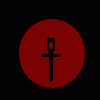

Comments