
OH NOES, A SECOND LIFE PICTURE !!!
Too bad this is a PHOTO MANIPULATION 8D8D8D
Yes because you see, Second life pictures are (if you're not popular and are not about porn) supposed to be forbidden here, but photo manipulations aren't, and this is a photo manipulation, because in Second Life there is no rain or light effects like that !
Alright enough with the jokes, i needed a new Id in SL, and i wanted to pratice some with the filters and i've discovered how to make an anime style tain effect. I don't remember very well how i made it as this isn't "brand new"
HOW TO MAKE IT:
The effect itself could ruin the main subject of the picture (the character) so you need to cut it away and re-paste it on first, then proceed duplicating the background layer and applying a "highlight" filter (stylization-highlight borders) on it before to set a lower opacity, add a clouds render (first make a new layer and fill it with black, then render-clouds and render-difference clouds, and repeat this how many times you want; more times = more clouds), change the blending to "screen and then use the blur filter. This is for the fog effect. For the rain you have two ways:
The first is creating a disturb layer (filling with black and then filters-disturb-monocromatic) and after changing the blending to Screen (again) use a motion blur (preferibly slightly inclined, makes more cool) and you have soft rain.
For the more intense rain (like here) create a new layer, fill it up with black color and use the "fibres" filter (Note: my Photoshop is in italian so i'm translating the filters name from this version), after this inclinate the layer and stretch it enough to fill the entire photo (Easyest way: Edit-Transform-Free transformation), then change the layer blending to Screen (of course) and here you go !
The lightnings are an easy thing, you can make just one and copy-paste it how many times you want, however this is how you make it up:
Create a new layer, and use the blender painter (make sure your colors are black and white in the pickers before to do it), and use the clouds filter (you can also use the difference clouds too but isn't really necessary) and after this reverse the colors and set the blending to screen and here you have a lightning. you can color it trought the image-settings-variations menu.
Too bad this is a PHOTO MANIPULATION 8D8D8D
Yes because you see, Second life pictures are (if you're not popular and are not about porn) supposed to be forbidden here, but photo manipulations aren't, and this is a photo manipulation, because in Second Life there is no rain or light effects like that !
Alright enough with the jokes, i needed a new Id in SL, and i wanted to pratice some with the filters and i've discovered how to make an anime style tain effect. I don't remember very well how i made it as this isn't "brand new"
HOW TO MAKE IT:
The effect itself could ruin the main subject of the picture (the character) so you need to cut it away and re-paste it on first, then proceed duplicating the background layer and applying a "highlight" filter (stylization-highlight borders) on it before to set a lower opacity, add a clouds render (first make a new layer and fill it with black, then render-clouds and render-difference clouds, and repeat this how many times you want; more times = more clouds), change the blending to "screen and then use the blur filter. This is for the fog effect. For the rain you have two ways:
The first is creating a disturb layer (filling with black and then filters-disturb-monocromatic) and after changing the blending to Screen (again) use a motion blur (preferibly slightly inclined, makes more cool) and you have soft rain.
For the more intense rain (like here) create a new layer, fill it up with black color and use the "fibres" filter (Note: my Photoshop is in italian so i'm translating the filters name from this version), after this inclinate the layer and stretch it enough to fill the entire photo (Easyest way: Edit-Transform-Free transformation), then change the layer blending to Screen (of course) and here you go !
The lightnings are an easy thing, you can make just one and copy-paste it how many times you want, however this is how you make it up:
Create a new layer, and use the blender painter (make sure your colors are black and white in the pickers before to do it), and use the clouds filter (you can also use the difference clouds too but isn't really necessary) and after this reverse the colors and set the blending to screen and here you have a lightning. you can color it trought the image-settings-variations menu.
Category Screenshots / All
Species Unspecified / Any
Size 810 x 784px
File Size 567 kB

 FA+
FA+









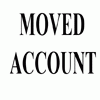


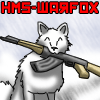
Comments