
Hey all! This is a tutorial I previously posted on patreon, which is now shut down due to life business, but I wanted to share it for anyone who might be interested.
I'd say that this isn't necessarily a beginner tutorial, you should be at least pretty comfortable and knowledgeable with your digital art software of choice! This was a pretty experimental tutorial but I thought it might be helpful as one possible technique for rendering detailed scales.
If you have any questions feel free to ask!
Edit: apologies, I no longer have the custom brush I referenced in the tutorial. That was a patreon link/file!
I'd say that this isn't necessarily a beginner tutorial, you should be at least pretty comfortable and knowledgeable with your digital art software of choice! This was a pretty experimental tutorial but I thought it might be helpful as one possible technique for rendering detailed scales.
If you have any questions feel free to ask!
Edit: apologies, I no longer have the custom brush I referenced in the tutorial. That was a patreon link/file!
Category All / All
Species Unspecified / Any
Size 1000 x 6470px
File Size 3.96 MB
My hand is cramping already...
This is awesome, and can make your character INCREDIBLY detailed. BUT, I think I'll just go with a pattern, liquify, and then father the highlighted sections in. The pattern itself should fade out as shadows fade in, as there is less light to show definition. This will save you time on lining your entire character with an outline of the scales, will reduce time spent highlighting, and save your hand from many a cramp.
This is awesome, and can make your character INCREDIBLY detailed. BUT, I think I'll just go with a pattern, liquify, and then father the highlighted sections in. The pattern itself should fade out as shadows fade in, as there is less light to show definition. This will save you time on lining your entire character with an outline of the scales, will reduce time spent highlighting, and save your hand from many a cramp.

 FA+
FA+






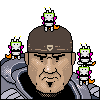

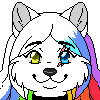









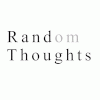











Comments