
Flash submissions are emulated via Ruffle. Ruffle is currently in development and compatibility is not guaranteed. Click here for more info.
Woo, I finally got a way to convert Toonboom's flash output to the correct framerate, so I can give you - VECTORY GOODNESS! (honestly, I think the VHS resolution makes this look better, but YMMV.)
Concept for this is by rickgriffin at http://www.furaffinity.net/view/462050/
rickgriffin at http://www.furaffinity.net/view/462050/
This is a resubmit of this
As before, characters © rickgriffin, music from Paula Abdul's "Straight Up", created in Toonboom.
rickgriffin, music from Paula Abdul's "Straight Up", created in Toonboom.
Concept for this is by
 rickgriffin at http://www.furaffinity.net/view/462050/
rickgriffin at http://www.furaffinity.net/view/462050/This is a resubmit of this
As before, characters ©
 rickgriffin, music from Paula Abdul's "Straight Up", created in Toonboom.
rickgriffin, music from Paula Abdul's "Straight Up", created in Toonboom.Category Flash / Fanart
Species Unspecified / Any
Size 800 x 600px
File Size 498.2 kB
Listed in Folders
I don't know how to do that yet! D:
But rest assured, I'll just update *this* submission when I do - only reason I didn't just change the old one, is you can't go from jpeg to flash submission type. :B
In the meantime, just right-click and turn off loop or play on Flash's context menu, as appropriate. ^_^
But rest assured, I'll just update *this* submission when I do - only reason I didn't just change the old one, is you can't go from jpeg to flash submission type. :B
In the meantime, just right-click and turn off loop or play on Flash's context menu, as appropriate. ^_^
There are so many things about this I adore!!!
The swish of her tail when she waggles her tush... the startled furred tail between her legs in an attempt to cover herself... the visual double take of her eyes when she realizes that yes, she did see she was being watched...
The swish of her tail when she waggles her tush... the startled furred tail between her legs in an attempt to cover herself... the visual double take of her eyes when she realizes that yes, she did see she was being watched...
*laughs* That's perfect. XD I was waiting for someone to do this. Great background for it as well.
Oh, and to stop the sound. You go to the VERY last frame of your animation and add a Stop to it. Make sure it's a Stop that Stops the animation and the music. *adds on to this* You need to put the StopAllSounds script in there, along with the Stop script in general. Those are found in the Actions pop up area.
For the replay button at the end and you put the replay button the last frame as well, that's slightly more easy. There's a tutorial on it on DA....*searches and can't find it* Oookay. Let's see if I can't try to explain this in words. First you make the shape of what you want the button to be (Yeah, it's a button)
Then you convert it to a symbol (Right click and press convert to symbol), then you select button and name it something. Then you double click on it and edit the Up Over and Down stuff. Usually make it a slightly different color then the original so you know that you are actually touching it.
After that, you go back to the normal animation and select the button that you made. Then in the action area at the bottom of the screen, you put in the script
on(release){
gotoAndPlay(1);}
Then, there's your replay button. :3 I hope this helped.
Oh, and to stop the sound. You go to the VERY last frame of your animation and add a Stop to it. Make sure it's a Stop that Stops the animation and the music. *adds on to this* You need to put the StopAllSounds script in there, along with the Stop script in general. Those are found in the Actions pop up area.
For the replay button at the end and you put the replay button the last frame as well, that's slightly more easy. There's a tutorial on it on DA....*searches and can't find it* Oookay. Let's see if I can't try to explain this in words. First you make the shape of what you want the button to be (Yeah, it's a button)
Then you convert it to a symbol (Right click and press convert to symbol), then you select button and name it something. Then you double click on it and edit the Up Over and Down stuff. Usually make it a slightly different color then the original so you know that you are actually touching it.
After that, you go back to the normal animation and select the button that you made. Then in the action area at the bottom of the screen, you put in the script
on(release){
gotoAndPlay(1);}
Then, there's your replay button. :3 I hope this helped.
heh heh I know its been up for a few days but i took a look at it and the song instantly stuck in my head. so i headed to youtube to watch it. watched it once through and tried to get it out of my head by listening to it again and i came back here i turned of the sound for this one so that they weren't clashins and funny thing is if the song and this both start about the same time she actually looks like she is syncing most of the song. *chuckles* very nicely done by the way.
The whole "Guy singing in an incriminating, then male character comes in, and shock happens"
Albeit, yours looks like...100X better then Zarla's.
http://www.ashido.com/otacon/
Albeit, yours looks like...100X better then Zarla's.
http://www.ashido.com/otacon/
Well ya know...
Technically, nothing in the animation or sync is Flash-specific, here.
This was animated frame-at-a-time, just like I was doing it on paper (in Toonboom, which is a nice vectory program that's still laid out like you're working on actual cels).
I used the "combined" animation technique that's described in Richard Williams' "Animator's Survival Kit" - which is beautiful for making fluid motion, but I'm not particularly good at making things start and stop with it. :P
As for the sync, I used Magpie ( www.thirdwishsoftware.com ) to do it - although, since you can scrub the audio frame-at-a-time in Flash, I suppose you could just do that directly in Flash if that's what you're using. Actually, I did the keyframes (as in, key *drawings*, not Flash Keyframes) through the song, and got those in the right places, then did the rough animation, then filled in the mouth on the last pass matching it to the audio.
Hope that helps! :}
Technically, nothing in the animation or sync is Flash-specific, here.
This was animated frame-at-a-time, just like I was doing it on paper (in Toonboom, which is a nice vectory program that's still laid out like you're working on actual cels).
I used the "combined" animation technique that's described in Richard Williams' "Animator's Survival Kit" - which is beautiful for making fluid motion, but I'm not particularly good at making things start and stop with it. :P
As for the sync, I used Magpie ( www.thirdwishsoftware.com ) to do it - although, since you can scrub the audio frame-at-a-time in Flash, I suppose you could just do that directly in Flash if that's what you're using. Actually, I did the keyframes (as in, key *drawings*, not Flash Keyframes) through the song, and got those in the right places, then did the rough animation, then filled in the mouth on the last pass matching it to the audio.
Hope that helps! :}
http://www.toonboomstudio.com/
2D hand drawn animation software. Outputs pretty close to natively to Flash. Sadly, it doesn't work under WINE, so I can only use it while booted to Windows. :/
2D hand drawn animation software. Outputs pretty close to natively to Flash. Sadly, it doesn't work under WINE, so I can only use it while booted to Windows. :/
while the music is playing and animation is running look at kurreltheraven's icon....i swear sometimes it syncs up with the music at least 3 out of four times with the music
anywho indeed this is absolutely beautiful...cute...just perfect in my books...i have to agree it looks like a cartoon clip
anywho indeed this is absolutely beautiful...cute...just perfect in my books...i have to agree it looks like a cartoon clip
heeheehee, i'm gonna do that tom y mate irl when we're together. X3 that's gonna be so much fun. .... i always foudnt hat particulat furret to be funny and attractive at the same itme. XD it's not often you see an interesting male danceing in teh nude only to make you laugh at teh same time. XD
My favorite frame...
http://img175.imageshack.us/img175/.....teframebc3.jpg
I like it cuz it catches the eyes and the open muzzle
http://img175.imageshack.us/img175/.....teframebc3.jpg
I like it cuz it catches the eyes and the open muzzle
No no, I just started with the 4 poses in  rickgriffin's original pic, then added the rest of the keys that made sense, then set out the timing, and ran straight ahead through the keys. :3
rickgriffin's original pic, then added the rest of the keys that made sense, then set out the timing, and ran straight ahead through the keys. :3
 rickgriffin's original pic, then added the rest of the keys that made sense, then set out the timing, and ran straight ahead through the keys. :3
rickgriffin's original pic, then added the rest of the keys that made sense, then set out the timing, and ran straight ahead through the keys. :3
It's sorta' mentioned in the description, but I made it in Toonboom Studio ( http://www.toonboom.com/ ) - I use version 2.
I'd seen it a long time ago, but on some random website where people upload things they didn't create without giving credit to the author or asking them for permission. I liked it then and it's cool now to see that you were the one who put it together in the first place.

 FA+
FA+










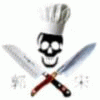













![[koh]](http://a.furaffinity.net/1427867562/%5Bkoh%5D.gif)

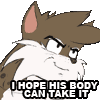























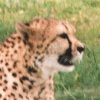




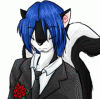










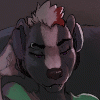



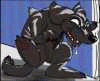








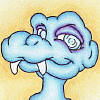






















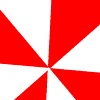















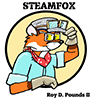
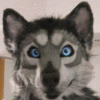





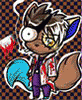







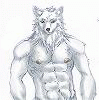
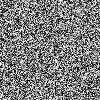


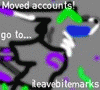
























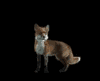










Comments