
I'm super cereal.
For those that don't know, it's a stereoscopic image. I've seen a few pop up here and wanted to take a stab at it. Pretty happy with how it turned out.
Here's something that may help you see the 3-D Murph. Works for me, may, or may not, work for you:
-Try crossing your eyes til there seems to be 3 or 4 of the same image.
-Slowly relax your eyes til the two center images come together to form one clear 3-D image. Focusing on a point helps (like my cute little nose :P)
-Did it blow your mind? No? Then you're doing it wrong. XP
-If it's not working for you, try googling some other possible ways to view it.
Pic taken by raverkitty21 (aka Windscar) at Further Confusion 2011
raverkitty21 (aka Windscar) at Further Confusion 2011
P.S. Re-sized it to make it easier to view. And it's fun to move your head from side to side XP
For those that don't know, it's a stereoscopic image. I've seen a few pop up here and wanted to take a stab at it. Pretty happy with how it turned out.
Here's something that may help you see the 3-D Murph. Works for me, may, or may not, work for you:
-Try crossing your eyes til there seems to be 3 or 4 of the same image.
-Slowly relax your eyes til the two center images come together to form one clear 3-D image. Focusing on a point helps (like my cute little nose :P)
-Did it blow your mind? No? Then you're doing it wrong. XP
-If it's not working for you, try googling some other possible ways to view it.
Pic taken by
 raverkitty21 (aka Windscar) at Further Confusion 2011
raverkitty21 (aka Windscar) at Further Confusion 2011P.S. Re-sized it to make it easier to view. And it's fun to move your head from side to side XP
Category Photography / Fursuit
Species Dog (Other)
Size 800 x 601px
File Size 398.9 kB
Hehe, wow that's really cool ^-^. This was a simple cut and paste of two of the same pictures side by side right? Were either of them altered in any way? It works great for me, and when I see the 3D, it reminds me of an action figure XD. Don't know why, but that's what first comes to mind when I look at it.
Haha, damn, didn't even get a chance to shout a link on your wall XD
It's not a straight copy and paste actually. The left one is straight up. The right one has a Displace filter in photoshop using an image I created (darker areas being closer than the whiter areas) http://img863.imageshack.us/img863/.....murphtest4.jpg
It's not a straight copy and paste actually. The left one is straight up. The right one has a Displace filter in photoshop using an image I created (darker areas being closer than the whiter areas) http://img863.imageshack.us/img863/.....murphtest4.jpg

 FA+
FA+












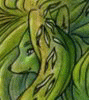
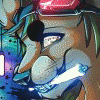


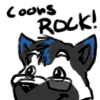


Comments