
Flash submissions are emulated via Ruffle. Ruffle is currently in development and compatibility is not guaranteed. Click here for more info.
Hey guys! I've been working on my next big piece foreeeever and I feel bad that I haven't been able to post anything here in the meantime. The thing I'm working on won't be done for another couple weeks, so I figured I'd take a quick break to put this together for now!
My process on this one was super straightforward, with almost no Photoshop trickery -- it's pretty much the ol' paint-by-numbers bit. Still, I hope folks find this interesting!
As with the Monsoon process flash, you can click on the numbers at the bottom, or there are arrows at the left and right edge of the canvas if you hover the cursor over it (they're just really hard to see against a white background...).
My process on this one was super straightforward, with almost no Photoshop trickery -- it's pretty much the ol' paint-by-numbers bit. Still, I hope folks find this interesting!
As with the Monsoon process flash, you can click on the numbers at the bottom, or there are arrows at the left and right edge of the canvas if you hover the cursor over it (they're just really hard to see against a white background...).
Category Flash / Tutorials
Species Unspecified / Any
Size 585 x 800px
File Size 1.38 MB
Oh man, I think if anything, artists are probably wackier and dumber than most other folks <3
Other artists, I mean. Because obviously I would never.
Other artists, I mean. Because obviously I would never.
JC Leyendecker! He was the guy who basically kickstarted Rockwell's career. Leyendecker was JC's friend and mentor -- there's more info on him in the main post for this image!
Ahahaha that was awesome! In both ways ;)
Only annoying thing is that on my screen I can't see the picture as a whole--- wait NOW I think of hitting download instead!
I really want to try some digital stuff sometime, as in using some other program than OC. I can't afford Photoshop, can you recommend anything that can create a natural look like this, but where you still can use layers? As soon as I have this borrowed tablet PC working, maybe I can try ArtRage and such.
Only annoying thing is that on my screen I can't see the picture as a whole--- wait NOW I think of hitting download instead!
I really want to try some digital stuff sometime, as in using some other program than OC. I can't afford Photoshop, can you recommend anything that can create a natural look like this, but where you still can use layers? As soon as I have this borrowed tablet PC working, maybe I can try ArtRage and such.
Painter is passable (Painter 10, not Painter 11-- Painter 11 is broken to hell). Painter 10 is what I use, and it has a wide range of natural real media textures, but it also has its share of stupid glitches. Unfortunately it's my only frame of reference! I hope you find a good platform to work on- oC is a fickle, limited beast.
Eh, I'm all for tricks and shortcuts when they're applicable. It's not cheating, so much as know-how, and sometimes there really isn't much sense in reinventing the wheel, as it were. But sometimes, depending on the image and the look you want, there's just nothing for it but to paint the whole thing from scratch <3
It's definitely satisfying, though!
It's definitely satisfying, though!
Oh man, I do soooo much color tweaking on the fly as I go. The Seventh Chakra cover was totally not yellow and purple until like 3/4 of the way through, and the big painting I'm working on now is actually black and white at the moment -- I'm just going to paint color onto it later 9_9
I've never worked in digital, but I certainly see the advantage of being able to press that 'undo' button and try something else! (and using layers, so you can try different things to see how they look)
Wonderful job, and I would not have known it was digital but for your word on it. Looks like a painting to me!
Wonderful job, and I would not have known it was digital but for your word on it. Looks like a painting to me!
Digital certainly has its draws! I think the siren's song of UNDO can be a bit of a pitfall if you let it, as it's easy to get super OCD and undo every stroke that's just a bit off instead of just working with it. So much fun and beauty can come from happy accidents that you run a risk of stifling the piece a bit if you sterilize your process too much. But there are toootally times when you just accidentally draw a line over your entire canvas, and it's wonderful not having to freak out. If you were working in ink, there would be tears at that point <3
Layers, though. There is nothing about layers that I do not love
Layers, though. There is nothing about layers that I do not love
My process is a lot like this, only because I work in watercolor I start light and work toward dark as well as working on individual elements. Given a complex background, I do that first and workaround the character. Watercolor has no forgiveness and an interesting sense of humor, so you have to account for anything you're likely to screw up in advance.
I absolutely love it as a medium though. I've tried doing digital work before, but at the time all I had was a laptop, no mouse, and a copy of photoshop 7 x3 I can do things with traditional media that I can't replicate digitally simply because without a tablet of some sort, the interface between artist and medium is just too clunky for me, I can't seem to get the feeling I want. Maybe someday though ^_^
I just want to say your design work on the composition is really great. The placement of everything is perfect; how Dev's tail curls around to the ball, the branch picks up its movement, takes you to the diagonal of Lee's leg, quickly across with Lee's horizontal leg, Dev's diagonal shirt-tear pics you up again, and you start all over. Absolutely fantastic work. Your entire composition would have been lost without that shirt tear.
Thanks for saying, dude! I get really neurotic/analytical about my painting, so it's always fun to hear when people pick up on all the little details and compositional decisions I've made <3 Guiding the eye is always a big concern for me -- glad to hear it's working for you here!
Those halos were an element from the original Leyendecker composition that I wanted to preserve (plus generally I think anything that draws focus to key areas can work well, provided you also offer a couple of "outs" that let the eye flow back away from them. The left end of the fox's halo flows into the line down his shoulder and along his side to his hands, then down to the tree, etc., and the tiger's ends at the right in the line of his shirt, which leads back down to the rest of the piece as you noted, so the outside edge of both is accounted for <3
But yeah, I don't think there's a reason to hate on circles, per se. Folks like Leyendecker and Cornwell and John Singer Sargent used halo motifs here and there, and things worked out all right for them <3
But yeah, I don't think there's a reason to hate on circles, per se. Folks like Leyendecker and Cornwell and John Singer Sargent used halo motifs here and there, and things worked out all right for them <3
This is an amazing piece of work and it's so cool to see it in progress, thanks for sharing! I am curious, you mention using photoshop, yet your pieces have such a traditional/painterly feel that I love. Do you use any special brushes or opacity/flow settings to achieve that effect? Or has it just developed from your style? Great work! :)

 FA+
FA+




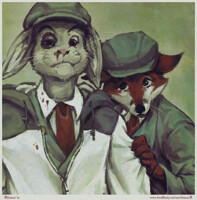










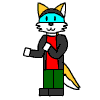






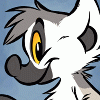














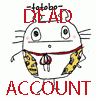






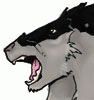

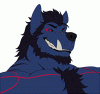












Comments