
well... I'm kind of... having trouble with photoshop
I don't like how the fill tool ......well..... fills the color and lets a white line in the middle of the black main line, and the color...
and I know about the layers thing.. but thats too much work! X3
this was made with the "pencil" tool instead of the "brush" tool in photoshop... is it a good idea to well... good enough... to keep this style? (cause ... meh I don't like it... is to sharpy)
((just a quick testing doddle, thats why it may contain mistakes, but I don't care))
I don't like how the fill tool ......well..... fills the color and lets a white line in the middle of the black main line, and the color...
and I know about the layers thing.. but thats too much work! X3
this was made with the "pencil" tool instead of the "brush" tool in photoshop... is it a good idea to well... good enough... to keep this style? (cause ... meh I don't like it... is to sharpy)
((just a quick testing doddle, thats why it may contain mistakes, but I don't care))
Category All / General Furry Art
Species Dog (Other)
Size 1100 x 1200px
File Size 243 kB
Listed in Folders
Fuck the fill tool.
Use the magic wand, make sure contiguous at the top is clicked, and click inside the area you want to color.
Then use a new layer (it's good for making sure linearts don't go bye-bye, make sure this layer is UNDER your line art (drag and drop!) and then color in that area using the brush.
Use the magic wand, make sure contiguous at the top is clicked, and click inside the area you want to color.
Then use a new layer (it's good for making sure linearts don't go bye-bye, make sure this layer is UNDER your line art (drag and drop!) and then color in that area using the brush.

 FA+
FA+










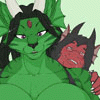







Comments