
9229.4 to be exact. Gigabytes, that is.
This beastie I'm putting together at work has 13x 750 GiB drives and 2x 80 GiB drives. Imagine, if you will, all the torrented movies, TV shows, music and porn you ever downloaded, residing on that thing.
Yummy.
Note: GB means 1 billion bytes or 1024^3 bytes, whereas GiB means 1024^3 bytes only. It doesn't sound like a lot but there's nearly 7% difference between the two!
This beastie I'm putting together at work has 13x 750 GiB drives and 2x 80 GiB drives. Imagine, if you will, all the torrented movies, TV shows, music and porn you ever downloaded, residing on that thing.
Yummy.
Note: GB means 1 billion bytes or 1024^3 bytes, whereas GiB means 1024^3 bytes only. It doesn't sound like a lot but there's nearly 7% difference between the two!
Category Photography / Hyper
Species Unspecified / Any
Size 640 x 480px
File Size 86 kB
All the hard drives can be plugged in at the same time, actually... well almost.
Look on the right side of the picture. Those things sticking out are the hot swappable trays that slide into the 15 slots in the front. 12 of them are 750 GiB drives hooked into a RAID card using RAID 5, 2 of them are mirrored RAID for the OS and also hooked into the card, and one of them is a ready-to-go spare. As they're hot-swappable and it's RAID 5, if any one of the drives fails, you just pop it out, put the new one in, and it fixes itself.
But yeah, this is before I do the cables. 14 of them, about 3 feet long and bright red, and they have to plug into a single RAID card. It's quite a bit of work actually ><
Look on the right side of the picture. Those things sticking out are the hot swappable trays that slide into the 15 slots in the front. 12 of them are 750 GiB drives hooked into a RAID card using RAID 5, 2 of them are mirrored RAID for the OS and also hooked into the card, and one of them is a ready-to-go spare. As they're hot-swappable and it's RAID 5, if any one of the drives fails, you just pop it out, put the new one in, and it fixes itself.
But yeah, this is before I do the cables. 14 of them, about 3 feet long and bright red, and they have to plug into a single RAID card. It's quite a bit of work actually ><
You can either use a static discharge wrist-strap, or just make sure you're touching the case (metal and unpainted portions) of the system before touching any sensitive components. Or if you want to get fancy, you can buy a static discharge mat that will go overtop of a rug or a tabletop.
Helped set up two raid 5 with 5 drives once for a pair of win2003 server machines. I spent many a good valuable moment playing with the hot swap trays and making sci-fi noises... >.>;;
Vrrrrrrrrm, Click, CHUNK! bwooooOOOOHWP! Power-up complete, systems nominal...
okay I'll stop making myself look really dorky now.
Vrrrrrrrrm, Click, CHUNK! bwooooOOOOHWP! Power-up complete, systems nominal...
okay I'll stop making myself look really dorky now.
And the worst part is, it gets worse with each subsequent prefix. With TiB versus TB it becomes pretty out of hand. That shiny "1 TB" hard drive you bought is actually only 909 GB. You just "lost" 91 GB of space you thought you were buying. That's more than some people's entire computers contain.
RAM... Random Access Memory. It's more like the stuff you'd get in a USB flash drive or something. It's got no moving parts so it's way faster than a hard drive, unfortunately, doesn't have nearly as much space (most computers have between half a gig and 2 gigs of RAM). RAM is where your computer temporarily stores stuff it thinks it's going to need fast access to, like sound effects for a videogame.
Hard drives are nice and cheap now actually, if my home computer had more space I'd get a pair of 500s for it (on sale at www.newegg.com for $120 each). You can have a 400 gig for under 100 bucks too, yum ^_^
Hard drives are nice and cheap now actually, if my home computer had more space I'd get a pair of 500s for it (on sale at www.newegg.com for $120 each). You can have a 400 gig for under 100 bucks too, yum ^_^
KB stands for kilobyte, as everyone knows. That can both be taken as literal "one thousand bytes" which is what the hard drive folks like to do, or 1024 bytes which is what everyone else does.
KiB stands for Kilo Binary Byte which is meant to be the binary (1024) version. A KiB is defined as 2^10 bytes.
Let's ask Wikipedia: http://en.wikipedia.org/wiki/Kibibyte
The only people who would have any reason to use the lower value of 1000 rather than 1024 are people selling storage who want to make it look like they're selling more than they actually are, and they're not about to adopt a special unit that nobody understands when they can plausibly keep advertising their capacity in terms of Gigabytes. Thus the nerds must take the high road and define something which is explicitly and always the binary counting version.
KiB stands for Kilo Binary Byte which is meant to be the binary (1024) version. A KiB is defined as 2^10 bytes.
Let's ask Wikipedia: http://en.wikipedia.org/wiki/Kibibyte
The only people who would have any reason to use the lower value of 1000 rather than 1024 are people selling storage who want to make it look like they're selling more than they actually are, and they're not about to adopt a special unit that nobody understands when they can plausibly keep advertising their capacity in terms of Gigabytes. Thus the nerds must take the high road and define something which is explicitly and always the binary counting version.
Indeed. Now look at your description. "Note: GiB means 1 billion bytes, whereas GB means 1024^3 bytes. It doesn't sound like a lot but there's nearly 7% difference between the two!"
Let's consult Wikipedia again, shall we?
http://en.wikipedia.org/wiki/Gibibyte
One GiB is not one billion bytes. It's 1 gibibyte = 230 bytes = 1,073,741,824 bytes
Just for your own corrections.
Let's consult Wikipedia again, shall we?
http://en.wikipedia.org/wiki/Gibibyte
One GiB is not one billion bytes. It's 1 gibibyte = 230 bytes = 1,073,741,824 bytes
Just for your own corrections.
Arg, you got me there, I messed up at the end of the description. Everywhere else though--the preview picture, the Gigabyte count, and the listing of hard drive capacities--I was quite careful to use the xiB notation to mean "powers of two" and the xB notation to mean "powers of ten".
*Licks his 2200 gig server sitting in his room* Have You noticed how the price of hard drives is dropping? 500 gig western digital for 120$ At prices like that its easy to build a huge File server. Also i think is there isn't enough cooling for that many drives. Unless the fans on the back pull 150cfm a piece.
The mobo in Twile's picture is made by the same company that makes the chassis in the picture: SuperMicro. Many of the companies that make fileserver appliances use that same hardware.
My home system is made from SuperMicro parts, too, but it's not nearly so advanced as the system in the picture.
My home system is made from SuperMicro parts, too, but it's not nearly so advanced as the system in the picture.
Ah right, that's the name! But yeah. Funny that the motherboard and chassis are made by the same people, because their installation instructions are backwards xD They tell you to install the CPU coolers before you put the motherboard in, but the CPU coolers screw into risers that are only accessible once the motherboard has been mounted. Silly silly them :P
woah, that's impressive o_o
to tell the truth, I didn't know you could put that much of HDD space in anything that wasn't the size of a wardrobe XD I guess I still need to learn a lot.
If I wanted to learn how to set up those things, and their use, what would I have to look for in google?
to tell the truth, I didn't know you could put that much of HDD space in anything that wasn't the size of a wardrobe XD I guess I still need to learn a lot.
If I wanted to learn how to set up those things, and their use, what would I have to look for in google?
First, you'd have to do a good job search. Even at today's prices you're looking at over $2400 for the hard drives alone, more for the case and other parts.
If you don't know how to set up a typical computer, then that's the first thing to search for. A "build your own computer" tutorial. If you do know how, and you have the money, then you can fairly easily figure out how to build something like what's pictured above (or ideally, something cheaper!). The only difference between building this particular setup and a standard computer is that there were a helluva lot of cables to deal with, a RAID card (needed to connect 12 drives at once!) and no graphics card. Beyond that though, it was a typical computer building operation :3
If you don't know how to set up a typical computer, then that's the first thing to search for. A "build your own computer" tutorial. If you do know how, and you have the money, then you can fairly easily figure out how to build something like what's pictured above (or ideally, something cheaper!). The only difference between building this particular setup and a standard computer is that there were a helluva lot of cables to deal with, a RAID card (needed to connect 12 drives at once!) and no graphics card. Beyond that though, it was a typical computer building operation :3

 FA+
FA+















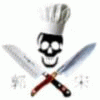


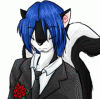



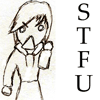

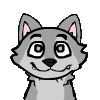





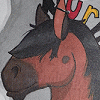
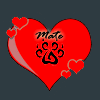


Comments